EFM32G200F64 Energy Micro, EFM32G200F64 Datasheet - Page 120
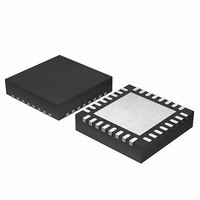
EFM32G200F64
Manufacturer Part Number
EFM32G200F64
Description
MCU 32BIT 64KB FLASH 32-QFN
Manufacturer
Energy Micro
Series
Geckor
Datasheets
1.EFM32G200F16.pdf
(63 pages)
2.EFM32G200F16.pdf
(10 pages)
3.EFM32G200F16.pdf
(463 pages)
4.EFM32G200F16.pdf
(136 pages)
Specifications of EFM32G200F64
Core Processor
ARM® Cortex-M3™
Core Size
32-Bit
Speed
32MHz
Connectivity
EBI/EMI, I²C, IrDA, SmartCard, SPI, UART/USART
Peripherals
Brown-out Detect/Reset, DMA, POR, PWM, WDT
Number Of I /o
24
Program Memory Size
64KB (64K x 8)
Program Memory Type
FLASH
Ram Size
16K x 8
Voltage - Supply (vcc/vdd)
1.8 V ~ 3.8 V
Data Converters
A/D 4x12b, D/A 1x12b
Oscillator Type
External
Operating Temperature
-40°C ~ 85°C
Package / Case
32-VQFN Exposed Pad
Processor Series
EFM32G200
Core
ARM Cortex-M3
Data Bus Width
32 bit
Data Ram Size
16 KB
Interface Type
I2C, UART
Maximum Clock Frequency
32 MHz
Number Of Programmable I/os
24
Number Of Timers
2
Operating Supply Voltage
1.8 V to 3.8 V
Maximum Operating Temperature
+ 85 C
Mounting Style
SMD/SMT
Minimum Operating Temperature
- 40 C
Lead Free Status / RoHS Status
Lead free / RoHS Compliant
Eeprom Size
-
Lead Free Status / Rohs Status
Details
Available stocks
Company
Part Number
Manufacturer
Quantity
Price
- EFM32G200F16 PDF datasheet
- EFM32G200F16 PDF datasheet #2
- EFM32G200F16 PDF datasheet #3
- EFM32G200F16 PDF datasheet #4
- Current page: 120 of 463
- Download datasheet (8Mb)
12.3.1 Clock Source
12.3.2 Debug Functionality
12.3.3 Energy Mode Handling
12.3.4 Register access
2010-09-06 - d0001_Rev1.00
Three clock sources are available for use with the watchdog, through the CLKSEL field in WDOG_CTRL.
The corresponding clocks must be enabled in the CMU. The SWOSCBLOCK bit in WDOG_CTRL can be
written to prevent accidental disabling of the selected clocks. Also, setting this bit will automatically start
the selected oscillator source when the watchdog is enabled. The PERSEL field in WDOG_CTRL is used
to divide the selected watchdog clock, and the timeout for the watchdog timer can be calculated like this:
WDOG Timeout Equation
where f is the frequency of the selected clock.
It is recommended to clear the watchdog first, if PERSEL is changed while the watchdog is enabled.
To use this module, the LE interface clock must be enabled in CMU_HFCORECLKEN0, in addition to
the module clock.
The watchdog timer can either keep running or be frozen when the device enters debug mode. This
configuration is done through the DEBUGRUN bit in WDOG_CTRL. When the device leaves debug
mode, the watchdog will continue counting where it left off.
The watchdog timer can be configured to either keep on running or freeze when entering EM2 or EM3.
The configuration is done individually for each energy mode in the EM2RUN and EM3RUN bits in
WDOG_CTRL. When the watchdog has been frozen and is re-entering an energy mode where it is
running, the watchdog timer will continue counting where it left off. For the watchdog there is no difference
between EM0 and EM1. The watchdog does not run in EM4, and if writing to the EM4BLOCK bit in
WDOG_CTRL, the CPU is prevented from entering EM4.
Note
Since this module is a Low Energy Peripheral, and runs off a clock which is asynchronous to
the HFCORECLK, special considerations must be taken when accessing registers. Please refer to
Section 5.3 (p. 18) for a description on how to perform register accesses to Low Energy Peripherals.
note that clearing the EN bit in WDOG_CTRL will reset the WDOG module, which will halt any ongoing
register synchronization.
Writing the SWOSCBLOCK bit will effectively prevent the CPU from entering EM3.
T
TIMEOUT
= (2
3+PERSEL
...the world's most energy friendly microcontrollers
120
+ 1)/f
www.energymicro.com
(12.1)
Related parts for EFM32G200F64
Image
Part Number
Description
Manufacturer
Datasheet
Request
R

Part Number:
Description:
KIT STARTER EFM32 GECKO
Manufacturer:
Energy Micro
Datasheet:

Part Number:
Description:
KIT DEV EFM32 GECKO LCD SUPPORT
Manufacturer:
Energy Micro
Datasheet:

Part Number:
Description:
BOARD PROTOTYPING FOR EFM32
Manufacturer:
Energy Micro
Datasheet:

Part Number:
Description:
KIT DEVELOPMENT EFM32 GECKO
Manufacturer:
Energy Micro
Datasheet:

Part Number:
Description:
MCU, MPU & DSP Development Tools TG840 Sample Kit
Manufacturer:
Energy Micro
Datasheet:

Part Number:
Description:
MCU, MPU & DSP Development Tools TG Starter Kit
Manufacturer:
Energy Micro
Datasheet:

Part Number:
Description:
MCU, MPU & DSP Development Tools TG108 Sample Kit
Manufacturer:
Energy Micro

Part Number:
Description:
MCU, MPU & DSP Development Tools TG210 Sample Kit
Manufacturer:
Energy Micro
Datasheet:

Part Number:
Description:
MCU, MPU & DSP Development Tools TG822 Sample Kit
Manufacturer:
Energy Micro
Datasheet:

Part Number:
Description:
MCU, MPU & DSP Development Tools TG230 Sample Kit
Manufacturer:
Energy Micro

Part Number:
Description:
SAMPLE KIT (SMALL BOX - CONTAINING 2 DEVICES)
Manufacturer:
Energy Micro

Part Number:
Description:
SAMPLE KIT (SMALL BOX - CONTAINING 2 DEVICES)
Manufacturer:
Energy Micro











