EP1S10F484I6 Altera, EP1S10F484I6 Datasheet - Page 799
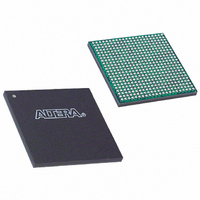
EP1S10F484I6
Manufacturer Part Number
EP1S10F484I6
Description
IC STRATIX FPGA 10K LE 484-FBGA
Manufacturer
Altera
Series
Stratix®r
Specifications of EP1S10F484I6
Number Of Logic Elements/cells
10570
Number Of Labs/clbs
1057
Total Ram Bits
920448
Number Of I /o
335
Voltage - Supply
1.425 V ~ 1.575 V
Mounting Type
Surface Mount
Operating Temperature
0°C ~ 85°C
Package / Case
484-FBGA
Family Name
Stratix
Number Of Logic Blocks/elements
10570
# I/os (max)
335
Frequency (max)
450.05MHz
Process Technology
0.13um (CMOS)
Operating Supply Voltage (typ)
1.5V
Logic Cells
10570
Ram Bits
920448
Operating Supply Voltage (min)
1.425V
Operating Supply Voltage (max)
1.575V
Operating Temp Range
-40C to 100C
Operating Temperature Classification
Industrial
Mounting
Surface Mount
Pin Count
484
Package Type
FC-FBGA
Lead Free Status / RoHS Status
Contains lead / RoHS non-compliant
Number Of Gates
-
Lead Free Status / Rohs Status
Not Compliant
Available stocks
Company
Part Number
Manufacturer
Quantity
Price
Company:
Part Number:
EP1S10F484I6
Manufacturer:
ALTERA
Quantity:
3 000
- Current page: 799 of 864
- Download datasheet (11Mb)
Figure 12–12. Remote System Configuration Using Enhanced Configuration Devices
Altera Corporation
September 2004
Remote Source
Configuration Data
Application
(Network)
The user watchdog timer in Stratix and Stratix GX devices ensures that an
application configuration has loaded successfully and checks if the
application configuration is operating correctly in user mode. The
watchdog timer must be continually reset by the user logic. If an error
occurs while the application configuration loads, or if the watchdog timer
times-out during user mode, the factory configuration is reloaded to
prevent the system from halting in an erroneous state.
page 12–4
Upon power-up in local configuration scheme, the application
configuration at page 001 (PGM[001] of the enhanced configuration
device) loads into the Stratix or Stratix GX device. This application can be
remotely or locally updated. If an error occurs during loading of the
configuration data, the factory configuration loads automatically (see
Figure 12–4 on page
mode.
Local Update Programming File Generation
This section describes the programming file generation process for
performing remote system upgrades. The Quartus II convert
programming files (CPF) utility generates the initial and partial
programming files for configuration memory within the enhanced
configuration devices.
The two pages that local configuration mode uses are a factory
configuration stored at page 000, and an application configuration stored
at page 001. The factory configuration cannot be updated after initial
production programming. However, the application configuration can be
erased and reprogrammed after initial system deployment.
Stratix GX Device
Watchdog
Processor
Circuitry
Stratix or
Nios
illustrates the remote configuration mode.
Remote System Configuration with Stratix & Stratix GX Devices
Configuration Data
Application/Factory
Configuration Data
Control Signals
Configuration
12–5). The rest is identical to remote configuration
Application
PGM[2..0]
Configuration Device
Application Data 1
Application Data 7
Factory Data
Enhanced
Stratix Device Handbook, Volume 2
Application from
Selecting Next
Factory Data
Figure 12–3 on
12–21
Related parts for EP1S10F484I6
Image
Part Number
Description
Manufacturer
Datasheet
Request
R

Part Number:
Description:
CYCLONE II STARTER KIT EP2C20N
Manufacturer:
Altera
Datasheet:

Part Number:
Description:
CPLD, EP610 Family, ECMOS Process, 300 Gates, 16 Macro Cells, 16 Reg., 16 User I/Os, 5V Supply, 35 Speed Grade, 24DIP
Manufacturer:
Altera Corporation
Datasheet:

Part Number:
Description:
CPLD, EP610 Family, ECMOS Process, 300 Gates, 16 Macro Cells, 16 Reg., 16 User I/Os, 5V Supply, 15 Speed Grade, 24DIP
Manufacturer:
Altera Corporation
Datasheet:

Part Number:
Description:
Manufacturer:
Altera Corporation
Datasheet:

Part Number:
Description:
CPLD, EP610 Family, ECMOS Process, 300 Gates, 16 Macro Cells, 16 Reg., 16 User I/Os, 5V Supply, 30 Speed Grade, 24DIP
Manufacturer:
Altera Corporation
Datasheet:

Part Number:
Description:
High-performance, low-power erasable programmable logic devices with 8 macrocells, 10ns
Manufacturer:
Altera Corporation
Datasheet:

Part Number:
Description:
High-performance, low-power erasable programmable logic devices with 8 macrocells, 7ns
Manufacturer:
Altera Corporation
Datasheet:

Part Number:
Description:
Classic EPLD
Manufacturer:
Altera Corporation
Datasheet:

Part Number:
Description:
High-performance, low-power erasable programmable logic devices with 8 macrocells, 10ns
Manufacturer:
Altera Corporation
Datasheet:

Part Number:
Description:
Manufacturer:
Altera Corporation
Datasheet:

Part Number:
Description:
Manufacturer:
Altera Corporation
Datasheet:

Part Number:
Description:
Manufacturer:
Altera Corporation
Datasheet:

Part Number:
Description:
CPLD, EP610 Family, ECMOS Process, 300 Gates, 16 Macro Cells, 16 Reg., 16 User I/Os, 5V Supply, 25 Speed Grade, 24DIP
Manufacturer:
Altera Corporation
Datasheet:












