SAF-C164SM Infineon Technologies, SAF-C164SM Datasheet - Page 374
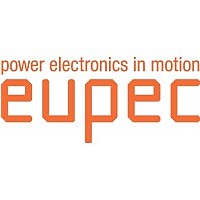
SAF-C164SM
Manufacturer Part Number
SAF-C164SM
Description
16-Bit CMOS Microcontroller
Manufacturer
Infineon Technologies
Datasheet
1.SAF-C164SM.pdf
(470 pages)
- Current page: 374 of 470
- Download datasheet (6Mb)
Port Control
The receive data line and the transmit data line of the CAN module are alternate port
functions. To enable proper reception, please ensure that the respective port pin for the
receive line is switched to input. The respective port driver for the transmit will
automatically be switched ON.
This provides a standard pin configuration without additional software control. It also
works in emulation mode where the port direction registers cannot be controlled.
The receive and transmit line of the CAN module may be assigned to several port pins
of the C164CM under software control. This assignment is selected via bitfield IPC
(Interface Port Connection) in register PCIR.
Table 19-3
IPC
000
001
010
011
100
101
110
111
The location of the CAN interface lines can now be selected via software according to
the requirements of an application:
Port Assignment (IPC = 010
pairs of Port 8 pins can be selected.
No Assignment (IPC = 111
This avoids undesired currents through the interface pin drivers while the C164CM is in
a power saving state.
After reset the CAN interface lines are disconnected.
Note: Assigning CAN interface signals to a port pin overrides the other alternate function
User’s Manual
of the respective pin (CAPCOM lines on Port 8).
(recessive)
CAN_RxD
P8.0
P8.2
Idle
–
–
–
–
–
Assignment of CAN Interface Lines to Port Pins
Disconnected No port assigned. Default after Reset.
CAN_TxD
P8.1
P8.3
B
–
–
–
–
–
B
) disconnects the CAN interface lines from the port logic.
or 011
B
Notes
Reserved. Do not use this combination.
Reserved. Do not use this combination.
–
–
Reserved. Do not use this combination.
Reserved. Do not use this combination.
Reserved. Do not use this combination.
) connects the CAN interface lines to Port 8. Two
19-37
On-Chip CAN Interface
C164CM/C164SM
Derivatives
V1.0, 2002-02
Related parts for SAF-C164SM
Image
Part Number
Description
Manufacturer
Datasheet
Request
R

Part Number:
Description:
IC MCU 16BIT ROM/LESS MQFP-80-7
Manufacturer:
Infineon Technologies
Datasheet:

Part Number:
Description:
IC MCU 16BIT ROM/LESS MQFP-80-7
Manufacturer:
Infineon Technologies
Datasheet:

Part Number:
Description:
IC MCU 16BIT 32KB TQFP-64-8
Manufacturer:
Infineon Technologies
Datasheet:

Part Number:
Description:
IC MCU 16BIT ROM/LESS MQFP-80-1
Manufacturer:
Infineon Technologies
Datasheet:

Part Number:
Description:
IC MCU 16BIT ROM/LESS MQFP-80-1
Manufacturer:
Infineon Technologies
Datasheet:

Part Number:
Description:
IC MCU 16BIT ROM/LESS MQFP-100-2
Manufacturer:
Infineon Technologies
Datasheet:

Part Number:
Description:
IC MCU 16BIT ROM/LESS TQFP-100
Manufacturer:
Infineon Technologies
Datasheet:

Part Number:
Description:
IC MCU 16BIT ROM/LESS TQFP-100-1
Manufacturer:
Infineon Technologies
Datasheet:

Part Number:
Description:
IC MCU 16BIT ROM/LESS MQFP-100
Manufacturer:
Infineon Technologies
Datasheet:

Part Number:
Description:
IC MCU 16BIT ROM/LESS MQFP-100-2
Manufacturer:
Infineon Technologies
Datasheet:

Part Number:
Description:
IC MCU 16BIT OTP MQFP-80-1
Manufacturer:
Infineon Technologies
Datasheet:

Part Number:
Description:
IC MCU 16BIT ROM/LESS TQFP-100-1
Manufacturer:
Infineon Technologies
Datasheet:

Part Number:
Description:
IC MCU 16BIT ROM/LESS TQFP-100-1
Manufacturer:
Infineon Technologies
Datasheet:

Part Number:
Description:
IC MCU 16BIT ROM/LESS MQFP-100-2
Manufacturer:
Infineon Technologies
Datasheet:

Part Number:
Description:
IC MCU 16BIT ROM/LESS TQFP-100
Manufacturer:
Infineon Technologies
Datasheet:










