F39-EU1E Omron, F39-EU1E Datasheet - Page 847
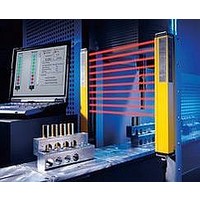
F39-EU1E
Manufacturer Part Number
F39-EU1E
Description
F3S-B OPTIONAL PROGRAMMING KIT
Manufacturer
Omron
Datasheet
1.F39-EU1E.pdf
(865 pages)
Specifications of F39-EU1E
Leaded Process Compatible
No
Peak Reflow Compatible (260 C)
No
Light Curtain Type
Safety
Lead Free Status / RoHS Status
Contains lead / RoHS non-compliant
Lead Free Status / RoHS Status
Contains lead / RoHS non-compliant
- Current page: 847 of 865
- Download datasheet (35Mb)
Courtesy of Steven Engineering, Inc.-230 Ryan Way, South San Francisco, CA 94080-6370-Main Office: (650) 588-9200-Outside Local Area: (800) 258-9200-www.stevenengineering.com
Nomenclature
Individual Beam Indicators (IBI)
All MS4800 Safety Light Curtains have an Individual Beam Indicator
(IBI) next to each infrared beam on the Receiver. The IBI indicates
whether the beam is interrupted or clear. When the beam is
interrupted, the IBI goes ON; when it is clear, the IBI goes OFF. If
there is less than 10 clear beams, every other IBI will light to indicate
that the MS/MSF4800 is not synchronized.
Example of IBI Indication for an Error (Error Code 34)
Front View of the Receiver
Note: For details on error codes, refer to the Mini Safe 4800 Series
T-SLOT
mounting
example
Safety Light Curtains Installation and Operating Manual.
Receiver
Detection zone
Interlock indicator flashes.
http://www.ia.omron.com/
Four IBIs indicating the "ones digit"
of the error code are ON.
Fourth IBI from the end cap is OFF.
Three IBIs indicating the "tens digit"
of the error code are ON.
All IBIs starting with the ninth one
from the end cap are OFF.
Transmitter
End cap
PDM Cable
Sealing
Note: Remove the sealing cap (M8) to connect the PDM cable.
Cap
(M8)
This shows that control output 1
has been shorted to ground.
Error code: 3 4
Receiver LED Indicators
Receiver Connections M-12 (male 8-pin)
Programming
Port for PDM
3
2
4
8
5
1
6
7
(1) 24 VDC (Brown)
(2) 0 V (Blue)
(3) Ground (Green)
(4) Control output 2
(5) Start or external
Machine Run/stop Indicator (Green/Red)
Interlock or Alarm (Lockout)
Indicator (Yellow)
Blanking Active (Amber)
Receiver LED Indicators
Transmitter LED Indicators
Machine Run
State
Machine Stop
State
Interlock State
Alarm (Lock-
out) state
Blanking Ac-
tive state
Transmitting
state
Error state/
PDM Pro-
gramming
state
(White)
device monitoring
(mode selection)
(Yellow)
Operating
Operating
condition
condition
Receiver
(c)Copyright OMRON Corporation 2008 All Rights Reserved.
Sealing
Cap
(M8)
Individual Beam Indicators
(one per beam)
(Red)
(6) External device
(7) Auxiliary output
(8) Control output
Amber
monitoring
(EDM) (Red)
(Pink)
1 (Black)
indication
indication
Condition
Condition
Yellow
Yellow
Yellow
Yellow
Green
Red
Red
Red
Transmitter Connections M-12 (male 5-pin)
Two Receiver control outputs
(safety outputs) are ON, and the
green Machine Run indicator is
ON.
Two Receiver control outputs
(safety outputs) are OFF, and the
red Machine Stop indicator is ON.
Two Receiver control outputs
(safety outputs) are OFF, and the
red Machine Stop indicator and the
yellow Interlock indicator are ON.
Two Receiver control outputs
(safety outputs) are OFF, the red
Machine Stop indicator is ON, the
yellowInterlock indicator is flash-
ing, and the auxiliary output is
OFF.
Operating with blanking enabled.
When the Transmitter receives
power and enters the Transmitting
state, the indicator turns ON.
When the Machine Test Signal
(MTS) is enabled, the Transmitter
enters the Transmitting Stop state,
and the indicator turns OFF.
When an error occurs due to the
Transmitter, or when the Program-
ming and Diagnostics Module is
being used to change a setting, the
indicator flashes.
2
3
Transmitter
5
Transmitter LED Indicators
4
1
OFF
Description
Description
(1) 0 V (Blue)
(2) 24 VDC (Brown)
(3) Test input (MTS) (White)
(4) Test input (MTS) return
(5) Ground (Green)
(Black)
Programming
Port for PDM
Flashing
Flashing
MS4800
Status Indicator
(Yellow)
ON
ON
17
Related parts for F39-EU1E
Image
Part Number
Description
Manufacturer
Datasheet
Request
R

Part Number:
Description:
Pair Of Flat Mounting Brackets (transmitter & Receiver)
Manufacturer:
Omron

Part Number:
Description:
Pair Of Protective Shrouds (transmitter & Receiver)
Manufacturer:
Omron

Part Number:
Description:
G6S-2GLow Signal Relay
Manufacturer:
Omron Corporation
Datasheet:

Part Number:
Description:
Compact, Low-cost, SSR Switching 5 to 20 A
Manufacturer:
Omron Corporation
Datasheet:

Part Number:
Description:
Manufacturer:
Omron Corporation
Datasheet:










