F39-EU1E Omron, F39-EU1E Datasheet - Page 490
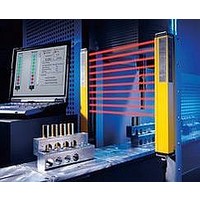
F39-EU1E
Manufacturer Part Number
F39-EU1E
Description
F3S-B OPTIONAL PROGRAMMING KIT
Manufacturer
Omron
Datasheet
1.F39-EU1E.pdf
(865 pages)
Specifications of F39-EU1E
Leaded Process Compatible
No
Peak Reflow Compatible (260 C)
No
Light Curtain Type
Safety
Lead Free Status / RoHS Status
Contains lead / RoHS non-compliant
Lead Free Status / RoHS Status
Contains lead / RoHS non-compliant
- Current page: 490 of 865
- Download datasheet (35Mb)
Courtesy of Steven Engineering, Inc.-230 Ryan Way, South San Francisco, CA 94080-6370-Main Office: (650) 588-9200-Outside Local Area: (800) 258-9200-www.stevenengineering.com
Safety Precautions
Refer to the “Precautions for All Switches” and “Precautions for All Safety Door Switches”.
Do not use this product mounted so that it slides
vertically. This may cause malfunction, resulting in
personal injury.
Do not insert the operation key with the door open.
Devices may start to operate, resulting in injury.
Do not drop the Product. Doing so may prevent the Product from
functioning to full capacity.
Mount the Product securely to prevent it from falling. Otherwise,
injury may occur.
Do not attempt to disassemble or modify the Switch. Doing so may
cause the Switch to malfunction.
Make sure that the gap between the shot bolt and the guide is 0.5
mm. Otherwise, excessive wear or damage may cause
malfunction.
To ensure safety, do not operate the Switch with anything other
than the Slide Key Unit.
Your hand may be injured by being pinched between the Operation
Key and Switch when closing the door with your hand on the
Product.
Be careful to avoid pinching your hand when operating the Slide
Handle.
Do not impose a force of exceeding 1 N·m when operating the
Lockout Key. Otherwise, the Product may be damaged and may
not operate properly.
To prevent damage, attach the supplied labels for display near the
Product.
Do not force the slide handle to move when the lockout key is not
inserted. Doing so may damage the product and make operation
impossible.
Do not force the slide handle to move when the door is locked.
Do not close the door with the shot bolt removed. Doing so may
damage the product and make operation impossible.
Turn the Lockout Key to the "SLIDE LOCK" position and remove it
when opening the door to prevent a third party from operating the
Slide Handle.
The durability of the Switch varies considerably depending on the
switching conditions. Always confirm the usage conditions by using
the Switch in an actual application, and use the Switch only for the
number of switching operations given in the performance
specifications.
The user must not maintain or repair equipment incorporating the
Switch. Contact the manufacturer of the equipment for any
maintenance or repairs required.
Refer to the D4GL Guard Lock Safety-door Switch Datasheet and
Instruction Sheet about storage conditions, ambient conditions,
Switch details, and handling methods.
This product is for D4GL Guard Lock Safety-door Switch only. This
product cannot be used with any other manufacturer's door
switches.
Use the Slide Handle in the direction A or B in the following figure.
Precautions for Correct Use
Precautions for Safe Use
http://www.ia.omron.com/
B
FREE
SLIDE
LOCK
SLIDE
!CAUTION
UN
–LOCK
LOCK
LOCK
SLIDE
SLIDE
FREE
A
Appropriate Tightening Torque
Technical Specifications
Nomenclature
Differences between Lockout Key and Trapped Key
(Reference)
Slide Key mounting screw (M6)
Operation key special mounting screw (screws supplied) 2.4 to 2.8 N·m
Switch special mounting screw (screws supplied)
Ambient operating temperature
Ambient operating humidity
Mechanical durability
Weight
Closing
the door
Opening
the door
Loose screws may result in malfunction. Use washers and tighten
the screws to the specified torques. Mount the Slide Base at four
points with screws. Adding adhesive is recommended for
preventing the screws from loosening.
Also, when mounting the Product to a door for disable-prevention
purposes, purchase and use tamper-resistant screws.
Do not store the Switch where corrosive gases (e.g., H
NH
temperature or humidity.
Perform maintenance inspections periodically.
When the lockout key is attached to your wrist, be careful that the
strap does not get stuck in equipment.
When mounting the operation
key, line up the inside edges of
the long operation key holes
with the outer edges of the slide
handle as in the following figure
to ensure easy position
adjustment.
Use the supplied special screws to mount the operation key and
D4GL Guard Lock Safety-door Switch.
To tighten the screws, use the
tip of a flat-head screwdriver
on the screw heads as shown
in the following figure.
The special screws cannot be
removed once they are
tightened.
3
(c)Copyright OMRON Corporation 2007 All Rights Reserved.
, HNO
The door cannot be closed
unless the lockout key is
inserted in the slide and turned.
The door can be opened by
supplying power to the Switch
solenoid without operating the
lockout switch.
3
or Cl
Lockout key
2
) or dust is present, or in locations subject to high
Slide Key Unit
Release Key
Operation Key
D4GL Guard Lock Safety-door Switch
Guide
95% max.
20,000 operations min.
Approx. 0.6 kg (not including D4JL Guard
Lock Safety-door Switch)
10 to 55 C (with no icing)
Lockout key Slide Handle
Shot Bolt
Note: The special screws are
Slide Base
The door cannot be closed
unless the trapped key is inserted
in the Switch and turned.
The door can never be opened
without both supplying power to
the Switch solenoid and
operating the trapped key.
D4GL-SK10-LK
(Refer to information on the
designed so that they
cannot be turned
counter-clockwise using a flat-
head screwdriver.
D4JL-@@@A-@7-@@)
Incorrect
Trapped key
6.0 to 7.0 N·m
1.3 to 1.5 N·m
Correct
2
S, SO
2
,
5
Related parts for F39-EU1E
Image
Part Number
Description
Manufacturer
Datasheet
Request
R

Part Number:
Description:
Pair Of Flat Mounting Brackets (transmitter & Receiver)
Manufacturer:
Omron

Part Number:
Description:
Pair Of Protective Shrouds (transmitter & Receiver)
Manufacturer:
Omron

Part Number:
Description:
G6S-2GLow Signal Relay
Manufacturer:
Omron Corporation
Datasheet:

Part Number:
Description:
Compact, Low-cost, SSR Switching 5 to 20 A
Manufacturer:
Omron Corporation
Datasheet:

Part Number:
Description:
Manufacturer:
Omron Corporation
Datasheet:










