F39-EU1E Omron, F39-EU1E Datasheet - Page 153
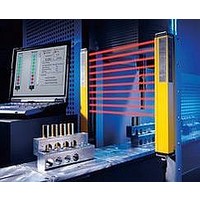
F39-EU1E
Manufacturer Part Number
F39-EU1E
Description
F3S-B OPTIONAL PROGRAMMING KIT
Manufacturer
Omron
Datasheet
1.F39-EU1E.pdf
(865 pages)
Specifications of F39-EU1E
Leaded Process Compatible
No
Peak Reflow Compatible (260 C)
No
Light Curtain Type
Safety
Lead Free Status / RoHS Status
Contains lead / RoHS non-compliant
Lead Free Status / RoHS Status
Contains lead / RoHS non-compliant
- Current page: 153 of 865
- Download datasheet (35Mb)
Courtesy of Steven Engineering, Inc.-230 Ryan Way, South San Francisco, CA 94080-6370-Main Office: (650) 588-9200-Outside Local Area: (800) 258-9200-www.stevenengineering.com
Setting Procedure
1.Cross Fault Detection (Advanced Unit/Basic Unit)
Set the cross fault detection mode for safety inputs by shorting Y1 to
24 V or leaving it open. When cross fault detection is set to ON,
short-circuit failures are detected between safety inputs T11-T12 and
T21-22. When a cross fault is detected, the following will occur.
1. The safety outputs and logical AND outputs lock out.
2. The LED error indicator is lit.
3. The error output (auxiliary output) turns ON.
2.Reset Mode (Advanced Unit/Basic Unit)
Set the reset mode using feedback/reset input terminals T31, T32,
and T33.
Auto reset mode is selected when terminal T32 is shorted to 24 V and
manual reset mode is selected when terminal T33 is shorted to 24 V.
3.Setting Logical AND Connection (Advanced Unit)
When connecting two or more Advanced Units (or Basic Units) by
logical AND connection, set the logical AND connection preset switch
on the Advanced Unit that is on the input side (Advanced Unit
G9SX-AD322 in the following diagram) to AND.
The default setting of the logical AND connection preset switch is set
to OFF.
(1) Using G9SX-AD322 on the Input Side
Note: 1. A setting error will occur and Advanced Unit G9SX-AD322
Cross fault
OFF
ON
detection
2. Set the logical AND setting switch on Advanced Unit A to
3. A logical AND input cannot be sent to a Basic Unit.
will lock out if the logical AND setting switch on the Unit is
set to OFF.
OFF or an error will occur.
Auto reset mode
T31
Corresponds to
Safety Category 2
Corresponds to
Safety Category 3
Corresponds to
Safety Category 4
+24 V
T32
Advanced Unit A
http://www.ia.omron.com/
Advanced Unit
G9SX-AD322
KM1
KM2
KM3
KM4
KM5
T41
L1
T33
T42
A2
Reset
switch
Wiring
Manual reset mode
AND
AND
OFF
OFF
T31
T11
T11
T11
KM1
KM2
KM3
KM4
KM5
+24 V
+24 V
T12
T12
T12
T32
+24 V
T21
T21
T21
T33
+24 V
T22
T22
T22
+24 V
+24 V
Y1
Y1
Y1
(2) Using G9SX-ADA222 on the Input Side
Note: 1. When not connecting Advanced Unit B, leave terminals T41
The following table shows the relationship between the logical ON
setting switches and the conditions for safety outputs turning ON.
4.Setting the OFF-delay Time (Advanced Unit)
The OFF-delay preset time on an Advanced Unit is set from the OFF-
delay time preset switch (1 each on the front and back of the Unit).
Normal operation will only occur if both switches are identically set. An
error will occur if the switches are not identically set.
The default setting of the OFF-delay time preset switch is set to 0 s.
Refer to the following illustration for details on setting switch positions.
G9SX-AD322-T15/G9SX-ADA222-T15
G9SX-AD322-T150/G9SX-ADA222-T150
OFF
AND
OFF
AND
Logical AND connection
Example 1: 0-second
Example 1: 0-second
AND
T41/T42
OFF
0.4
2. When not connecting Advanced Unit C, leave terminals T51
(c)Copyright OMRON Corporation 2008 All Rights Reserved.
preset switch
0.7
0.3
0.5
0.2
and T42 of the G9SX-ADA222 Advanced Unit open, and set
the logical AND setting switch T41/T42 to OFF.
and T52 of the G9SX-ADA222 Advanced Unit open, and set
the logical AND setting switch T51/T52 to OFF.
0.6
30
Switch
60
20
40
OFF-DELAY
50
10
OFF-delay setting
OFF-delay setting
1
OFF-DELAY
OFF
OFF
AND
AND
1.5
70
0
T51/T52
15
80
2
0
Advanced Unit B
150
10
90
3
L1
T31
T11
T21
S14
0.4
0.7
0.5
0.3
0.6
0.2
OFF-DELAY
4
7
140
Front
PWR
100
T32
T12
T1
AND
EI
1
T22
S24
5
1.5
0
2
15
3
10
110
130
T33
4
5
7
S34
Y1
FB
T2
ED
120
ERR
T41
S44
X1
T42
S54
X2
No.
A1
A2
L1
A2
T41 T42
G9SX-ADA222
Advanced Unit
cutting edge
Notch
ON
ON
ON
ON
Conditions for safety outputs turning
Safety
input
T51 T52
Advanced Unit C
30
Example 2: 70-second
L1
Example 2: 1-second
60
20
0.4
40
0.7
0.3
50
10
0.5
Back
OFF-DELAY
0.2
0.6
OFF
ON
OFF
ON
70
0.5
0.3
0.7
AND
OFF
OFF-DELAY
0.6
0.4
OFF-DELAY
T41/ T42
A2
input 1
0.2
0 15
Logic
10
80
4
7
5
3
1
0
ON
150
AND
OFF
1.5
90
0
OFF-delay setting
OFF-delay setting
140
100
15
T41/T42
2
110
130
120
10
Switch
3
4
7
5
OFF
OFF
ON
ON
AND
OFF
AND
OFF
G9SX
input 2
Logic
T51/T52
14
Related parts for F39-EU1E
Image
Part Number
Description
Manufacturer
Datasheet
Request
R

Part Number:
Description:
Pair Of Flat Mounting Brackets (transmitter & Receiver)
Manufacturer:
Omron

Part Number:
Description:
Pair Of Protective Shrouds (transmitter & Receiver)
Manufacturer:
Omron

Part Number:
Description:
G6S-2GLow Signal Relay
Manufacturer:
Omron Corporation
Datasheet:

Part Number:
Description:
Compact, Low-cost, SSR Switching 5 to 20 A
Manufacturer:
Omron Corporation
Datasheet:

Part Number:
Description:
Manufacturer:
Omron Corporation
Datasheet:










