F39-EU1E Omron, F39-EU1E Datasheet - Page 41
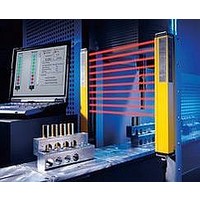
F39-EU1E
Manufacturer Part Number
F39-EU1E
Description
F3S-B OPTIONAL PROGRAMMING KIT
Manufacturer
Omron
Datasheet
1.F39-EU1E.pdf
(865 pages)
Specifications of F39-EU1E
Leaded Process Compatible
No
Peak Reflow Compatible (260 C)
No
Light Curtain Type
Safety
Lead Free Status / RoHS Status
Contains lead / RoHS non-compliant
Lead Free Status / RoHS Status
Contains lead / RoHS non-compliant
- Current page: 41 of 865
- Download datasheet (35Mb)
Courtesy of Steven Engineering, Inc.-230 Ryan Way, South San Francisco, CA 94080-6370-Main Office: (650) 588-9200-Outside Local Area: (800) 258-9200-www.stevenengineering.com
Safety Precautions
Refer to the “Precautions for All Relays” and “Precautions for All Relays with Forcibly Guided Contacts”.
Installation
Wiring
Mounting Multiple Units
Connecting Inputs
Turn OFF the G9S before wiring the G9S. Do not touch
the terminals of the G9S while the power is turned ON,
because the terminals are charged and may cause an
electric shock.
The G9S should be installed perpendicular on a vertical surface
(i.e., vertically so that the markings can be read).
Use the following to wire the G9S.
Stranded wire: 0.75 to 1.5 mm
Steel wire: 1.0 to 1.5 mm
Make sure that each screw is tightened to a torque of 0.78 to
1.18 N·m, or the G9S may malfunction or generate heat.
External inputs connected to T11 and T12 or T21 and T22 of the
G9S-301 must be no-voltage contact inputs.
PE is a ground terminal.
When a machine is grounded at the positive, the PE terminal
should not be grounded.
If the output current is 3 A or more, make sure that there is a
minimum distance of 50 mm each between all adjacent G9S Units.
(24-VDC models do not require this spacing.)
When using more than one G9S Unit, do not connect the same
switch to more than one G9S Unit. This applies to all input
terminals.
Precautions for Correct Use
Incorrect
http://www.ia.omron.com/
T11 T12
G9S
!CAUTION
2
50 mm min.
2
T11 T12
G9S
Fuse Replacement
(Three- and Five-pole Models)
Resetting Inputs
Resetting Inputs During OFF Delay Time
The G9S-321-T@ operates as follows according to the reset mode
when the inputs are to be re-entered during the OFF delay time of the
G9S-321-T@:
For auto reset, after the OFF delay time has ended, the outputs will
turn OFF, and then the outputs will turn ON again.
For manual reset, after the OFF delay time has ended, the outputs will
turn OFF, and then the outputs will turn ON again when the reset is
input.
Durability of Contact Outputs
Relay with Forcibly Guided Contact durability depends greatly on the
switching condition. Confirm the actual conditions of operation in
which the Relay will be used in order to make sure the permissible
number of switching operations.
When the accumulated number of operation exceeds its permissible
range, it can cause failure of reset of safety control circuit. In such
case, please replace the Relay immediately. If the Relay is used
continuously without replacing, then it can lead to loss of safety
function.
The power input circuit of the G9S includes a fuse to protect the
G9S from damage that may be caused by short-circuiting. The fuse
is mounted to the side panel. Use the following type of fuse as a
replacement. Using a non-specified fuse can cause malfunction or
burning.
Littel Fuse 218.4 (rated current 0.4 A), IEC127 approval.
Use a flat-blade screwdriver to remove the fuse cover.
Be sure to turn OFF the G9S before replacing the fuse.
When only channel 1 of the 2-channel input turns OFF, the safety
output is interrupted. In order to restart when this happens, it is
necessary to turn OFF and ON both input channels. It is not
possible to restart by resetting only channel 1.
(c)Copyright OMRON Corporation 2007 All Rights Reserved.
Fuse
G9S
9
Related parts for F39-EU1E
Image
Part Number
Description
Manufacturer
Datasheet
Request
R

Part Number:
Description:
Pair Of Flat Mounting Brackets (transmitter & Receiver)
Manufacturer:
Omron

Part Number:
Description:
Pair Of Protective Shrouds (transmitter & Receiver)
Manufacturer:
Omron

Part Number:
Description:
G6S-2GLow Signal Relay
Manufacturer:
Omron Corporation
Datasheet:

Part Number:
Description:
Compact, Low-cost, SSR Switching 5 to 20 A
Manufacturer:
Omron Corporation
Datasheet:

Part Number:
Description:
Manufacturer:
Omron Corporation
Datasheet:










