F39-EU1E Omron, F39-EU1E Datasheet - Page 848
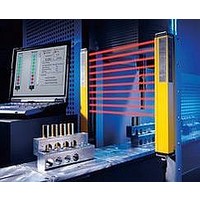
F39-EU1E
Manufacturer Part Number
F39-EU1E
Description
F3S-B OPTIONAL PROGRAMMING KIT
Manufacturer
Omron
Datasheet
1.F39-EU1E.pdf
(865 pages)
Specifications of F39-EU1E
Leaded Process Compatible
No
Peak Reflow Compatible (260 C)
No
Light Curtain Type
Safety
Lead Free Status / RoHS Status
Contains lead / RoHS non-compliant
Lead Free Status / RoHS Status
Contains lead / RoHS non-compliant
- Current page: 848 of 865
- Download datasheet (35Mb)
Courtesy of Steven Engineering, Inc.-230 Ryan Way, South San Francisco, CA 94080-6370-Main Office: (650) 588-9200-Outside Local Area: (800) 258-9200-www.stevenengineering.com
Safety Functions
Operation Modes
Auto Start
If no objects are detected in the sensing area when the power is
turned ON in Auto Start Mode, the system enters the Machine Run
State. If an object is then detected, the system changes from the
Machine Run State to the Machine Stop State, and remains in that
state until the object is removed. When the intrusion into the sensing
area disappears, the system automatically changes from the Machine
Stop State to the Machine Run State.
Start Interlock
If no objects are in the sensing area when the power is turned ON in
Start Interlock Mode and an alarm (lockout) condition does not occur,
the system enters the Interlock State. To shift to the Machine Run
State, an operator must press and release the Start Button on the
Safety Light Curtain. If an object intrudes in the sensing area during
the Machine Run State, the system will change to the Machine Stop
State. When the object is removed from the sensing area, the system
will automatically shift to the Machine Run State.
Start/Restart Interlock
If no objects are in the sensing area when the power is turned ON in
Start/Restart Interlock Mode and an alarm (lockout) condition does
not occur, the system enters the Interlock State. To shift to the
Machine Run State, an operator must press and release the Start
Button on the Safety Light Curtain. If an object intrudes in the sensing
area during the Machine Run State, the system will change to the
Machine Stop State. When the object is removed from the sensing
area, the system will shift to the Interlock State instead of
automatically shifting to the Machine Run State. To shift to the
Machine Run State, an operator must press and release the Start
Button. When there is an object in the sensing area, the Start Button
is disabled.
http://www.ia.omron.com/
Blanking Functions (Advanced Series
Only)
Fixed Blanking
This function is used when a machine or workpiece constantly
interrupts beams in a part of the sensing area. Fixed blanking allows
the Safety Light Curtain to remain in the Machine Run State while the
obstruction in the sensing area as a non-moving object. The output is
turned OFF when a beam other than the set fixed blanking beams is
interrupted, or when light is incident on a fixed blanking beam.
Floating Blanking
This function turns OFF the output when the total number of
interrupted beams inside the sensing area exceeds the number of set
beams (1 or 2).
Monitored Blanking
This function is used when a machine or workpiece constantly
interrupts beams in a part of the sensing area and moves within the
sensing area. Monitored blanking allows the Safety Light Curtain to
remain in the Machine Run State while the obstruction moves within
the sensing area. The output is turned OFF when the machine or
workpiece disappears from the monitored blanking area that was set
by teaching, or when the total number of interrupted beams increases
due to a different obstruction.
Reduced Resolution Blanking
When the resolution of the MS/MSF4800A is reduced, the size of the
minimum detectable object is increased. The output will not turn OFF
regardless of how many continuous interrupted beams there are in
the sensing area as long as the beams are fewer than the set number
(1, 2, or 3 beams).
When an object whose size exceeds the set number of beams
intrudes, the output is turned OFF. For example, in an application
where a conveyor cart approaches a robot work area, the Safety Light
Curtain can be set so that it does not detect only the wheels of the
cart, allowing the MS/MSF4800A to be used as a presence sensing
device.
Muting Functions
Use of the MS4800-RM6 Resource Module (sold separately) makes
it possible to temporarily disable the Safety Light Curtain. Select from
among four muting modes to match each application with the
appropriate number and placement of muting sensors.
Note: For details on blanking and muting, refer to the Mini Safe 4800
Series Safety Light Curtains Installation and Operating Manual.
(c)Copyright OMRON Corporation 2008 All Rights Reserved.
(MSF4800A Only)
MS4800
18
Related parts for F39-EU1E
Image
Part Number
Description
Manufacturer
Datasheet
Request
R

Part Number:
Description:
Pair Of Flat Mounting Brackets (transmitter & Receiver)
Manufacturer:
Omron

Part Number:
Description:
Pair Of Protective Shrouds (transmitter & Receiver)
Manufacturer:
Omron

Part Number:
Description:
G6S-2GLow Signal Relay
Manufacturer:
Omron Corporation
Datasheet:

Part Number:
Description:
Compact, Low-cost, SSR Switching 5 to 20 A
Manufacturer:
Omron Corporation
Datasheet:

Part Number:
Description:
Manufacturer:
Omron Corporation
Datasheet:










