Chameleon-AVR Nurve Networks, Chameleon-AVR Datasheet - Page 98
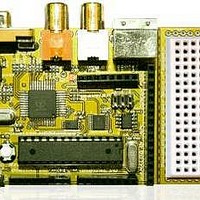
Chameleon-AVR
Manufacturer Part Number
Chameleon-AVR
Description
MCU, MPU & DSP Development Tools AVR8 & PROPELLER DEV SYSTEM (SBC)
Manufacturer
Nurve Networks
Datasheet
1.CHAMELEON-AVR.pdf
(268 pages)
Specifications of Chameleon-AVR
Processor To Be Evaluated
AVR 328P
Data Bus Width
8 bit
Interface Type
USB, VGA, PS/2, I2C, ISP, SPI
Operating Supply Voltage
3.3 V, 5 V
Lead Free Status / RoHS Status
Lead free / RoHS Compliant
- Current page: 98 of 268
- Download datasheet (17Mb)
Go ahead and scroll thru the output window, so you can see all the compiler and linker output. You will notice quite a few
warnings, these are fine and normal unless you want to program like a monk.
At this point, we are still not ready to program the Chameleon with AVR Studio! There is one more step – we have to
setup yet another tool; the AVR ISP MKII (that is if you’re not using the Arduino tool chain).
15.1.5 Setting up the AVR ISP MKII Hardware
Although we installed the driver and hardware for the AVR ISP programmer, we didn’t configure the tool chain inside of
AVR Studio yet to use it. This is what we need to do next. Of course, if you don’t have the AVR ISPMK II programmer
then you can skip this section. This might be the case if you are using AVR Studio for testing, simulation, or you simply
have a different programmer that is compatible. But, if you have the AVR ISP MKII programmer then read on.
First things first, we have built the project, thus if you navigate into the project directory “\cham_avr_work_01\default”
within the \Source directory you will find a .HEX file with the name: “cham_avr_work_01.hex” within it. This is the final
result of all our hard work, now we just need to get it into the Chameleon AVR, so let’s see how to do that now.
WARNING!
Figure 15.32 – A successful build indicating data memory size, warnings, etc.
This process is actually VERY important since a wrong configuration in the programmer
module can send the wrong data to the Chameleon AVR and ultimately to 328p chip. If
we send the wrong bits to the chip we can potentially damage it or lock it up for eternity
which would be very bad. Therefore, it’s prudent to pay close attention to the
programmer setup and know exactly what all the tabs and configuration settings do. We
will spend a good amount of time on this.
© 2009 NURVE NETWORKS LLC “Exploring the Chameleon AVR 8-Bit”
98
Related parts for Chameleon-AVR
Image
Part Number
Description
Manufacturer
Datasheet
Request
R

Part Number:
Description:
MCU, MPU & DSP Development Tools PIC24 & PROPELLER DEV SYSTEM (SBC)
Manufacturer:
Nurve Networks
Datasheet:

Part Number:
Description:
MCU, MPU & DSP Development Tools AVR8 VIDEO GAME DEV SYSTEM (SBC)
Manufacturer:
Nurve Networks

Part Number:
Description:
MCU, MPU & DSP Development Tools PIC24 VIDEO GAME DEV SYSTEM (SBC)
Manufacturer:
Nurve Networks










