Chameleon-AVR Nurve Networks, Chameleon-AVR Datasheet - Page 108
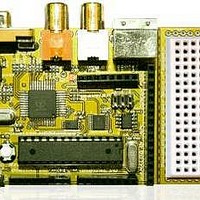
Chameleon-AVR
Manufacturer Part Number
Chameleon-AVR
Description
MCU, MPU & DSP Development Tools AVR8 & PROPELLER DEV SYSTEM (SBC)
Manufacturer
Nurve Networks
Datasheet
1.CHAMELEON-AVR.pdf
(268 pages)
Specifications of Chameleon-AVR
Processor To Be Evaluated
AVR 328P
Data Bus Width
8 bit
Interface Type
USB, VGA, PS/2, I2C, ISP, SPI
Operating Supply Voltage
3.3 V, 5 V
Lead Free Status / RoHS Status
Lead free / RoHS Compliant
- Current page: 108 of 268
- Download datasheet (17Mb)
© 2009 NURVE NETWORKS LLC “Exploring the Chameleon AVR 8-Bit”
Figure 15.43 – Setting up the main directory for the Arduino tool chain.
Referring to Figure 15.43, you will see there is a \SKETCHES directory in there! Yup, this is where you are going to copy
the \SKETCHES from the DVD directory previously mentioned. So do that now, this is simply all the projects for the
manual all pre-built and ready to go. Now, go ahead and dive into the \ARDUINO-0017 directory and take a look around,
go into all the directories, as deep as you can, then when you are done exploring come back to the root which should look
like the folder shown in Figure 15.44.
Figure 15.44 – The Arduino installation directory contents.
As you can see, there are a lot of files, hundreds if not a couple thousands with all the GNU stuff and Cygwin files buried
in there. But, we luckily don’t have to worry about much of it, we just want to update the \LIBRARIES directory with the
Chameleon packages, so we can build Chameleon compatible programs. To do this go ahead and dive down into the
\HARDWARE directory this is shown in Figure 15.45.
108
Related parts for Chameleon-AVR
Image
Part Number
Description
Manufacturer
Datasheet
Request
R

Part Number:
Description:
MCU, MPU & DSP Development Tools PIC24 & PROPELLER DEV SYSTEM (SBC)
Manufacturer:
Nurve Networks
Datasheet:

Part Number:
Description:
MCU, MPU & DSP Development Tools AVR8 VIDEO GAME DEV SYSTEM (SBC)
Manufacturer:
Nurve Networks

Part Number:
Description:
MCU, MPU & DSP Development Tools PIC24 VIDEO GAME DEV SYSTEM (SBC)
Manufacturer:
Nurve Networks










