Chameleon-AVR Nurve Networks, Chameleon-AVR Datasheet - Page 230
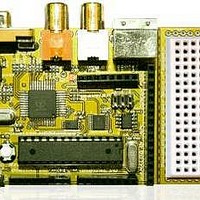
Chameleon-AVR
Manufacturer Part Number
Chameleon-AVR
Description
MCU, MPU & DSP Development Tools AVR8 & PROPELLER DEV SYSTEM (SBC)
Manufacturer
Nurve Networks
Datasheet
1.CHAMELEON-AVR.pdf
(268 pages)
Specifications of Chameleon-AVR
Processor To Be Evaluated
AVR 328P
Data Bus Width
8 bit
Interface Type
USB, VGA, PS/2, I2C, ISP, SPI
Operating Supply Voltage
3.3 V, 5 V
Lead Free Status / RoHS Status
Lead free / RoHS Compliant
- Current page: 230 of 268
- Download datasheet (17Mb)
I have highlighted the single call to the mouse read function. One thing to note is that the mouse read function takes a
pointer to an gid_event structure, this is a generic structure that can potentially be used for other input devices such as
game controllers, track balls etc.
Summary
31.1 Serial, FLASH, and Port I/O Device Demos
The next group of demos illustrate the Serial port, FLASH memory, and Propeller Port I/O functionality. As usual, the
demos try to do something graphical, so they always support NTSC output and some might support VGA output as well.
But, they all usually use nothing more than text terminal graphics, so added VGA support is a couple lines of code.
The examples typically consist of the primary source file for the demo as well as:
And any other ancillary drivers keyboard, mouse, etc.
All the required files can of course be found in the \Source directory on the DVD (which you should have already copied
onto your hard drive) located here:
The Arduino version will be in “Sketch” form already, so all you need to do is load the Sketch in and upload and you’re in
business!
The System API library module CHAM_AVR_SYSTEM_V010.c|h.
The main SPI API library module CHAM_AVR_TWI_SPI_DRV_V010.c|h.
The serial API library module CHAM_UART_DRV_V010.c|h.
The FLASH API library module CHAM_FLASH_DRV_V010.c|h.
The Propeller local 8-bit port API library module CHAM_PROP_PORT_DRV_V010.c|h.
The NTSC, VGA, GFX driver or all of them.
DVD-ROM:\ CHAM_AVR \ SOURCE \
AVRStudio
TIP
In general, you will include all the sources in your project (.C files) and make sure all the
.H header files are in the same working directory, so the compiler can find them. You do
NOT include the .H header files in the compilation list of source files, the compiler will do
this for you. Only include .C and .S files in your source file link list in your project file list
to the left of the tool.
This demo once again shows how easy it is to interface peripherals to
the Chameleon with the Propeller doing all the work. Something that
might be fun to do is add a bitmap NTSC or VGA driver to the master
Propeller driver and then create a true paint program that allows pixel
level painting, filling, etc. and create something like the famous DPaint
that we used to use to make games in the 80’s and 90’s!
© 2009 NURVE NETWORKS LLC “Exploring the Chameleon AVR 8-Bit”
230
Related parts for Chameleon-AVR
Image
Part Number
Description
Manufacturer
Datasheet
Request
R

Part Number:
Description:
MCU, MPU & DSP Development Tools PIC24 & PROPELLER DEV SYSTEM (SBC)
Manufacturer:
Nurve Networks
Datasheet:

Part Number:
Description:
MCU, MPU & DSP Development Tools AVR8 VIDEO GAME DEV SYSTEM (SBC)
Manufacturer:
Nurve Networks

Part Number:
Description:
MCU, MPU & DSP Development Tools PIC24 VIDEO GAME DEV SYSTEM (SBC)
Manufacturer:
Nurve Networks










