Chameleon-AVR Nurve Networks, Chameleon-AVR Datasheet - Page 159
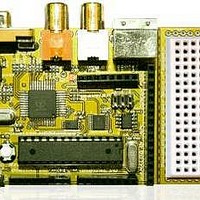
Chameleon-AVR
Manufacturer Part Number
Chameleon-AVR
Description
MCU, MPU & DSP Development Tools AVR8 & PROPELLER DEV SYSTEM (SBC)
Manufacturer
Nurve Networks
Datasheet
1.CHAMELEON-AVR.pdf
(268 pages)
Specifications of Chameleon-AVR
Processor To Be Evaluated
AVR 328P
Data Bus Width
8 bit
Interface Type
USB, VGA, PS/2, I2C, ISP, SPI
Operating Supply Voltage
3.3 V, 5 V
Lead Free Status / RoHS Status
Lead free / RoHS Compliant
- Current page: 159 of 268
- Download datasheet (17Mb)
© 2009 NURVE NETWORKS LLC “Exploring the Chameleon AVR 8-Bit”
The next set of #defines are rather long, they represent all the current commands that the Propeller driver understands.
These commands each have a specific set of parameters and functionality that will be clarified when we review the
individual APIs for each class of messages; graphics, sound, keyboard, etc.
The commands are fairly straightforward and if there is anything that you want more detail on you can always open up the
Propeller driver file’s spin code and see exactly how the command is processed. Remember, all of these commands work
in the same way; they are sent over the SPI interface to a command dispatching loop on the Propeller, a large case
statement catches the commands and then sends it to the appropriate driver (graphics, sound, keyboard, etc.). So there
are a lot of commands, but each one is rather simple when you follow its complete path from the AVR to the Propeller to
the media driver itself.
The next subset of commands are specific to the default2 driver and support the added graphics abilities of the tile map
engine for NTSC modes. I wrote the tile engine to give you more performance and the ability to do some game like
applications. These commands are more complex and it will take a bit to explain them, but for now, just peruse them
below:
159
Related parts for Chameleon-AVR
Image
Part Number
Description
Manufacturer
Datasheet
Request
R

Part Number:
Description:
MCU, MPU & DSP Development Tools PIC24 & PROPELLER DEV SYSTEM (SBC)
Manufacturer:
Nurve Networks
Datasheet:

Part Number:
Description:
MCU, MPU & DSP Development Tools AVR8 VIDEO GAME DEV SYSTEM (SBC)
Manufacturer:
Nurve Networks

Part Number:
Description:
MCU, MPU & DSP Development Tools PIC24 VIDEO GAME DEV SYSTEM (SBC)
Manufacturer:
Nurve Networks










