Chameleon-AVR Nurve Networks, Chameleon-AVR Datasheet - Page 12
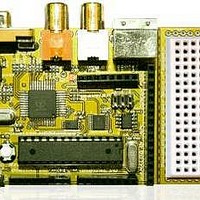
Chameleon-AVR
Manufacturer Part Number
Chameleon-AVR
Description
MCU, MPU & DSP Development Tools AVR8 & PROPELLER DEV SYSTEM (SBC)
Manufacturer
Nurve Networks
Datasheet
1.CHAMELEON-AVR.pdf
(268 pages)
Specifications of Chameleon-AVR
Processor To Be Evaluated
AVR 328P
Data Bus Width
8 bit
Interface Type
USB, VGA, PS/2, I2C, ISP, SPI
Operating Supply Voltage
3.3 V, 5 V
Lead Free Status / RoHS Status
Lead free / RoHS Compliant
- Current page: 12 of 268
- Download datasheet (17Mb)
Arduino text editor and press a couple buttons. Now, programming AVRs (and PICs) is a challenge as well. You normally
need an ISP (in circuit programmer) and to use another tool. Thus, you first write your code with AVRStudio, compile it,
then you have a binary that you download with yet another software tool and a physical ISP programmer.
This again is a nightmare and a mess for newbies, so the Arduino guys also integrated this into the tool and supplied a
“bootloader” on the AVR chips their Arduino's ship with, therefore all you need is a serial connection to the AVR chip on
the Arduino hardware and the Arduino tool can initiate communications and download to the FLASH memory.
Therefore, with a single AVR chip programmed with the Arduino bootloader and the Arduino software tool, you can write
code and immediately download to the chip. Moreover, they ported the tool to Mac and Linux, so the experience from
Windows, to Mac OS X to Linux is more or less the same (once you have the tool installed). This is good since AVRStudio
does NOT even work on Mac or Linux!!!
Anyway, I knew I had to try and be compatible with the Arduino tool since it would be very cool if people could use
Arduino software and tools on the Chameleons. Of course, I was using the new Atmel 328P in my designs and Arduino
was still using the Atmel 168, but I hoped they would upgrade in time and they did! So now the Chameleons will run the
Arduino tool chain and you can use Chameleons as supped up Arduinos'. Of course, our boards are physically different
and our headers are slightly different, but more or less with a little work any program designed for the Arduino can be
ported to the Chameleon in a matter of minutes. Then you get the power of the Propeller media processor to display text,
graphics, read keyboards, mice, and make sounds, etc.
As an example, imagine you have an Arduino servo controller program and it uses one of the PWM ports on the AVR
328P. Since we are using the same chip, the Chameleon has the same PWM ports and we export the pins out to the
digital and analog I/O headers just like the Arduino. But, now imagine that instead of just sending a signal on the digital
ports to move the servo right or left, you can use a PS/2 keyboard? Or mouse? And now imagine that you can display the
position and angle on a VGA monitor and even draw the servo in color graphics on the screen!
So the Chameleon is like a super charged Arduino with support for graphics, audio, keyboard, mice and much more! And
the cool thing is that the code you have to write to support the added features and capabilities of the Chameleon are
usually just a few lines that call API functions to communicate with the Parallax Propeller media processor.
So without further ado, let’s begin!
IMPORTANT!
NOTE
The Chameleon PIC 16-Bit is very similar to the Chameleon AVR 8-Bit, but porting the
Arduino software to the Chameleon version has not been done yet. However, all the
pieces are there. There is a GNU GCC compiler for the PIC24, and other than that its
just a matter of porting the Arduino libraries and runtime software template. The Java
application is chip agnostic and is nothing more than a Java app. So hopefully,
someone ports the Arduino software to run on the Chameleon PIC as well, so all us PIC
users can experience the ease of use and multiplatform support as well.
Last, but not least, peruse the entire manual before doing anything. There are a few
items that are embedded in the middle or end that will help you understand things, so
best to read the whole thing first then go ahead and start playing with the hardware and
programming.
© 2009 NURVE NETWORKS LLC “Exploring the Chameleon AVR 8-Bit”
12
Related parts for Chameleon-AVR
Image
Part Number
Description
Manufacturer
Datasheet
Request
R

Part Number:
Description:
MCU, MPU & DSP Development Tools PIC24 & PROPELLER DEV SYSTEM (SBC)
Manufacturer:
Nurve Networks
Datasheet:

Part Number:
Description:
MCU, MPU & DSP Development Tools AVR8 VIDEO GAME DEV SYSTEM (SBC)
Manufacturer:
Nurve Networks

Part Number:
Description:
MCU, MPU & DSP Development Tools PIC24 VIDEO GAME DEV SYSTEM (SBC)
Manufacturer:
Nurve Networks










