Chameleon-AVR Nurve Networks, Chameleon-AVR Datasheet - Page 89
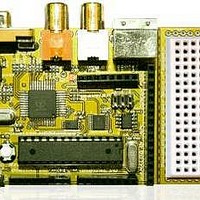
Chameleon-AVR
Manufacturer Part Number
Chameleon-AVR
Description
MCU, MPU & DSP Development Tools AVR8 & PROPELLER DEV SYSTEM (SBC)
Manufacturer
Nurve Networks
Datasheet
1.CHAMELEON-AVR.pdf
(268 pages)
Specifications of Chameleon-AVR
Processor To Be Evaluated
AVR 328P
Data Bus Width
8 bit
Interface Type
USB, VGA, PS/2, I2C, ISP, SPI
Operating Supply Voltage
3.3 V, 5 V
Lead Free Status / RoHS Status
Lead free / RoHS Compliant
- Current page: 89 of 268
- Download datasheet (17Mb)
15.1.4.1 Setting up the Project Options
We will get to adding files to the project in a moment, right now, we need to perform more setup to get the tool chain
where we need it. The next step is to launch the “Configuration Options” dialog from the Main Menu via the
<Project→Configuration Options> as shown in Figure 15.23 below.
Once you launch the tool then you should see the very complex interface shown in Figure 15.24 below.
WARNING!
Figure 15.24 – The Project Options tool which sets up the entire tool chain.
You will notice that I have also highlighted the tabs at the bottom of the tool interface’s
primary window in Figure 15.21. It consists of the following tabs; Build, Message, Find
in Files, and Breakpoints and Tracepoints. This GUI control has a bug in it that you
must watch out for. Sometimes during compilation, it will switch from Build view to
Message view, this is very confusing since YOU, the USER did not request it. So you
are minding your business, compiling an application and all of a sudden you look down
at the output window and get the most bizarre errors? But, what you don’t realize is that
the window tab has switched from Build to Message. So the point is, watch out for this.
And make sure when you are compiling and you get warnings, errors, etc. that the tab is
set to Build view, so you can see the real problems and not some cryptic GCC tool
error.
Figure 15.23 – Locating the Configuration Options dialog.
© 2009 NURVE NETWORKS LLC “Exploring the Chameleon AVR 8-Bit”
89
Related parts for Chameleon-AVR
Image
Part Number
Description
Manufacturer
Datasheet
Request
R

Part Number:
Description:
MCU, MPU & DSP Development Tools PIC24 & PROPELLER DEV SYSTEM (SBC)
Manufacturer:
Nurve Networks
Datasheet:

Part Number:
Description:
MCU, MPU & DSP Development Tools AVR8 VIDEO GAME DEV SYSTEM (SBC)
Manufacturer:
Nurve Networks

Part Number:
Description:
MCU, MPU & DSP Development Tools PIC24 VIDEO GAME DEV SYSTEM (SBC)
Manufacturer:
Nurve Networks










