Chameleon-AVR Nurve Networks, Chameleon-AVR Datasheet - Page 75
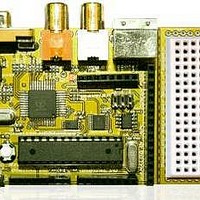
Chameleon-AVR
Manufacturer Part Number
Chameleon-AVR
Description
MCU, MPU & DSP Development Tools AVR8 & PROPELLER DEV SYSTEM (SBC)
Manufacturer
Nurve Networks
Datasheet
1.CHAMELEON-AVR.pdf
(268 pages)
Specifications of Chameleon-AVR
Processor To Be Evaluated
AVR 328P
Data Bus Width
8 bit
Interface Type
USB, VGA, PS/2, I2C, ISP, SPI
Operating Supply Voltage
3.3 V, 5 V
Lead Free Status / RoHS Status
Lead free / RoHS Compliant
- Current page: 75 of 268
- Download datasheet (17Mb)
15.0 Installing the Tool chains: AVRStudio, Arduino, and Propeller IDE
The first step in developing applications for the Chameleon AVR is to install the tool chains and all their components.
Since the Chameleon is compatible with the Arduino tool chain as well as the standard AVR Studio, we are going to
cover both methods with the emphasis on the more complex toolchain – AVR Studio. The Arduino tool is relatively easy to
install, so we will cover that at the end of this section. Also, the Chameleon’s AVR is pre-loaded with the Arduino
bootloader in its flash memory. So if you don’t have a AVR ISP MKII programmer, or you simply don’t want to deal with
AVRStudio you can work with the Arduino toolchain alone. However, I still recommend you skim the discussion of
AVRStudio since it’s a much more powerful tool than the Arduino tool.
Additionally, the Chameleon has a Parallax Propeller chip on it, so we have to install that tool as well, so there is a lot to
do. We are going to show the installations of the tool in the following order:
If you do not own a AVR ISP MK II or similar in-circuit-programmer then you can skim the first section.
AVR Studio IDE
Arduino Development System
Propeller IDE
Part II – Programming Manual
© 2009 NURVE NETWORKS LLC “Exploring the Chameleon AVR 8-Bit”
75
Related parts for Chameleon-AVR
Image
Part Number
Description
Manufacturer
Datasheet
Request
R

Part Number:
Description:
MCU, MPU & DSP Development Tools PIC24 & PROPELLER DEV SYSTEM (SBC)
Manufacturer:
Nurve Networks
Datasheet:

Part Number:
Description:
MCU, MPU & DSP Development Tools AVR8 VIDEO GAME DEV SYSTEM (SBC)
Manufacturer:
Nurve Networks

Part Number:
Description:
MCU, MPU & DSP Development Tools PIC24 VIDEO GAME DEV SYSTEM (SBC)
Manufacturer:
Nurve Networks










