Chameleon-AVR Nurve Networks, Chameleon-AVR Datasheet - Page 226
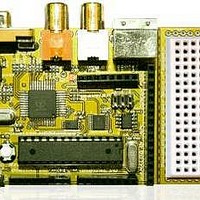
Chameleon-AVR
Manufacturer Part Number
Chameleon-AVR
Description
MCU, MPU & DSP Development Tools AVR8 & PROPELLER DEV SYSTEM (SBC)
Manufacturer
Nurve Networks
Datasheet
1.CHAMELEON-AVR.pdf
(268 pages)
Specifications of Chameleon-AVR
Processor To Be Evaluated
AVR 328P
Data Bus Width
8 bit
Interface Type
USB, VGA, PS/2, I2C, ISP, SPI
Operating Supply Voltage
3.3 V, 5 V
Lead Free Status / RoHS Status
Lead free / RoHS Compliant
- Current page: 226 of 268
- Download datasheet (17Mb)
Compiling and Running the AVRStudio Version
Demo Version Description:
Main Source File:
Additional Files Required:
General Requirements:
Controls Required:
Compiling and Running the Arduino Version
Demo Version Description:
Main Sketch Source File:
Additional Library Files Required (imported automatically by sketch)
General Requirements:
Controls Required:
Technical Overview
This demo uses the single keyboard API call Keyboard_Key() to read the keyboard. It then displays the key both integer
as well as ASCII format. The listing below is an excerpt of the main() program:
CHAM_AVR_SYSTEM_V010.c|h
CHAM_AVR_TWI_SPI_DRV_V010.c|h
CHAM_AVR_NTSC_DRV_V010.c|h
CHAM_AVR_VGA_DRV_V010.c|h
CHAM_AVR_KEYBOARD_DRV_V010.h
CHAM_AVR_SYSTEM_V010
CHAM_AVR_TWI_SPI_DRV_V010
CHAM_AVR_NTSC_DRV_V010
CHAM_AVR_VGA_DRV_V010
CHAM_AVR_KEYBOARD_DRV_V010
Echoes the local PS/2 Chameleon keyboard to the displays.
CHAM_AVR_KEYBOARD_DEMO_01.C
Video ports connected to NTSC or VGA monitors.
PS/2 keyboard plugged into Chameleon, simply type into the keyboard and watch the
output on the NTSC/VGA displays.
Echoes the local PS/2 Chameleon keyboard to the displays.
CHAM_AVR_KEYBOARD_DEMO
Video ports connected to NTSC or VGA monitors.
PS/2 keyboard plugged into Chameleon, simply type into the keyboard and watch the
output on the NTSC/VGA displays.
Figure 30.1 – Keyboard demo in action.
© 2009 NURVE NETWORKS LLC “Exploring the Chameleon AVR 8-Bit”
226
Related parts for Chameleon-AVR
Image
Part Number
Description
Manufacturer
Datasheet
Request
R

Part Number:
Description:
MCU, MPU & DSP Development Tools PIC24 & PROPELLER DEV SYSTEM (SBC)
Manufacturer:
Nurve Networks
Datasheet:

Part Number:
Description:
MCU, MPU & DSP Development Tools AVR8 VIDEO GAME DEV SYSTEM (SBC)
Manufacturer:
Nurve Networks

Part Number:
Description:
MCU, MPU & DSP Development Tools PIC24 VIDEO GAME DEV SYSTEM (SBC)
Manufacturer:
Nurve Networks










