28125 Parallax Inc, 28125 Datasheet - Page 85
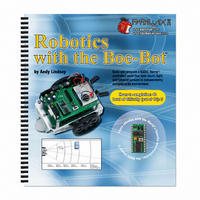
28125
Manufacturer Part Number
28125
Description
TEXT ROBOTICS
Manufacturer
Parallax Inc
Datasheet
1.28125.pdf
(360 pages)
Specifications of 28125
Title
Robotics with the Boe-Bot
Product
Microcontroller Accessories
Lead Free Status / RoHS Status
Not applicable / Not applicable
- Current page: 85 of 360
- Download datasheet (5Mb)
ACTIVITY #5: HOW TO STORE VALUES AND COUNT
This activity introduces variables, which are used in PBASIC programs to store values.
Boe-Bot programs later in this book will rely heavily on variables. The most important
thing about being able to store values is that the program can use them to count. As soon
as your program can count, it can both control and keep track of the number of times
something happens.
Using Variables for Storing Values, Math Operations, and Counting
Variables can be used to store values. Before you can use a variable in PBASIC, you
have to give it a name and specify its size. This is called declaring a variable.
The next example program just involves a couple of word variables:
After you have declared a variable, you can also initialize it, which means giving it a
starting, or initial, value.
variableName VAR Size
value
anotherValue
value = 500
anotherValue = 2000
Your servos do not need to be connected to power for this activity.
You can declare four different sizes of variables in PBASIC:
√
√
battery pack, but leave the 9 V battery connected to the battery clip. This
disconnects power from the servo ports, but power remains connected to the
embedded BASIC Stamp, Vdd, Vin, and Vss.
If you have a Board of Education Rev C, set the 3-position switch to position-1.
This disconnects power from the servo ports only. The BASIC Stamp, Vdd, Vin,
and Vss will all still be connected to power.
If you have a BASIC Stamp HomeWork Board, remove one battery from the
Size
Bit
Nib
Byte
Word
VAR
VAR
–
–
–
–
–
Stores
0 to 1
0 to 15
0 to 255
0 to 65535
or -32768 to + 32767
Word
Word
Related parts for 28125
Image
Part Number
Description
Manufacturer
Datasheet
Request
R

Part Number:
Description:
Microcontroller Modules & Accessories DISCONTINUED BY PARALLAX
Manufacturer:
Parallax Inc

Part Number:
Description:
BOOK UNDERSTANDING SIGNALS
Manufacturer:
Parallax Inc
Datasheet:

Part Number:
Description:
COMPETITION RING FOR SUMOBOT
Manufacturer:
Parallax Inc
Datasheet:

Part Number:
Description:
TEXT INFRARED REMOTE FOR BOE-BOT
Manufacturer:
Parallax Inc
Datasheet:

Part Number:
Description:
BOARD EXPERIMENT+LCD NX-1000
Manufacturer:
Parallax Inc
Datasheet:

Part Number:
Description:
CONTROLLER 16SERVO MOTOR CONTROL
Manufacturer:
Parallax Inc
Datasheet:

Part Number:
Description:
BASIC STAMP LOGIC ANALYZER
Manufacturer:
Parallax Inc
Datasheet:

Part Number:
Description:
IC MCU 2K FLASH 50MHZ SO-18
Manufacturer:
Parallax Inc
Datasheet:














