28125 Parallax Inc, 28125 Datasheet - Page 100
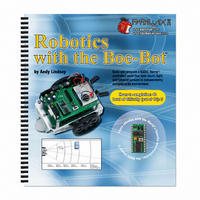
28125
Manufacturer Part Number
28125
Description
TEXT ROBOTICS
Manufacturer
Parallax Inc
Datasheet
1.28125.pdf
(360 pages)
Specifications of 28125
Title
Robotics with the Boe-Bot
Product
Microcontroller Accessories
Lead Free Status / RoHS Status
Not applicable / Not applicable
- Current page: 100 of 360
- Download datasheet (5Mb)
SUMMARY
This chapter guided you through connecting, adjusting, and testing the Parallax
Continuous Rotation servos. Along the way, a variety of PBASIC commands were
introduced. The
time, depending on the
or group of PBASIC commands over and over again efficient.
introduced as a way of making the BASIC Stamp connect an I/O pin to Vdd or Vss.
High and low signals were viewed with the help of an LED circuit. These signals were
used to introduce timing diagrams.
The
signal, and an LED circuit was also used to view signals sent by the
DO…LOOP
servos the signal to stay still, which is 1.5 ms pulses every 20 ms. The servo was
adjusted with a screwdriver while receiving the 1.5 ms pulses until it stayed still. This
process is called “centering” the servo.
After the servos were centered, variables were introduced as a way to store values.
Variables can be used in math operations and counting.
as a way to count.
FOR
number of pulses delivered to a servo, which in turn controls the amount of time the
servo runs.
Questions
1. How do the Parallax Continuous Rotation servos differ from standard servos?
2. How long does a millisecond last? How do you abbreviate it?
3. What PBASIC commands can you use to make other PBASIC commands
4. What command causes the BASIC Stamp to internally connect one of its I/O
5. What are the names of the different size variables that can be declared in a
6. What is the key to controlling a Parallax Continuous Rotation servo’s speed and
PULSOUT
and
execute over and over again?
pins to Vdd? What command makes the same kind of connection, but to Vss?
PBASIC program? What size values can each size of variable store?
direction? How does this relate to timing diagrams? How does it relate to
,
NEXT
PULSOUT
command was introduced as a more precise way to deliver a high or low
statements are executed.
PAUSE
, and
FOR…NEXT
Duration
PAUSE
command makes the program stop for brief or long periods of
loops control the number of times the code between the
were then used to send the Parallax Continuous Rotation
argument you use.
FOR…NEXT
loops were then used to control the
DO…LOOP
FOR…NEXT
makes repeating a single
loops were introduced
HIGH
PULSOUT
and
command.
LOW
were
Related parts for 28125
Image
Part Number
Description
Manufacturer
Datasheet
Request
R

Part Number:
Description:
Microcontroller Modules & Accessories DISCONTINUED BY PARALLAX
Manufacturer:
Parallax Inc

Part Number:
Description:
BOOK UNDERSTANDING SIGNALS
Manufacturer:
Parallax Inc
Datasheet:

Part Number:
Description:
COMPETITION RING FOR SUMOBOT
Manufacturer:
Parallax Inc
Datasheet:

Part Number:
Description:
TEXT INFRARED REMOTE FOR BOE-BOT
Manufacturer:
Parallax Inc
Datasheet:

Part Number:
Description:
BOARD EXPERIMENT+LCD NX-1000
Manufacturer:
Parallax Inc
Datasheet:

Part Number:
Description:
CONTROLLER 16SERVO MOTOR CONTROL
Manufacturer:
Parallax Inc
Datasheet:

Part Number:
Description:
BASIC STAMP LOGIC ANALYZER
Manufacturer:
Parallax Inc
Datasheet:

Part Number:
Description:
IC MCU 2K FLASH 50MHZ SO-18
Manufacturer:
Parallax Inc
Datasheet:














