28125 Parallax Inc, 28125 Datasheet - Page 339
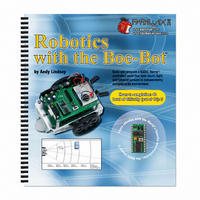
28125
Manufacturer Part Number
28125
Description
TEXT ROBOTICS
Manufacturer
Parallax Inc
Datasheet
1.28125.pdf
(360 pages)
Specifications of 28125
Title
Robotics with the Boe-Bot
Product
Microcontroller Accessories
Lead Free Status / RoHS Status
Not applicable / Not applicable
- Current page: 339 of 360
- Download datasheet (5Mb)
Now, we know how to correct the
the
A Linear Equation in PBASIC
In most programming languages for PCs, this equation could be entered as-is. The
BASIC Stamp is a very tiny processor compared to a PC. Because of this, it takes an
extra step to multiply by a fractional value. You have to use the */ operator (it’s called
the “star-slash” operator). For the
timeLeft
The adjusted value of
timeLeft
Your Turn – Balance Your Photoresistors with m and b
timeRight
√
√
√
√
timeLeft = (timeLeft */ 351) + 7
In Table F-1, label the first
X2.
Label the first
Use these equations and your X1, X2, Y1, and Y2 values to solve for m and b.
timeLeft
m
y
y
, plus 7.
=
=
Why did 1.37 become 351? The way the */ operator works is that you have multiply your
fractional value by 256, and place it to the right of the */ operator. Since 1.37 X 256 =
350.72 ≈ 351, the value 351 goes to the right of the */ operator.
You can find out more about the */ operator in the BASIC Stamp Editor by clicking Help and
selecting Index. Type in */ in the field labeled “Type in keyword to find”. You can also look
up */ in the Binary operators section of the BASIC Stamp Manual.
variable can be done like this:
=
. 1
mx
y (
x (
37
2
2
+
variable in this narrow range of light levels:
(
x
−
−
adjusted
b
+
y
x
7
1
1
)
)
)
and
timeLeft
=
timeRight
. 1
b
37
=
×
y
timeLeft
2
−
mx
after this line of code is executed is 1.37 times the old
entry Y1 and the second
timeLeft
2
timeLeft
timeLeft
+
7
variable so that it reports values similar to
equation, the PBASIC code to adjust the
entry X1 and the second
timeRight
entry Y2.
timeLeft
entry
Related parts for 28125
Image
Part Number
Description
Manufacturer
Datasheet
Request
R

Part Number:
Description:
Microcontroller Modules & Accessories DISCONTINUED BY PARALLAX
Manufacturer:
Parallax Inc

Part Number:
Description:
BOOK UNDERSTANDING SIGNALS
Manufacturer:
Parallax Inc
Datasheet:

Part Number:
Description:
COMPETITION RING FOR SUMOBOT
Manufacturer:
Parallax Inc
Datasheet:

Part Number:
Description:
TEXT INFRARED REMOTE FOR BOE-BOT
Manufacturer:
Parallax Inc
Datasheet:

Part Number:
Description:
BOARD EXPERIMENT+LCD NX-1000
Manufacturer:
Parallax Inc
Datasheet:

Part Number:
Description:
CONTROLLER 16SERVO MOTOR CONTROL
Manufacturer:
Parallax Inc
Datasheet:

Part Number:
Description:
BASIC STAMP LOGIC ANALYZER
Manufacturer:
Parallax Inc
Datasheet:

Part Number:
Description:
IC MCU 2K FLASH 50MHZ SO-18
Manufacturer:
Parallax Inc
Datasheet:














