28125 Parallax Inc, 28125 Datasheet - Page 346
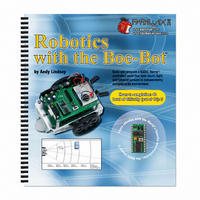
28125
Manufacturer Part Number
28125
Description
TEXT ROBOTICS
Manufacturer
Parallax Inc
Datasheet
1.28125.pdf
(360 pages)
Specifications of 28125
Title
Robotics with the Boe-Bot
Product
Microcontroller Accessories
Lead Free Status / RoHS Status
Not applicable / Not applicable
- Current page: 346 of 360
- Download datasheet (5Mb)
By careful scrutiny of the spreadsheets and process of elimination, you can determine the
optimum frequency for each IR pair for each zone. Customizing for up to eight zones
can be done without any restructuring of the Boe-Bot navigational routines. If you were
to customize for 15 zones, this would entail 30 one millisecond
That won’t gracefully fit between servo pulses. One solution would be to take 15
measurements every other pulse.
How to determine the best frequencies for the left sensor is discussed here. Keep in mind
you’ll have to repeat this process for the right sensor. This example assumes you are
looking for six zones (zero through five).
√
√
√
√
√
√
√
√
√
√
Modify the
steps in increments of 250 and includes the upper and lower limits of both
detectors. Based on the data in the example shown in Figure G-1, the start, end,
and step values of the
FOR irFrequency = 36500 to 42500 STEP 250
Re-run your modified FrequencySweep.bs2, and press Enter again.
Record the data for left and right sides in separate spreadsheets.
Press the Enter key again and record the next set of data points.
Repeat this process three more times. When finished, you will have five sets of
data points for each sensor in separate spreadsheets for this one frequency.
Back the Boe-Bot up 2.5 cm. Now your Boe-Bot’s IR detectors will be 5 cm
from the paper target.
Record five more data sets at this distance.
Keep on backing up the Boe-Bot by 2.5 cm at a time and recording the five
frequency sweep data sets between each distance adjustment.
When the Boe-Bot has been backed up by 20 cm, the frequency sweep will
display mostly, if not all ”No” regions. When the frequency sweep is all ”No”, it
means no object is detected at any frequency within the sweep.
Start by examining the data points taken when the Boe-Bot was furthest from the
paper target. There probably won’t be any sets of data points that are all “Yes”
readings at the same frequency. Check the data points for the next 2.5 cm
towards the paper target. Presumably, you will see a set of four or five “Yes”
FOR
...
NEXT
FOR
loop in Program Listing FrequencySweep.bs2 so that it
...
NEXT
loop would be modified as follows:
FREQOUT
commands.
Related parts for 28125
Image
Part Number
Description
Manufacturer
Datasheet
Request
R

Part Number:
Description:
Microcontroller Modules & Accessories DISCONTINUED BY PARALLAX
Manufacturer:
Parallax Inc

Part Number:
Description:
BOOK UNDERSTANDING SIGNALS
Manufacturer:
Parallax Inc
Datasheet:

Part Number:
Description:
COMPETITION RING FOR SUMOBOT
Manufacturer:
Parallax Inc
Datasheet:

Part Number:
Description:
TEXT INFRARED REMOTE FOR BOE-BOT
Manufacturer:
Parallax Inc
Datasheet:

Part Number:
Description:
BOARD EXPERIMENT+LCD NX-1000
Manufacturer:
Parallax Inc
Datasheet:

Part Number:
Description:
CONTROLLER 16SERVO MOTOR CONTROL
Manufacturer:
Parallax Inc
Datasheet:

Part Number:
Description:
BASIC STAMP LOGIC ANALYZER
Manufacturer:
Parallax Inc
Datasheet:

Part Number:
Description:
IC MCU 2K FLASH 50MHZ SO-18
Manufacturer:
Parallax Inc
Datasheet:














