28125 Parallax Inc, 28125 Datasheet - Page 141
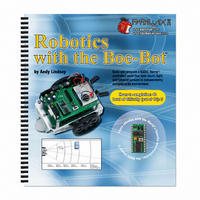
28125
Manufacturer Part Number
28125
Description
TEXT ROBOTICS
Manufacturer
Parallax Inc
Datasheet
1.28125.pdf
(360 pages)
Specifications of 28125
Title
Robotics with the Boe-Bot
Product
Microcontroller Accessories
Lead Free Status / RoHS Status
Not applicable / Not applicable
- Current page: 141 of 360
- Download datasheet (5Mb)
Moving Backward, Rotating, and Pivoting
All it takes to get other motions out of your Boe-Bot are different combinations of the
PULSOUT Duration
to make your Boe-Bot go backwards:
These two commands will make your Boe-Bot rotate in a left turn (counterclockwise as
you are looking at it from above):
These two commands will make your Boe-Bot rotate in a right turn (clockwise as you are
looking at it from above):
You can combine all these commands into a single program that makes the Boe-Bot
move forward, turn left, turn right, then move backward.
Example Program: ForwardLeftRightBackward.bs2
' Robotics with the Boe-Bot - ForwardLeftRightBackward.bs2
' Move forward, left, right, then backward for testing and tuning.
' {$STAMP BS2}
' {$PBASIC 2.5}
DEBUG "Program Running!"
counter
FREQOUT 4, 2000, 3000
FOR counter = 1 TO 64
√
Enter, save, and run ForwardLeftRightBackward.bs2.
TIP – To enter this program quickly, use the BASIC Stamp Editor's Edit menu tools (Copy
and Paste) to make four copies of a
Duration
PULSOUT 13, 650
PULSOUT 12, 850
PULSOUT 13, 650
PULSOUT 12, 650
PULSOUT 13, 850
PULSOUT 12, 850
VAR
arguments. For example, these two
values and
Word
FOR…NEXT
loop
FOR…NEXT
EndValues
' Signal program start/reset.
' Forward
loop. Then, adjust only the
PULSOUT
.
commands can be used
PULSOUT
Related parts for 28125
Image
Part Number
Description
Manufacturer
Datasheet
Request
R

Part Number:
Description:
Microcontroller Modules & Accessories DISCONTINUED BY PARALLAX
Manufacturer:
Parallax Inc

Part Number:
Description:
BOOK UNDERSTANDING SIGNALS
Manufacturer:
Parallax Inc
Datasheet:

Part Number:
Description:
COMPETITION RING FOR SUMOBOT
Manufacturer:
Parallax Inc
Datasheet:

Part Number:
Description:
TEXT INFRARED REMOTE FOR BOE-BOT
Manufacturer:
Parallax Inc
Datasheet:

Part Number:
Description:
BOARD EXPERIMENT+LCD NX-1000
Manufacturer:
Parallax Inc
Datasheet:

Part Number:
Description:
CONTROLLER 16SERVO MOTOR CONTROL
Manufacturer:
Parallax Inc
Datasheet:

Part Number:
Description:
BASIC STAMP LOGIC ANALYZER
Manufacturer:
Parallax Inc
Datasheet:

Part Number:
Description:
IC MCU 2K FLASH 50MHZ SO-18
Manufacturer:
Parallax Inc
Datasheet:














