28125 Parallax Inc, 28125 Datasheet - Page 125
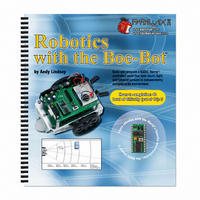
28125
Manufacturer Part Number
28125
Description
TEXT ROBOTICS
Manufacturer
Parallax Inc
Datasheet
1.28125.pdf
(360 pages)
Specifications of 28125
Title
Robotics with the Boe-Bot
Product
Microcontroller Accessories
Lead Free Status / RoHS Status
Not applicable / Not applicable
- Current page: 125 of 360
- Download datasheet (5Mb)
ACTIVITY #4: TESTING SPEED CONTROL WITH THE DEBUG TERMINAL
In this activity, you will graph servo speed vs. pulse width. One thing that can make this
process go much more quickly is the Debug Terminal’s Transmit windowpane, which is
shown in Figure 3-19. You can use the Transmit windowpane to send the BASIC Stamp
messages. By sending messages that tell the BASIC Stamp what pulse width to deliver to
the servo, you can test the servo speed at various pulse widths.
Windowpane
Windowpane
√
√
√
Transmit
Receive
Open HelloOnceEverySecond.bs2.
Copy
HelloOnceEverySecond.bs2 above the
Run the modified program and verify that it responds with a warning tone every
time the BASIC Stamp is reset (either by pressing and releasing the Reset button
on the board or disconnecting and reconnecting the battery supply).
An initialization routine is comprised of all the commands necessary to get a device or
program up and running. It often includes setting certain variable values, beeping noises,
and for more complex devices, self testing and calibration.
Pulse width is a common way to describe how long a pulse lasts. The reason it is called
pulse "width" is because the amount of time a pulse lasts is related to how wide it is on a
timing diagram. Pulses that last longer are wider on timing diagrams, and pulses that last
for short periods of time are narrow.
the
FREQOUT
command
DO…LOOP
from
section.
StartResetIndicator.bs2
Figure 3-19
Debug Terminal
Windowpanes
into
Related parts for 28125
Image
Part Number
Description
Manufacturer
Datasheet
Request
R

Part Number:
Description:
Microcontroller Modules & Accessories DISCONTINUED BY PARALLAX
Manufacturer:
Parallax Inc

Part Number:
Description:
BOOK UNDERSTANDING SIGNALS
Manufacturer:
Parallax Inc
Datasheet:

Part Number:
Description:
COMPETITION RING FOR SUMOBOT
Manufacturer:
Parallax Inc
Datasheet:

Part Number:
Description:
TEXT INFRARED REMOTE FOR BOE-BOT
Manufacturer:
Parallax Inc
Datasheet:

Part Number:
Description:
BOARD EXPERIMENT+LCD NX-1000
Manufacturer:
Parallax Inc
Datasheet:

Part Number:
Description:
CONTROLLER 16SERVO MOTOR CONTROL
Manufacturer:
Parallax Inc
Datasheet:

Part Number:
Description:
BASIC STAMP LOGIC ANALYZER
Manufacturer:
Parallax Inc
Datasheet:

Part Number:
Description:
IC MCU 2K FLASH 50MHZ SO-18
Manufacturer:
Parallax Inc
Datasheet:














