28125 Parallax Inc, 28125 Datasheet - Page 118
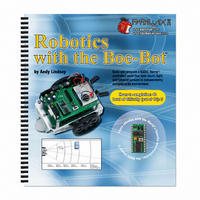
28125
Manufacturer Part Number
28125
Description
TEXT ROBOTICS
Manufacturer
Parallax Inc
Datasheet
1.28125.pdf
(360 pages)
Specifications of 28125
Title
Robotics with the Boe-Bot
Product
Microcontroller Accessories
Lead Free Status / RoHS Status
Not applicable / Not applicable
- Current page: 118 of 360
- Download datasheet (5Mb)
Servo Trouble Shooting: Here is a list of some common symptoms and how to fix them.
The servo doesn’t turn at all.
The right servo doesn’t turn, but the left one does.
The wheel does not fully stop; it turns slowly.
The wheel doesn’t stop for one second between the clockwise and counterclockwise
rotations.
√
√
√
√
This means that the servos are swapped. The servo that’s connected to P12 should
be connected to P13, and the servo that’s connected to P13 should be connected to
P12.
√
√
√
√
√
√
This means that the servo may not be exactly centered. You can often adjust the
program to make the servo stay still. You can do this by modifying the
12, 750
√
√
√
The wheel might turn rapidly for three seconds in one direction and four in the other. It
might also turn rapidly for three seconds, then just a little slower for one second, then
turn rapidly again for three seconds. Or, it might turn rapidly in the same direction for
seven seconds. Regardless, it means the potentiometer is out of adjustment.
√
If you are using a Board of Education Rev C, make sure the 3-position switch is
set to position-2. You can then re-run the program by pressing and releasing the
Reset button.
If you are using a BASIC Stamp HomeWork Board, make sure the battery pack
has batteries.
Double-check your servo connections using Figure 3-10 on page 100 as a guide.
If you are using a HomeWork Board, you may also want to take a second look at
Figure 2-18 on page 65.
Check and make sure you entered the program correctly.
Disconnect power.
Unplug both servos.
Connect the servo that was connected to P12 to P13.
Connect the other servo (that was connected to P13) to P12.
Reconnect power.
Re-run RightServoTest.bs2.
If the wheel turns slowly counterclockwise, use a value that’s a little smaller than
750.
If it’s turning clockwise, use a value that’s a little larger than 750.
If you can find a value between 740 and 760 that fully stops your servo, then make
sure to use it anywhere you see the command
Remove the wheels, un-mount the servos and repeat the exercise in Chapter 2
Activity #4: Centering the Servos.
command.
PULSOUT 12, 750
.
PULSOUT
Related parts for 28125
Image
Part Number
Description
Manufacturer
Datasheet
Request
R

Part Number:
Description:
Microcontroller Modules & Accessories DISCONTINUED BY PARALLAX
Manufacturer:
Parallax Inc

Part Number:
Description:
BOOK UNDERSTANDING SIGNALS
Manufacturer:
Parallax Inc
Datasheet:

Part Number:
Description:
COMPETITION RING FOR SUMOBOT
Manufacturer:
Parallax Inc
Datasheet:

Part Number:
Description:
TEXT INFRARED REMOTE FOR BOE-BOT
Manufacturer:
Parallax Inc
Datasheet:

Part Number:
Description:
BOARD EXPERIMENT+LCD NX-1000
Manufacturer:
Parallax Inc
Datasheet:

Part Number:
Description:
CONTROLLER 16SERVO MOTOR CONTROL
Manufacturer:
Parallax Inc
Datasheet:

Part Number:
Description:
BASIC STAMP LOGIC ANALYZER
Manufacturer:
Parallax Inc
Datasheet:

Part Number:
Description:
IC MCU 2K FLASH 50MHZ SO-18
Manufacturer:
Parallax Inc
Datasheet:














