28125 Parallax Inc, 28125 Datasheet - Page 38
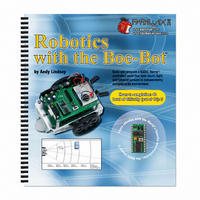
28125
Manufacturer Part Number
28125
Description
TEXT ROBOTICS
Manufacturer
Parallax Inc
Datasheet
1.28125.pdf
(360 pages)
Specifications of 28125
Title
Robotics with the Boe-Bot
Product
Microcontroller Accessories
Lead Free Status / RoHS Status
Not applicable / Not applicable
- Current page: 38 of 360
- Download datasheet (5Mb)
Figure 1-35
BS2 Icon
Clicking on this button will
automatically place '{$STAMP BS2}
at the beginning of your program.
√
√
√
Type the rest of the program into the BASIC Stamp Editor exactly as shown in
Figure 1-37. Notice that the first two lines are above the compiler directives, and
the rest of the program is below the compiler directives.
Begin by clicking the BS2 icon (the green diagonal chip) on the toolbar,
shown highlighted in Figure 1-35. If you hold your cursor over this button, its
flyover help description “Stamp Mode: BS2” will appear.
Next, click on the gear icon labeled “2.5” shown highlighted in Figure 1-36.
Its flyover help description is “PBASIC Language: 2.5”.
ALWAYS use these toolbar buttons to add these two lines as the beginning of every
program! Compiler directives use braces
program, you may accidentally use parentheses
this, your program will not work.
{ }
Figure 1-36
PBASIC 2.5 Icon
Clicking on this button will automatically
place '{$PBASIC 2.5} at the beginning
of your program.
.
( )
If you try to type in these parts of your
or square brackets
[ ]
.
If you do
Related parts for 28125
Image
Part Number
Description
Manufacturer
Datasheet
Request
R

Part Number:
Description:
Microcontroller Modules & Accessories DISCONTINUED BY PARALLAX
Manufacturer:
Parallax Inc

Part Number:
Description:
BOOK UNDERSTANDING SIGNALS
Manufacturer:
Parallax Inc
Datasheet:

Part Number:
Description:
COMPETITION RING FOR SUMOBOT
Manufacturer:
Parallax Inc
Datasheet:

Part Number:
Description:
TEXT INFRARED REMOTE FOR BOE-BOT
Manufacturer:
Parallax Inc
Datasheet:

Part Number:
Description:
BOARD EXPERIMENT+LCD NX-1000
Manufacturer:
Parallax Inc
Datasheet:

Part Number:
Description:
CONTROLLER 16SERVO MOTOR CONTROL
Manufacturer:
Parallax Inc
Datasheet:

Part Number:
Description:
BASIC STAMP LOGIC ANALYZER
Manufacturer:
Parallax Inc
Datasheet:

Part Number:
Description:
IC MCU 2K FLASH 50MHZ SO-18
Manufacturer:
Parallax Inc
Datasheet:














