28125 Parallax Inc, 28125 Datasheet - Page 35
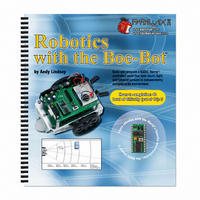
28125
Manufacturer Part Number
28125
Description
TEXT ROBOTICS
Manufacturer
Parallax Inc
Datasheet
1.28125.pdf
(360 pages)
Specifications of 28125
Title
Robotics with the Boe-Bot
Product
Microcontroller Accessories
Lead Free Status / RoHS Status
Not applicable / Not applicable
- Current page: 35 of 360
- Download datasheet (5Mb)
Testing for Communication
Your BASIC Stamp Editor window should look similar to the one shown in Figure 1-32.
√
First, run your BASIC Stamp Editor by double-clicking the shortcut on your
desktop. It should look similar to the one shown in Figure 1-31.
The Windows Start Menu can also be used to run the BASIC Stamp Editor. Click your
Windows Start Button, then select Programs → Parallax, Inc. → Stamp Editor 2…, then
click the BASIC Stamp Editor Icon.
The first time you run your BASIC Stamp Editor, it may display some messages and a list of
your COM ports found by the software.
√
√
√
If you know the number of the COM port your BASIC Stamp is connected to,
check to make sure it is included in the list.
If it is not included in the list, follow the BASIC Stamp Editor's instructions for
adding a COM port.
If you're not sure about your COM port, click OK for now.
Figure 1-30
BASIC Stamp
HomeWork Board
Ready to Program
Figure 1-31
BASIC Stamp
Editor Shortcut
Look for a
shortcut similar to
this one on your
computer’s
desktop.
Related parts for 28125
Image
Part Number
Description
Manufacturer
Datasheet
Request
R

Part Number:
Description:
Microcontroller Modules & Accessories DISCONTINUED BY PARALLAX
Manufacturer:
Parallax Inc

Part Number:
Description:
BOOK UNDERSTANDING SIGNALS
Manufacturer:
Parallax Inc
Datasheet:

Part Number:
Description:
COMPETITION RING FOR SUMOBOT
Manufacturer:
Parallax Inc
Datasheet:

Part Number:
Description:
TEXT INFRARED REMOTE FOR BOE-BOT
Manufacturer:
Parallax Inc
Datasheet:

Part Number:
Description:
BOARD EXPERIMENT+LCD NX-1000
Manufacturer:
Parallax Inc
Datasheet:

Part Number:
Description:
CONTROLLER 16SERVO MOTOR CONTROL
Manufacturer:
Parallax Inc
Datasheet:

Part Number:
Description:
BASIC STAMP LOGIC ANALYZER
Manufacturer:
Parallax Inc
Datasheet:

Part Number:
Description:
IC MCU 2K FLASH 50MHZ SO-18
Manufacturer:
Parallax Inc
Datasheet:














