28125 Parallax Inc, 28125 Datasheet - Page 83
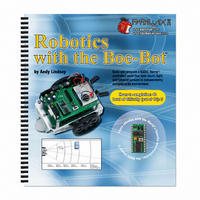
28125
Manufacturer Part Number
28125
Description
TEXT ROBOTICS
Manufacturer
Parallax Inc
Datasheet
1.28125.pdf
(360 pages)
Specifications of 28125
Title
Robotics with the Boe-Bot
Product
Microcontroller Accessories
Lead Free Status / RoHS Status
Not applicable / Not applicable
- Current page: 83 of 360
- Download datasheet (5Mb)
Insert tip of Phillips screwdriver
into potentiometer access hole.
' P12 for manual centering.
' {$STAMP BS2}
' {$PBASIC 2.5}
DEBUG "Program Running!"
DO
LOOP
If the servo has not yet been centered, its horn will start turning, and you will be able to
hear the motor inside making a whining noise.
If the servo has already been centered, it will not turn. It is unlikely, but a damaged or
defective servo would also not turn. Activity #6 will rule out this possibility before the
servos are installed on your Boe-Bot chassis.
PULSOUT 12, 750
PAUSE 20
√
√
If the servo is not yet centered, use a screwdriver to gently adjust the
potentiometer in the servo as shown in Figure 2-24. Adjust the potentiometer
until you find the setting that makes the servo stop turning.
Verify that the LED signal monitor circuit connected to P12 is showing activity.
It should be emitting light, indicating that the pulses are being transmitted to the
servo connected to P12.
Caution: do not push too hard with the screwdriver! The potentiometer inside the servo
is pretty delicate, so be careful not to apply any more pressure than necessary when
adjusting the servo.
Gently turn screwdriver to
adjust potentiometer
Figure 2-24
Center Adjusting a
Servo
Related parts for 28125
Image
Part Number
Description
Manufacturer
Datasheet
Request
R

Part Number:
Description:
Microcontroller Modules & Accessories DISCONTINUED BY PARALLAX
Manufacturer:
Parallax Inc

Part Number:
Description:
BOOK UNDERSTANDING SIGNALS
Manufacturer:
Parallax Inc
Datasheet:

Part Number:
Description:
COMPETITION RING FOR SUMOBOT
Manufacturer:
Parallax Inc
Datasheet:

Part Number:
Description:
TEXT INFRARED REMOTE FOR BOE-BOT
Manufacturer:
Parallax Inc
Datasheet:

Part Number:
Description:
BOARD EXPERIMENT+LCD NX-1000
Manufacturer:
Parallax Inc
Datasheet:

Part Number:
Description:
CONTROLLER 16SERVO MOTOR CONTROL
Manufacturer:
Parallax Inc
Datasheet:

Part Number:
Description:
BASIC STAMP LOGIC ANALYZER
Manufacturer:
Parallax Inc
Datasheet:

Part Number:
Description:
IC MCU 2K FLASH 50MHZ SO-18
Manufacturer:
Parallax Inc
Datasheet:














