28125 Parallax Inc, 28125 Datasheet - Page 57
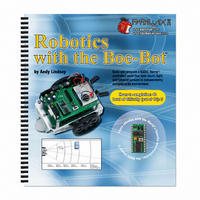
28125
Manufacturer Part Number
28125
Description
TEXT ROBOTICS
Manufacturer
Parallax Inc
Datasheet
1.28125.pdf
(360 pages)
Specifications of 28125
Title
Robotics with the Boe-Bot
Product
Microcontroller Accessories
Lead Free Status / RoHS Status
Not applicable / Not applicable
- Current page: 57 of 360
- Download datasheet (5Mb)
Example Program: TimedMessages.bs2
There are lots of different ways to use the
PAUSE
program should wait one second before it sends the “One second elapsed…” message and
another two seconds before it displays the “Three seconds elapsed . . . ” message.
' Robotics with the Boe-Bot - TimedMessages.bs2
' Show how the PAUSE command can be used to display messages at human speeds.
' {$STAMP BS2}
' {$PBASIC 2.5}
DEBUG "Start timer..."
PAUSE 1000
DEBUG CR, "One second elapsed..."
PAUSE 2000
DEBUG CR, "Three seconds elapsed..."
DEBUG CR, "Done."
END
Your Turn – Different Pause Durations
You can change the delay between messages by changing the
Duration
√
√
√
√
√
to delay between printing messages that tell you how much time has elapsed. The
If you have a Board of Education Rev C, move the 3-postion switch from
position-0 to position-1.
If you have a HomeWork Board, reconnect the 9 V battery to the battery clip.
Enter the program below into the BASIC Stamp Editor.
Save the program under the name “TimedMessages.bs2”.
Run the program, then watch for the delay between messages.
From here onward, the three instructions that came before this program will be
phrased like this:
Enter, save, and run TimedMessages.bs2.
arguments.
PAUSE
command. This example program uses
PAUSE
commands’
Related parts for 28125
Image
Part Number
Description
Manufacturer
Datasheet
Request
R

Part Number:
Description:
Microcontroller Modules & Accessories DISCONTINUED BY PARALLAX
Manufacturer:
Parallax Inc

Part Number:
Description:
BOOK UNDERSTANDING SIGNALS
Manufacturer:
Parallax Inc
Datasheet:

Part Number:
Description:
COMPETITION RING FOR SUMOBOT
Manufacturer:
Parallax Inc
Datasheet:

Part Number:
Description:
TEXT INFRARED REMOTE FOR BOE-BOT
Manufacturer:
Parallax Inc
Datasheet:

Part Number:
Description:
BOARD EXPERIMENT+LCD NX-1000
Manufacturer:
Parallax Inc
Datasheet:

Part Number:
Description:
CONTROLLER 16SERVO MOTOR CONTROL
Manufacturer:
Parallax Inc
Datasheet:

Part Number:
Description:
BASIC STAMP LOGIC ANALYZER
Manufacturer:
Parallax Inc
Datasheet:

Part Number:
Description:
IC MCU 2K FLASH 50MHZ SO-18
Manufacturer:
Parallax Inc
Datasheet:














