28125 Parallax Inc, 28125 Datasheet - Page 126
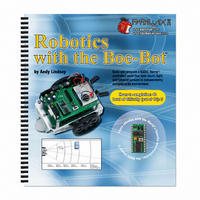
28125
Manufacturer Part Number
28125
Description
TEXT ROBOTICS
Manufacturer
Parallax Inc
Datasheet
1.28125.pdf
(360 pages)
Specifications of 28125
Title
Robotics with the Boe-Bot
Product
Microcontroller Accessories
Lead Free Status / RoHS Status
Not applicable / Not applicable
- Current page: 126 of 360
- Download datasheet (5Mb)
Using the DEBUGIN Command
By now, you are probably familiar with the
send messages from the BASIC Stamp to the Debug Terminal. The place the messages
are viewed is called the Receive windowpane because it's the place where messages
received from the BASIC Stamp are displayed. The Debug Terminal also has a Transmit
windowpane, which allows you to send information to your BASIC Stamp while a
program is running. You can use the
receive what you type into the Transmit windowpane and store it in one or more
variables.
The
variable. In the next example program, a word variable named
to store the values the
Now, the
the Debug Terminal’s Transmit windowpane and store it in
You can then program the BASIC Stamp to use this value. Here it is used in the
PULSOUT
Example Program: TestServoSpeed.bs2
This program allows you to set the
it into the Debug Terminal's Transmit windowpane.
√
√
√
√
√
DEBUGIN
pulseWidth
DEBUGIN DEC pulseWidth
PULSOUT 12, pulseWidth
Continue this activity with the Boe-Bot sitting on its nose so that the wheels do
not touch the ground.
Enter, save, and run TestServoSpeed.bs2.
Point at the Debug Terminal’s Transmit windowpane with your mouse, and click
it to activate the cursor in that window for typing.
Type 650 and then press the Enter key.
Verify that the servo turns full speed clockwise for six seconds.
command’s
DEBUGIN
command places the value you type in the Transmit windowpane into a
command can be used to capture a decimal value that you enter into
Duration
DEBUGIN
VAR
command receives.
argument:
Word
PULSOUT
DEBUGIN
command’s
DEBUG
command to make the BASIC Stamp
command and how it can be used to
Duration
pulseWidth
pulseWidth
argument by entering
:
will be used
Related parts for 28125
Image
Part Number
Description
Manufacturer
Datasheet
Request
R

Part Number:
Description:
Microcontroller Modules & Accessories DISCONTINUED BY PARALLAX
Manufacturer:
Parallax Inc

Part Number:
Description:
BOOK UNDERSTANDING SIGNALS
Manufacturer:
Parallax Inc
Datasheet:

Part Number:
Description:
COMPETITION RING FOR SUMOBOT
Manufacturer:
Parallax Inc
Datasheet:

Part Number:
Description:
TEXT INFRARED REMOTE FOR BOE-BOT
Manufacturer:
Parallax Inc
Datasheet:

Part Number:
Description:
BOARD EXPERIMENT+LCD NX-1000
Manufacturer:
Parallax Inc
Datasheet:

Part Number:
Description:
CONTROLLER 16SERVO MOTOR CONTROL
Manufacturer:
Parallax Inc
Datasheet:

Part Number:
Description:
BASIC STAMP LOGIC ANALYZER
Manufacturer:
Parallax Inc
Datasheet:

Part Number:
Description:
IC MCU 2K FLASH 50MHZ SO-18
Manufacturer:
Parallax Inc
Datasheet:














