Z16F6411FI20SG Zilog, Z16F6411FI20SG Datasheet - Page 316
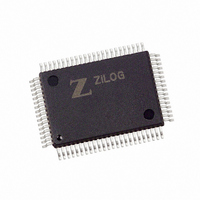
Z16F6411FI20SG
Manufacturer Part Number
Z16F6411FI20SG
Description
IC ZNEO MCU FLASH 64K 80QFP
Manufacturer
Zilog
Series
Encore!® ZNEOr
Datasheet
1.Z16F2800100ZCOG.pdf
(388 pages)
Specifications of Z16F6411FI20SG
Core Processor
ZNEO
Core Size
16-Bit
Speed
20MHz
Connectivity
EBI/EMI, I²C, IrDA, LIN, SPI, UART/USART
Peripherals
Brown-out Detect/Reset, DMA, POR, PWM, WDT
Number Of I /o
60
Program Memory Size
64KB (64K x 8)
Program Memory Type
FLASH
Ram Size
4K x 8
Voltage - Supply (vcc/vdd)
2.7 V ~ 3.6 V
Data Converters
A/D 12x10b
Oscillator Type
Internal
Operating Temperature
0°C ~ 70°C
Package / Case
80-BQFP
Processor Series
Z16F6x
Core
Zneo
Data Bus Width
16 bit
Data Ram Size
4 B
Interface Type
ESPI, I2C, UART
Maximum Clock Frequency
20 MHz
Number Of Programmable I/os
60
Number Of Timers
4
Operating Supply Voltage
2.7 V to 3.6 V
Maximum Operating Temperature
+ 70 C
Mounting Style
SMD/SMT
Development Tools By Supplier
Z16F2800100ZCOG
Minimum Operating Temperature
0 C
On-chip Adc
10 bit, 12 Channel
For Use With
770-1003 - ISP 4PORT FOR ZILOG ZNEO MCU269-4537 - DEV KIT FOR Z16F ZNEO
Lead Free Status / RoHS Status
Lead free / RoHS Compliant
Eeprom Size
-
Lead Free Status / Rohs Status
Details
Other names
269-4571
Available stocks
Company
Part Number
Manufacturer
Quantity
Price
Company:
Part Number:
Z16F6411FI20SG
Manufacturer:
LT
Quantity:
121
- Current page: 316 of 388
- Download datasheet (22Mb)
Operation
PS022008-0810
Caution:
On-Chip Debug Enable
Serial Interface
The DBG pin is mainly used for debugging. The OCD is always enabled by default
following reset. Disable the OCD after startup and use the DBG pin as a UART or a GPIO
pin if the
To use the DBG pin as a UART or GPIO pin, the OCD must be disabled. The OCD is
disabled by clearing the OCDEN bit in the Debug
cannot be disabled, if the OCDLOCK bit in the DBGCTL register is set.
The DBG pin is used for serial communication. This one-pin interface is a bidirectional
half-duplex open-drain interface that transmits and receives data. Transmit and receive
operations cannot occur simultaneously. The serial data is sent and received using the
asynchronous protocol defined in RS-232. The serial pin is connected to the serial port of
the PC using minimal external hardware. Two different methods for connecting the serial
pin to an RS-232 interface are depicted in
The serial pin is open-drain and must be connected to V
resistor to ensure proper operation.
Figure 62. Interfacing the serial pin with an RS-232 Interface (1)
RS232 TX
RS232 RX
For effective operation of the device, all power pins (V
be supplied with power, and all ground pins (V
erly grounded. The DBG pin must be connected to V
nal pull-up resistor to ensure proper operation.
DBGUART
option bit has been cleared.
RS-232
Tranceiver
P R E L I M I N A R Y
Diode
Figure 62
Vdd
10 k
Control Register
and
SS
DD
DBG pin
Figure
and AV
through an external pull-up
DD
DD
63.
Product Specification
through an exter-
SS
and AV
) must be prop-
ZNEO
(DBGCTL). The OCD
On-Chip Debugger
DD
) must
Z16F Series
300
Related parts for Z16F6411FI20SG
Image
Part Number
Description
Manufacturer
Datasheet
Request
R

Part Number:
Description:
Communication Controllers, ZILOG INTELLIGENT PERIPHERAL CONTROLLER (ZIP)
Manufacturer:
Zilog, Inc.
Datasheet:

Part Number:
Description:
KIT DEV FOR Z8 ENCORE 16K TO 64K
Manufacturer:
Zilog
Datasheet:

Part Number:
Description:
KIT DEV Z8 ENCORE XP 28-PIN
Manufacturer:
Zilog
Datasheet:

Part Number:
Description:
DEV KIT FOR Z8 ENCORE 8K/4K
Manufacturer:
Zilog
Datasheet:

Part Number:
Description:
KIT DEV Z8 ENCORE XP 28-PIN
Manufacturer:
Zilog
Datasheet:

Part Number:
Description:
DEV KIT FOR Z8 ENCORE 4K TO 8K
Manufacturer:
Zilog
Datasheet:

Part Number:
Description:
CMOS Z8 microcontroller. ROM 16 Kbytes, RAM 256 bytes, speed 16 MHz, 32 lines I/O, 3.0V to 5.5V
Manufacturer:
Zilog, Inc.
Datasheet:

Part Number:
Description:
Low-cost microcontroller. 512 bytes ROM, 61 bytes RAM, 8 MHz
Manufacturer:
Zilog, Inc.
Datasheet:

Part Number:
Description:
Z8 4K OTP Microcontroller
Manufacturer:
Zilog, Inc.
Datasheet:

Part Number:
Description:
CMOS SUPER8 ROMLESS MCU
Manufacturer:
Zilog, Inc.
Datasheet:

Part Number:
Description:
SL1866 CMOSZ8 OTP Microcontroller
Manufacturer:
Zilog, Inc.
Datasheet:

Part Number:
Description:
SL1866 CMOSZ8 OTP Microcontroller
Manufacturer:
Zilog, Inc.
Datasheet:

Part Number:
Description:
OTP (KB) = 1, RAM = 125, Speed = 12, I/O = 14, 8-bit Timers = 2, Comm Interfaces Other Features = Por, LV Protect, Voltage = 4.5-5.5V
Manufacturer:
Zilog, Inc.
Datasheet:

Part Number:
Description:
Manufacturer:
Zilog, Inc.
Datasheet:











