DEMO9S08LC60 Freescale Semiconductor, DEMO9S08LC60 Datasheet - Page 156
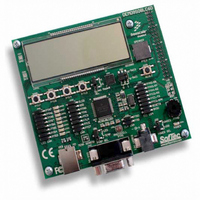
DEMO9S08LC60
Manufacturer Part Number
DEMO9S08LC60
Description
BOARD DEMO FOR 9S08LC60
Manufacturer
Freescale Semiconductor
Type
MCUr
Datasheets
1.DEMO9S08LC60.pdf
(360 pages)
2.DEMO9S08LC60.pdf
(32 pages)
3.DEMO9S08LC60.pdf
(2 pages)
Specifications of DEMO9S08LC60
Contents
Evaluation Board
Processor To Be Evaluated
MC9S08LC60
Interface Type
RS-232, USB
Silicon Manufacturer
Freescale
Core Architecture
HCS08
Core Sub-architecture
HCS08
Silicon Core Number
MC9S08
Silicon Family Name
S08LC
Rohs Compliant
Yes
For Use With/related Products
MC9S08LC60
Lead Free Status / RoHS Status
Lead free / RoHS Compliant
- Current page: 156 of 360
- Download datasheet (4Mb)
Chapter 9 Liquid Crystal Display Driver (S08LCDV1)
9.5.1
The list below provides a recommended initialization sequence for the LCD module.
156
1. LCDCLKS register
2. LCDSUPPLY register
3. LCDCR1 register
4. LCDCR0 register
5. LCDBCTL register
6. FPENR[5:0] register
7. LCDCR0 register
a) Configure LCD clock source (SOURCE bit)
b) Adjust the clock source to achieve a value for LCDCLK of ~ 32 kHz (CLKADJ[5:0] & DIV16)
a) Enable charge pump (LCDCPEN bit)
b) Configure the LCD module for doubler or tripler mode (LCDCPMS bit)
c) Configure charge pump clock (CPCADJ[1:0])
d) Configure HDRVBUF
e) Configure op amp switch (BBYPASS bit)
f) Configure LCD power supply (VSUPPLY[1:0])
a) Configure the LCD frame frequency interrupt (LCDIEN bit)
b) Configure LCD behavior in low power mode (LCDWAI and LCDSTP3 bits)
a) Configure LCD duty cycle (DUTY[1:0])
b) Configure LPWAVE
c) Select and configure the LCD frame frequency (LCLK[2:0])
a) Configure the blink mode to blink individual or blink all segments (BLKMODE bit)
b) Configure the blink frequency (BRATE[2:0])
a) Enable the LCD module frontplane waveform output (FP[40:0]EN bits)
a) Enable the LCD module (LCDEN bit)
Initialization Sequence
MC9S08LC60 Series Data Sheet: Technical Data, Rev. 4
Freescale Semiconductor
Related parts for DEMO9S08LC60
Image
Part Number
Description
Manufacturer
Datasheet
Request
R
Part Number:
Description:
Manufacturer:
Freescale Semiconductor, Inc
Datasheet:
Part Number:
Description:
Manufacturer:
Freescale Semiconductor, Inc
Datasheet:
Part Number:
Description:
Manufacturer:
Freescale Semiconductor, Inc
Datasheet:
Part Number:
Description:
Manufacturer:
Freescale Semiconductor, Inc
Datasheet:
Part Number:
Description:
Manufacturer:
Freescale Semiconductor, Inc
Datasheet:
Part Number:
Description:
Manufacturer:
Freescale Semiconductor, Inc
Datasheet:
Part Number:
Description:
Manufacturer:
Freescale Semiconductor, Inc
Datasheet:
Part Number:
Description:
Manufacturer:
Freescale Semiconductor, Inc
Datasheet:
Part Number:
Description:
Manufacturer:
Freescale Semiconductor, Inc
Datasheet:
Part Number:
Description:
Manufacturer:
Freescale Semiconductor, Inc
Datasheet:
Part Number:
Description:
Manufacturer:
Freescale Semiconductor, Inc
Datasheet:
Part Number:
Description:
Manufacturer:
Freescale Semiconductor, Inc
Datasheet:
Part Number:
Description:
Manufacturer:
Freescale Semiconductor, Inc
Datasheet:
Part Number:
Description:
Manufacturer:
Freescale Semiconductor, Inc
Datasheet:
Part Number:
Description:
Manufacturer:
Freescale Semiconductor, Inc
Datasheet:










