DF2218BR24V Renesas Electronics America, DF2218BR24V Datasheet - Page 559
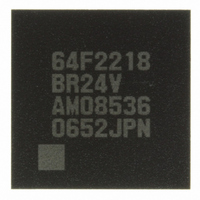
DF2218BR24V
Manufacturer Part Number
DF2218BR24V
Description
IC H8S/2218 MCU FLASH 112-LFBGA
Manufacturer
Renesas Electronics America
Series
H8® H8S/2200r
Specifications of DF2218BR24V
Core Processor
H8S/2000
Core Size
16-Bit
Speed
24MHz
Connectivity
SCI, SmartCard, USB
Peripherals
DMA, POR, PWM, WDT
Number Of I /o
69
Program Memory Size
128KB (128K x 8)
Program Memory Type
FLASH
Ram Size
12K x 8
Voltage - Supply (vcc/vdd)
2.7 V ~ 3.6 V
Data Converters
A/D 6x10b
Oscillator Type
External
Operating Temperature
-20°C ~ 75°C
Package / Case
112-LFBGA
For Use With
HS0005KCU11H - EMULATOR E10A-USB H8S(X),SH2(A)3DK2218-SS - KIT DEV H8S/2218 WINDOWS SIDESHW3DK2218 - DEV EVAL KIT H8S/2218
Lead Free Status / RoHS Status
Lead free / RoHS Compliant
Eeprom Size
-
Available stocks
Company
Part Number
Manufacturer
Quantity
Price
Company:
Part Number:
DF2218BR24V
Manufacturer:
Renesas Electronics America
Quantity:
10 000
- Current page: 559 of 758
- Download datasheet (5Mb)
(2) Suspend and Resume Interrupt Processing
Notes: 1. The standby enable flag is a software flag for controlling transition to the standby state (one of the power-down modes). There is no such
Figure 14.8 is a flowchart of suspend and resume interrupt processing.
A USB operating clock
clock stabilization time
stabilization detection
Start USB operating
USB function
clock oscillation
interrupt occurs
USB operating
has passed?
2. Interrupts should be masked from when the IRQ6 interrupt is received until the SLEEP instruction is executed. Finally, unmask the interrupts
3. The remote-wakeup function cannot be used unless it is enabled by the host. Accordingly, the remote-wakeup function cannot be used
4. When resuming using the remote wakeup function, the USB module stop state must already be cleared.
5. Return to the main process and wait for the USB operating clock stabilization detection interrupt. When resuming by means of remote-
Figure 14.8 Example Flowchart of Suspend and Resume Interrupt Processing
hardware flag.
using the LDC instruction or the like and execute the SLEEP instruction immediately afterward.
unless it is enabled by the host. Accordingly, make sure to check RWUPs in UDRR before using the remote-wakeup function. However, it is
not necessary to confirm that the remote-wakeup function is enabled by the host if the application does not make use of this function.
wakeup the USB operating clock has already stabilized, so this step is not necessary.
Yes
EXIRQx
No
USB operating clock stabilization
detection interrupt processing
Resume interrupt
processing
Clear USB operating clock
stabilization detection flag
(Clear SPRSi in UIFR3
Wait for USB operating
Clear standby enable
(Clear CK48READY
(SPRSs in UIFR3 =
Clear USB module
in MSTPCRB to 0)
Clear resume flag
clock stabilization
state confirmed?
(Clear MSTPB0
in UIFR3 to 0)
stop 2 mode
Firmware
Suspend
flag to 0
to 0)
1?)
No
*
No
5
Resume main process
*
*
*
*
4
4
5
1
Standby enable
Yes
flag = 0?
IRQ6
Rev.7.00 Dec. 24, 2008 Page 503 of 698
remote-wakeup is enabled
(Clear IRQ6E in IER to 0)
(Clear SPRSi in UIFR3
(SPRSs in UIFR3 =
(SPRSs in UIFR3 =
Enable USB module
Clear suspend flag
Set standby enable
(RWUPs in UDRR
wakeup enabled?
in MSTPCRB to 1)
state confirmed?
state confirmed?
Suspend interrupt
processing
Yes
Prohibit IRQ6
(Set MSTPB0
Confirm that
stop mode
Suspend
Suspend
Remote-
flag to 1
to 0)
1?)
1?)
= 1)
Yes
Yes
*
3
*
No
No
*
2
1
(Set IRQ6E in IER to 1)
(Clear SPRSi in UIFR3
Enable IRQ6 interrupt
Clear suspend flag
remote-wakeup is
REJ09B0074-0700
Confirm that
prohibited
to 0)
Related parts for DF2218BR24V
Image
Part Number
Description
Manufacturer
Datasheet
Request
R

Part Number:
Description:
CONN SOCKET 2POS 7.92MM WHITE
Manufacturer:
Hirose Electric Co Ltd
Datasheet:

Part Number:
Description:
CONN SOCKET 4POS 7.92MM WHITE
Manufacturer:
Hirose Electric Co Ltd
Datasheet:

Part Number:
Description:
CONN SOCKET 5POS 7.92MM WHITE
Manufacturer:
Hirose Electric Co Ltd
Datasheet:

Part Number:
Description:
CONN SOCKET 3POS 7.92MM WHITE
Manufacturer:
Hirose Electric Co Ltd
Datasheet:

Part Number:
Description:
CONN SOCKET 5POS 7.92MM WHITE
Manufacturer:
Hirose Electric Co Ltd
Datasheet:

Part Number:
Description:
CONN SOCKET 2POS 7.92MM WHITE
Manufacturer:
Hirose Electric Co Ltd
Datasheet:

Part Number:
Description:
CONN SOCKET 3POS 7.92MM WHITE
Manufacturer:
Hirose Electric Co Ltd
Datasheet:

Part Number:
Description:
CONN SOCKET 4POS 7.92MM WHITE
Manufacturer:
Hirose Electric Co Ltd
Datasheet:

Part Number:
Description:
CONN HEADER 2POS 7.92MM R/A TIN
Manufacturer:
Hirose Electric Co Ltd
Datasheet:

Part Number:
Description:
CONN HEADER 4POS 7.92MM R/A TIN
Manufacturer:
Hirose Electric Co Ltd
Datasheet:

Part Number:
Description:
KIT STARTER FOR M16C/29
Manufacturer:
Renesas Electronics America
Datasheet:

Part Number:
Description:
KIT STARTER FOR R8C/2D
Manufacturer:
Renesas Electronics America
Datasheet:

Part Number:
Description:
R0K33062P STARTER KIT
Manufacturer:
Renesas Electronics America
Datasheet:

Part Number:
Description:
KIT STARTER FOR R8C/23 E8A
Manufacturer:
Renesas Electronics America
Datasheet:

Part Number:
Description:
KIT STARTER FOR R8C/25
Manufacturer:
Renesas Electronics America
Datasheet:











