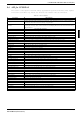S1D13700F01A100 Epson, S1D13700F01A100 Datasheet - Page 118

S1D13700F01A100
Manufacturer Part Number
S1D13700F01A100
Description
Display Drivers LCD CONTROLLER
Manufacturer
Epson
Datasheet
1.S1D13700F01A100.pdf
(266 pages)
Specifications of S1D13700F01A100
Operating Temperature (min)
-40C
Operating Temperature (max)
85C
Operating Temperature Classification
Industrial
Package Type
TQFP
Pin Count
80
Mounting
Surface Mount
Operating Supply Voltage (min)
2.7V
Lead Free Status / Rohs Status
Supplier Unconfirmed
Available stocks
Company
Part Number
Manufacturer
Quantity
Price
Company:
Part Number:
S1D13700F01A100
Manufacturer:
MTK
Quantity:
5 000
Company:
Part Number:
S1D13700F01A100
Manufacturer:
Epson Electronics America Inc-Semiconductor Div
Quantity:
10 000
Part Number:
S1D13700F01A100
Manufacturer:
EPSON/爱普生
Quantity:
20 000
- Current page: 118 of 266
- Download datasheet (3Mb)
9.4 API for 13705HAL
S1D13705F00A PROGRAMMING NOTES
AND EXAMPLES (X27A-G-002-01)
seRegisterDevice
seSetInit
seGetId
seGetHalVersion
seGetLastUsableByte
seGetBytesPerScanline
seGetScreenSize
seDelay
seSetHighPerformance
seSplitInit
seSplitScreen
seVirtInit
seVirtMove
seSetHWRotate
seSetPortraitMethod
seSetReg
seGetReg
seWriteDisplayBytes
seWriteDisplayWords
seWriteDisplayDwords
seReadDisplayByte
seReadDisplayWord
seReadDisplayDword
seSetLut
seGetLut
seSetLutEntry
seGetLutEntry
seSetBitsPerPixel
seGetBitsPerPixel
seSetPixel
seGetPixel
seDrawLine
seDrawRect
seSetPowerSaveMode
This section is a description of the HAL library Application Programmers Interface (API). Updates
and revisions to the HAL may include new functions not included in this documentation.
Function
Interpret the revision code register to determine chip id
Return version information on the HAL library
Determine the offset of the last unreserved usable byte in the display buffer
Determine the number of bytes or memory consumed per scan line in current mode
Determine the height and width of the display surface in pixels
Use the frame rate timing to delay for required seconds (requires registers to be initialized)
Used in color modes less than 8-bpp to toggle the high performance bit on or off
Initialize split screen variables and setup start addresses
Set the size of either the top or bottom screen
Initialize virtual screen mode setting x and y sizes
pan/scroll the virtual screen surface(s)
Set the hardware rotation to either Portrait or Landscape
Call before setting hardware portrait mode to set either Default or Alternate Portrait Mode
Write a Byte value to the specified S1D13705 register
Read a Byte value from the specified S1D13705 register
Write one or more bytes to the display buffer at the specified offset
Write one or more words to the display buffer at the specified offset
Write one or more dwords to the display buffer at the specified offset
Read a byte from the display buffer from the specified offset
Read a word from the display buffer from the specified offset
Read a dword from the display buffer from the specified offset
Write to the Look-Up Table (LUT) entries starting at index 0
Read from the LUT starting at index 0
Write one LUT entry (red, green, blue) at the specified index
Read one LUT entry (red, green, blue) from the specified index
Set the color depth
Determine the current color depth
Draw a pixel at (x,y) in the specified color
Read pixel’s color at (x,y)
Draw a line from (x1,y1) to (x2,y2) in specified color
Draw a rectangle from (x1,y1) to (x2,y2) in specified color
Control S1D13705 SW power save mode (enable/disable)
Registers the S1D13705 parameters with the HAL, calls seInitHal if necessary. seRegisterDevice
MUST be the first HAL function called by an application.
Programs the S1D13705 for use with the default settings, calls seSetDisplayMode to do the work,
clears display memory. Note: either seSetInit or seSetDisplayMode must be called AFTER calling
seRegisterDevice
Register / Memory Access:
Advanced HAL Functions:
Table 9-1 HAL Functions
General HAL Support:
Color Manipulation:
Hardware Rotate:
Initialization:
Power Save:
Drawing:
EPSON
Description
9: HARDWARE ABSTRACTION LAYER (HAL)
2-33
Related parts for S1D13700F01A100
Image
Part Number
Description
Manufacturer
Datasheet
Request
R

Part Number:
Description:
LCD Controller ICs
Manufacturer:
Epson Electronics America, Inc.
Datasheet:

Part Number:
Description:
Display Modules & Development Tools S1D13700 Evaluation Board
Manufacturer:
Epson

Part Number:
Description:
INK CARTRIDGE, T0803, EPSON, MAG
Manufacturer:
Epson
Datasheet:

Part Number:
Description:
CXA1034M
Manufacturer:
EPSON Electronics
Datasheet:

Part Number:
Description:
Manufacturer:
EPSON Electronics
Datasheet:

Part Number:
Description:
Manufacturer:
EPSON Electronics
Datasheet:

Part Number:
Description:
Manufacturer:
EPSON Electronics
Datasheet:

Part Number:
Description:
Manufacturer:
EPSON Electronics
Datasheet:

Part Number:
Description:
RTC58321Real time clock module(4-bit I/O CONNECTION REAL TIME CLOCK MODULE)
Manufacturer:
EPSON Electronics
Datasheet:

Part Number:
Description:
SCI7661DC-DC Converter
Manufacturer:
EPSON Electronics
Datasheet:

Part Number:
Description:
Manufacturer:
EPSON Electronics
Datasheet:

Part Number:
Description:
Manufacturer:
EPSON Electronics
Datasheet: