Chameleon-PIC Nurve Networks, Chameleon-PIC Datasheet - Page 61
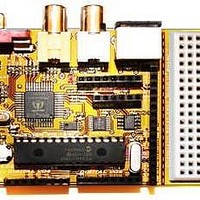
Chameleon-PIC
Manufacturer Part Number
Chameleon-PIC
Description
MCU, MPU & DSP Development Tools PIC24 & PROPELLER DEV SYSTEM (SBC)
Manufacturer
Nurve Networks
Datasheet
1.CHAMELEON-PIC.pdf
(263 pages)
Specifications of Chameleon-PIC
Processor To Be Evaluated
PIC24
Data Bus Width
16 bit
Interface Type
USB, VGA, PS/2, I2C, ISP, SPI
Operating Supply Voltage
3.3 V, 5 V
Lead Free Status / RoHS Status
Lead free / RoHS Compliant
- Current page: 61 of 263
- Download datasheet (12Mb)
$F4
$F5
$F6
$F7
$F8
$F9
$FA
$FB
$FC
$FD
$FE
$FF
12.2 Communication Protocol from Mouse to Host
The mouse protocol is exactly the same as the keyboard protocol as far as sending and receiving bytes with the 11-bit
packet. The only difference of course is the data format the mouse sends to the host and the commands the host
(Propeller chip) can send the mouse. Again, we will cover real programming examples in the Programming Manual, but
let’s just review the technical details briefly to get acquainted with the commands and data.
delay = (rate+1) * 250 (in milliseconds)
rate = (8+A) * (2**B) * 4.17 (in seconds, ñ 20%)
Defaults to 10.9 characters per second and a 500ms delay. If a command byte (byte with high bit set) is received
instead of an option byte this command is cancelled.
Enable Keyboard, cause the keyboard to clear its output buffer and last typematic key and then respond with an
ACK. The keyboard then begins scanning.
Default w/Disable, resets keyboard to power-on condition by clearing the output buffer, resetting typematic
rate/delay, resetting last typematic key and setting default key types. The keyboard responds with an ACK and
waits for the next instruction.
Set Default, resets to power-on condition by clearing the output buffer, resetting typematic rate/delay and last
typematic key and sets default key types. The keyboard responds with an ACK and continues scanning.
PS/2 Set All Keys to Typematic, keyboard responds by sending an ACK, clearing its output buffer and setting the
key type to Typematic. Scanning continues if scanning was enabled. This command may be sent while using any
Scan Code Set but only has effect when Scan Code Set 3 is in use.
PS/2 Set All Keys to Make/Break, keyboard responds by sending an ACK, clearing its output buffer and setting
the key type to Make/Break. Scanning continues if scanning was enabled. This command may be sent while
using any Scan Code Set but only has effect when Scan Code Set 3 is in use.
PS/2 Set All Keys to Make, keyboard responds by sending an ACK, clearing its output buffer and setting the key
type to Make. Scanning continues if scanning was enabled. This command may be sent while using any Scan
Code Set but only has effect when Scan Code Set 3 is in use.
PS/2 Set All Keys to Typematic Make/Break, keyboard responds by sending an ACK, clearing its output buffer
and setting the key type to Typematic Make/Break. Scanning continues if scanning was enabled. This command
may be sent while using any Scan Code Set but only has effect when Scan Code Set 3 is in use.
PS/2 Set Key Type to Typematic, keyboard responds by sending an ACK, clearing its output buffer and then
waiting for the key ID (make code from Scan Code Set 3). The specified key type is then set to typematic.
This command may be sent while using any Scan Code Set but only has effect when Scan Code Set 3 is in use.
PS/2 Set Key Type to Make/Break, keyboard responds by sending an ACK, clearing its output buffer and then
waiting for the key ID (make code from Scan Code Set 3). The specified key type is then set to Make/Break.
This command may be sent while using any Scan Code Set but only has effect when Scan Code Set 3 is in use.
PS/2 Set Key Type to Make, keyboard responds by sending an ACK, clearing its output buffer and then waiting
for the key ID (make code from Scan Code Set 3). The specified key type is then set to Make. This command
may be sent while using any Scan Code Set but only has effect when Scan Code Set 3 is in use.
Resend, should be sent when a transmission error is detected from the keyboard
Reset, Keyboard sends ACK and waits for system to receive it then begins a program reset and Basic Assurance
Test (BAT). Keyboard returns a one byte completion code then sets default Scan Code Set 2.
| `---------------- typematic delay
`------------------ always zero
© 2009 NURVE NETWORKS LLC “Exploring the Chameleon PIC 16-Bit”
61
Related parts for Chameleon-PIC
Image
Part Number
Description
Manufacturer
Datasheet
Request
R

Part Number:
Description:
MCU, MPU & DSP Development Tools AVR8 VIDEO GAME DEV SYSTEM (SBC)
Manufacturer:
Nurve Networks

Part Number:
Description:
MCU, MPU & DSP Development Tools PIC24 VIDEO GAME DEV SYSTEM (SBC)
Manufacturer:
Nurve Networks

Part Number:
Description:
MCU, MPU & DSP Development Tools AVR8 & PROPELLER DEV SYSTEM (SBC)
Manufacturer:
Nurve Networks
Datasheet:










