Chameleon-PIC Nurve Networks, Chameleon-PIC Datasheet - Page 112
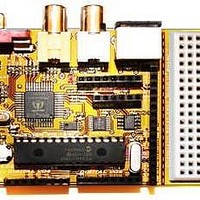
Chameleon-PIC
Manufacturer Part Number
Chameleon-PIC
Description
MCU, MPU & DSP Development Tools PIC24 & PROPELLER DEV SYSTEM (SBC)
Manufacturer
Nurve Networks
Datasheet
1.CHAMELEON-PIC.pdf
(263 pages)
Specifications of Chameleon-PIC
Processor To Be Evaluated
PIC24
Data Bus Width
16 bit
Interface Type
USB, VGA, PS/2, I2C, ISP, SPI
Operating Supply Voltage
3.3 V, 5 V
Lead Free Status / RoHS Status
Lead free / RoHS Compliant
- Current page: 112 of 263
- Download datasheet (12Mb)
that menu item a new popup menu will show the “CompileDownload.bat” tool we have just created. This is the first way
you can invoke the tool by means of menu item selection. The second way is to press the “Ctrl+1” keyboard shortcut. For
the advance user you can go back into the Preferences dialog and modify the Keyboard shortcut to your liking under the
“Keyboard” tree item.
15.2.2 Serial Bootloader and FlashProg
Go ahead and copy the serial bootloader files to your harddrive from the following folder:
In this folder you can find the following files and folders:
Go ahead and open up the CompileDownload.bat. The contents of the batch file is also displayed below.
pic30-gcc.exe -mcpu=24HJ128GP502 -x c -c
pic30-gcc.exe -mcpu=24HJ128GP502 -x c -c
pic30-gcc.exe -mcpu=24HJ128GP502 -x c -c
pic30-gcc.exe -mcpu=24HJ128GP502 -x c -c
pic30-gcc.exe -mcpu=24HJ128GP502 -x c -c
pic30-gcc.exe -mcpu=24HJ128GP502 -x c -c
pic30-gcc.exe -mcpu=24HJ128GP502 -x c -c
pic30-gcc.exe -mcpu=24HJ128GP502 -x c -c
pic30-gcc.exe -mcpu=24HJ128GP502 -x c -c
pic30-gcc.exe -mcpu=24HJ128GP502 -x c -c
pic30-gcc.exe -mcpu=24HJ128GP502 -x c -c
pic30-gcc.exe -mcpu=24HJ128GP502 "CHAM_PIC_FLASH_DRV_V010.o" "CHAM_PIC_SOUND_DRV_V010.o" "CHAM_PIC_VGA_DRV_V010.o"
"CHAM_PIC_NTSC_DRV_V010.o" "CHAM_PIC_MOUSE_DRV_V010.o" "CHAM_PIC_KEYBOARD_DRV_V010.o" "CHAM_PIC_I2C_SPI_DRV_V010.o"
"CHAM_PIC_SYSTEM_V010.o" "CHAM_PIC_UART_DRV_V010.o" "CHAM_PIC_GFX_DRV_V010.o" "main.o" -o"program.cof" -Wl,-L"C:\Program
Files\Microchip\MPLAB C30\lib",--script="bootable_p24HJ128GP502.gld",--defsym=__MPLAB_BUILD=1,--defsym=__MPLAB_DEBUG=1,-
Map="program.map",--report-mem
pic30-bin2hex.exe program.cof
FlashProg.exe -i %2 program.hex
Each line that begins with pic30-xxx and FlashProg.exe is a separate DOS command line operation that will be executed
in order. Specifically the pic30-gcc when used with the “–c FILENAME” option compiles a single file to the object specified
by “–o OBJECTNAME”. The last time the pic30-gcc.exe is called we use the expression “-c %1”. What the DOS
interpreter does is it replaces the %1 text with the first argument passed to the batch script. Remember when we setup
the Parameters for the TextPad tool specified the first argument to be $FILE or the file name that is currently being edited
in TextPad.
Looking at the commands above we see that all the drivers are compiled into equivalent names with the “.o” extension.
The last time pic30-gcc.exe is called we do not use the –o option and instead provide all the objects we wish to link
together and instruct it to output “-o program.cof”. COF is short for COFF which stands for Common Object File Formation
which is an object file that contains machine code, debugging, and other information. However most device programmers
prefer a hex file which is an ASCII readable file that contains hexadecimal address and values (hex codes) more suitable
for many different programmers. Thus we use the command
to convert program.cof to program.exe. Finally the hex file can be transmitted and saved to the PIC device with the
FlashProg.exe using this command:
•
•
•
•
•
•
DVD-ROM:\ cham_pic \ tools \ bootloader \ BootloaderBin \ *.*
README.txt – Thorough explanation of the files contained in the folder
bootloader.hex – The actual bootloader that can be reload onto the Chameleon PIC using a tool like the PICkit 2.
bootable_p24HJ128GP502.gld – Linker command script that reserves a region of free memory for the
bootloader so that new compiled programs do not overwrite the bootloader.
CompileDownload.bat – DOS batch file that automates the compile and download process.
FlashProg.exe – DOS command line tool that opens the USB serial port connected to the Chameleon and sends
the compiled binary file.
HelloWorld – An example application that includes all the Chameleon drivers and the Hello World main file that
can be used as a starting point in creating your own program. Everything in this folder is self contained and has
copies of the bootloader PC software. Therefore you can copy it anywhere on your harddrive and simply
modify/rename the helloworld file for your own projects.
pic30-bin2hex.exe program.cof
"CHAM_PIC_I2C_SPI_DRV_V010.c" -o"CHAM_PIC_I2C_SPI_DRV_V010.o" -D__DEBUG -g -Wall
"CHAM_PIC_SYSTEM_V010.c" -o"CHAM_PIC_SYSTEM_V010.o" -D__DEBUG -g -Wall
"CHAM_PIC_GFX_DRV_V010.c" -o"CHAM_PIC_GFX_DRV_V010.o" -D__DEBUG -g -Wall
"CHAM_PIC_UART_DRV_V010.c" -o"CHAM_PIC_UART_DRV_V010.o" -D__DEBUG -g -Wall
"CHAM_PIC_KEYBOARD_DRV_V010.c" -o"CHAM_PIC_KEYBOARD_DRV_V010.o" -D__DEBUG -g -Wall
"CHAM_PIC_MOUSE_DRV_V010.c" -o"CHAM_PIC_MOUSE_DRV_V010.o" -D__DEBUG -g -Wall
"CHAM_PIC_NTSC_DRV_V010.c" -o"CHAM_PIC_NTSC_DRV_V010.o" -D__DEBUG -g -Wall
"CHAM_PIC_VGA_DRV_V010.c" -o"CHAM_PIC_VGA_DRV_V010.o" -D__DEBUG -g -Wall
"CHAM_PIC_SOUND_DRV_V010.c" -o"CHAM_PIC_SOUND_DRV_V010.o" -D__DEBUG -g -Wall
"CHAM_PIC_FLASH_DRV_V010.c" -o"CHAM_PIC_FLASH_DRV_V010.o" -D__DEBUG -g -Wall
%1 -o"main.o" -D__DEBUG -g -Wall
© 2009 NURVE NETWORKS LLC “Exploring the Chameleon PIC 16-Bit”
112
Related parts for Chameleon-PIC
Image
Part Number
Description
Manufacturer
Datasheet
Request
R

Part Number:
Description:
MCU, MPU & DSP Development Tools AVR8 VIDEO GAME DEV SYSTEM (SBC)
Manufacturer:
Nurve Networks

Part Number:
Description:
MCU, MPU & DSP Development Tools PIC24 VIDEO GAME DEV SYSTEM (SBC)
Manufacturer:
Nurve Networks

Part Number:
Description:
MCU, MPU & DSP Development Tools AVR8 & PROPELLER DEV SYSTEM (SBC)
Manufacturer:
Nurve Networks
Datasheet:










