Chameleon-PIC Nurve Networks, Chameleon-PIC Datasheet - Page 153
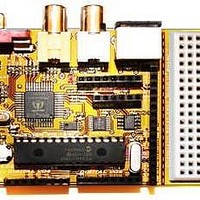
Chameleon-PIC
Manufacturer Part Number
Chameleon-PIC
Description
MCU, MPU & DSP Development Tools PIC24 & PROPELLER DEV SYSTEM (SBC)
Manufacturer
Nurve Networks
Datasheet
1.CHAMELEON-PIC.pdf
(263 pages)
Specifications of Chameleon-PIC
Processor To Be Evaluated
PIC24
Data Bus Width
16 bit
Interface Type
USB, VGA, PS/2, I2C, ISP, SPI
Operating Supply Voltage
3.3 V, 5 V
Lead Free Status / RoHS Status
Lead free / RoHS Compliant
- Current page: 153 of 263
- Download datasheet (12Mb)
}
_____________________________________________________________________________________________
Function Prototype:
Parameters:
Return:
Description:
Example(s):
// Clear screen
UART_vt100ClearScreen();
// Put some text in different locations
UART_vt100SetCursor(0,0);
UART_puts(“Hi”);
UART_vt100SetCursor(14,56);
UART_puts(“Hello”);
UART_vt100SetCursor(23,10);
UART_puts(“How are you!”);
_____________________________________________________________________________________________
Function Prototype:
Parameters:
Return:
Description:
// Always call SYS_ConfigureClock first after main() begins
SYS_ConfigureClock(MAX_FCY_RATE);
// initialization code goes here…
UART_Init(115200);
// Reset the VT100 terminal to its defaults
UART_vt100Init();
// Now clear the screen
UART_vt100ClearScreen();
// continue code…
void UART_vt100SetCursor(unsigned char Line, unsigned char Column);
void UART_vt100SetAttr(unsigned char attr);
Line
Column
UART_vt100SetCursor(…) sets the cursor of the VT100 terminal. This can be forward or backwards
from the current cursor position. Often times you will both clear the screen and set the cursor back to (0,0)
to start a new text page.
This example shows a simple usage scenario.
attr
UART_vt100SetAttr(…) sets the text attribute of the next set of characters that are sent out of the UART.
This can include bold, underline, blinking, etc. Below shows all the current options. You may apply more
than one text attribute at a time and when you want to return back to normal text use VT100_ATTR_OFF.
The line to place the cursor on. Ranging from 0->255.
The column to place the cursor on. Ranging from 0->255.
None.
The attribute style to apply to the text that is written next.
None.
// Configure clock for max
© 2009 NURVE NETWORKS LLC “Exploring the Chameleon PIC 16-Bit”
153
Related parts for Chameleon-PIC
Image
Part Number
Description
Manufacturer
Datasheet
Request
R

Part Number:
Description:
MCU, MPU & DSP Development Tools AVR8 VIDEO GAME DEV SYSTEM (SBC)
Manufacturer:
Nurve Networks

Part Number:
Description:
MCU, MPU & DSP Development Tools PIC24 VIDEO GAME DEV SYSTEM (SBC)
Manufacturer:
Nurve Networks

Part Number:
Description:
MCU, MPU & DSP Development Tools AVR8 & PROPELLER DEV SYSTEM (SBC)
Manufacturer:
Nurve Networks
Datasheet:










