Chameleon-PIC Nurve Networks, Chameleon-PIC Datasheet - Page 56
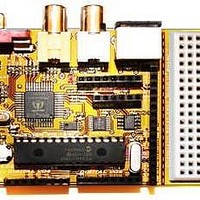
Chameleon-PIC
Manufacturer Part Number
Chameleon-PIC
Description
MCU, MPU & DSP Development Tools PIC24 & PROPELLER DEV SYSTEM (SBC)
Manufacturer
Nurve Networks
Datasheet
1.CHAMELEON-PIC.pdf
(263 pages)
Specifications of Chameleon-PIC
Processor To Be Evaluated
PIC24
Data Bus Width
16 bit
Interface Type
USB, VGA, PS/2, I2C, ISP, SPI
Operating Supply Voltage
3.3 V, 5 V
Lead Free Status / RoHS Status
Lead free / RoHS Compliant
- Current page: 56 of 263
- Download datasheet (12Mb)
12.0 Keyboard & Mouse Hardware
PS/2 keyboards and mice are very similar from a hardware interface point of view. The interface is a simple serial system
with two lines; DATA and CLOCK. Both lines are open collector, thus each end point typically can drive the line LOW, but
there is a pull up that pulls the line(s) HIGH. Also, PS/2 interfaces are 5V, so when interfacing to a 3.3V system then some
voltage translation must be performed. Additionally, we are interfacing the PS/2 port directly to the Propeller chip and
since it’s a 3.3V device care must be taken.
As noted above, the keyboard (and mouse) are controlled via two bi-directional data lines; CLOCK and DATA. To
interface to the Propeller, a pair of I/O lines are all that is needed. It would be nice if the serial protocol for keyboards and
mice was identical to RS-232A then things would be a little easier and we could use one of the Propeller serial drivers, but
the hardware and protocol is slightly different, so we have to use I/O pins and write our own driver. Or use one of the
mouse/keyboard drivers already written for the Propeller which is the tactic we use for the Chameleon. More or less every
single device interfaced uses a standard pre-written driver and all we do is make calls to it from the PIC chip. But, it’s nice
to know how these things work, so let’s take a look.
Table 12.1 below lists the pins and I/O map for the hardware interface.
http://www.ntsc-tv.com/
http://www.sxlist.com/TECHREF/io/video/ntsc.htm
http://www.bealecorner.com/trv900/tech/RS170A.jpg
http://www.bealecorner.com/trv900/tech/
http://www.maxim-ic.com/appnotes.cfm/appnote_number/734/ln/en
http://pdfserv.maxim-ic.com/en/an/AN734.pdf
Figure 12.1 – The Chameleon PIC keyboard and mouse interface hardware.
© 2009 NURVE NETWORKS LLC “Exploring the Chameleon PIC 16-Bit”
56
Related parts for Chameleon-PIC
Image
Part Number
Description
Manufacturer
Datasheet
Request
R

Part Number:
Description:
MCU, MPU & DSP Development Tools AVR8 VIDEO GAME DEV SYSTEM (SBC)
Manufacturer:
Nurve Networks

Part Number:
Description:
MCU, MPU & DSP Development Tools PIC24 VIDEO GAME DEV SYSTEM (SBC)
Manufacturer:
Nurve Networks

Part Number:
Description:
MCU, MPU & DSP Development Tools AVR8 & PROPELLER DEV SYSTEM (SBC)
Manufacturer:
Nurve Networks
Datasheet:










