EQ-SFM-MAX-V1.3 Equinox Technologies, EQ-SFM-MAX-V1.3 Datasheet - Page 61
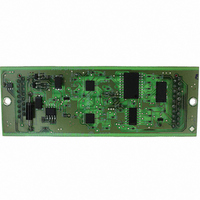
EQ-SFM-MAX-V1.3
Manufacturer Part Number
EQ-SFM-MAX-V1.3
Description
MODULE FOR PPM3-MK2 I/O DRIVER
Manufacturer
Equinox Technologies
Datasheet
1.EQ-SFM-MAX-V1.3.pdf
(85 pages)
Specifications of EQ-SFM-MAX-V1.3
Accessory Type
I/O Driver Module
For Use With/related Products
PPM3-MK2
Lead Free Status / RoHS Status
Lead free / RoHS Compliant
Other names
483-1013
- Current page: 61 of 85
- Download datasheet (3Mb)
3.2 Communications Connectors (Rear panel)
The diagram below shows the rear panel of the PPM3 Module. Please refer to the table below for a
description of each port.
Fig. 3.2.1 PPM3 Module – Rear Panel Connectors
Key No
1
2
3
4
5
3.3 Communications - DIP Switch Settings
The Communications Mode (RS-232 / RS-485) and also the Communications Node Address are
configured by setting the relevant combination of DIP Switches as detailed in the diagram below.
For RS-232 operation (default setting):
For RS-485 operation:
50
•
•
Set the RS-232 / RS-485 DIP Switch (5) to the ON (RS-232) position and set the Node
Address to ‘0’.
Set the RS-232 / RS-485 DIP Switch (5) to the OFF position and set the required Node
Address in the range 0 – 15. The address is a simple binary address with 0=ON position and
1=OFF position.
Function
DC Power Input
DC Power Input
RS-232 Communications Port
RS-485 Input (& output)
RS-485 Input (& output)
PPM3 MKII Programmer - User Guide - V1.04 - 10
Further description
Jack socket
2-way Molex connector
9-way female D-connector
Input/output for RJ11 RS-485 cable
Input/output for RJ11 RS-485 cable
th
May 2008
Related parts for EQ-SFM-MAX-V1.3
Image
Part Number
Description
Manufacturer
Datasheet
Request
R

Part Number:
Description:
MOD PPM3 SPECIAL FUNCTION DRIVER
Manufacturer:
Equinox Technologies

Part Number:
Description:
MODULE FOR PPM3-MK2 I/O DRIVER
Manufacturer:
Equinox Technologies

Part Number:
Description:
CONVERTER KIT, COMMS, RS485
Manufacturer:
Equinox Technologies
Datasheet:

Part Number:
Description:
MOD PPM3 CONN-3 I/O ATMEGA JTAG
Manufacturer:
Equinox Technologies
Datasheet:

Part Number:
Description:
MODULE CONVERTER RS232 TO RS485
Manufacturer:
Equinox Technologies

Part Number:
Description:
MODULE CALCON FOR PPMS-MK2
Manufacturer:
Equinox Technologies
Datasheet:

Part Number:
Description:
ISP PORTABLE PROGRAMMER USB
Manufacturer:
Equinox Technologies
Datasheet:

Part Number:
Description:
ISP PORTABLE HS AVR JTAG USB
Manufacturer:
Equinox Technologies
Datasheet:

Part Number:
Description:
ISP PORTABLE HS AT91SAM7 USB
Manufacturer:
Equinox Technologies
Datasheet:

Part Number:
Description:
ISP PORTABLE USB AT91SAM7 UPGRAD
Manufacturer:
Equinox Technologies

Part Number:
Description:
PORTABLE PRODUCTION ISP HS USB
Manufacturer:
Equinox Technologies
Datasheet:

Part Number:
Description:
ISP MULTI PROJECT AVR JTAG USB
Manufacturer:
Equinox Technologies
Datasheet:

Part Number:
Description:
ISP MULTI PROJECT AT91SAM7 USB
Manufacturer:
Equinox Technologies
Datasheet:

Part Number:
Description:
ISP PRODUCTION PROGRAMMER
Manufacturer:
Equinox Technologies
Datasheet:

Part Number:
Description:
ISP PORTABLE AVR JTAG UPGRAD
Manufacturer:
Equinox Technologies
Datasheet:










