EQ-SFM-MAX-V1.3 Equinox Technologies, EQ-SFM-MAX-V1.3 Datasheet - Page 41
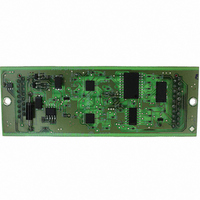
EQ-SFM-MAX-V1.3
Manufacturer Part Number
EQ-SFM-MAX-V1.3
Description
MODULE FOR PPM3-MK2 I/O DRIVER
Manufacturer
Equinox Technologies
Datasheet
1.EQ-SFM-MAX-V1.3.pdf
(85 pages)
Specifications of EQ-SFM-MAX-V1.3
Accessory Type
I/O Driver Module
For Use With/related Products
PPM3-MK2
Lead Free Status / RoHS Status
Lead free / RoHS Compliant
Other names
483-1013
- Current page: 41 of 85
- Download datasheet (3Mb)
Fig. 2.5.4.2 FLASH / EEPROM tab – functional description
#
1
2
3
4
5
6
7
8
9
30
File name and
properties
Re-load file to
buffer
Buffer Control
Buttons
Target Control
Buttons
Signature of
Target Device
Buffer
Address
Buffer Window
CRC
Size
This specifies the ‘File Name / path’ and ‘Last updated’ date of the file to be
loaded into the Buffer Window.
Clicking the
Buffer Window.
This will overwrite any information already in the Buffer Window.
This group of buttons control operations on the EDS – Buffer Window.
This group of buttons control operations on the actual Target Device.
This is the signature (Device ID) which is expected for the Target Device.
This is the address of the currently selected location in the Buffer Window.
The Buffer Window displays a hexadecimal and alphanumeric
representation of the data which has either been loaded from file or read
back from a Target Device.
This is a CRC Checksum of the entire Buffer (ie. from address 0x00000 to
the end address specified in the buffer.
This is the physical address range in bytes of the entire Buffer.
•
•
•
•
•
•
•
•
By default, this will point to the file specified in the associated
Programming Project (*.ppm).
To load a different file, click the <Load> button and browse to the
required file.
To use these buttons or to manually edit the Buffer Window, it is
necessary to check the ‘Edit Buffer’ check box.
This extra step helps to avoid accidental modification of data in the
buffer.
A programmer and suitable Target System must be connected
when using these buttons.
The bytes are grouped into rows of 16 bytes with the start address
of each row displayed in the left-hand column.
The Hexadecimal representation of the 16 bytes is displayed in the
middle column
The ASCII representation of the 16 bytes is displayed in the right-
hand column.
icon re-loads the specified Flash / EEPROM file into the
PPM3 MKII Programmer - User Guide - V1.04 - 10
th
May 2008
Related parts for EQ-SFM-MAX-V1.3
Image
Part Number
Description
Manufacturer
Datasheet
Request
R

Part Number:
Description:
MOD PPM3 SPECIAL FUNCTION DRIVER
Manufacturer:
Equinox Technologies

Part Number:
Description:
MODULE FOR PPM3-MK2 I/O DRIVER
Manufacturer:
Equinox Technologies

Part Number:
Description:
CONVERTER KIT, COMMS, RS485
Manufacturer:
Equinox Technologies
Datasheet:

Part Number:
Description:
MOD PPM3 CONN-3 I/O ATMEGA JTAG
Manufacturer:
Equinox Technologies
Datasheet:

Part Number:
Description:
MODULE CONVERTER RS232 TO RS485
Manufacturer:
Equinox Technologies

Part Number:
Description:
MODULE CALCON FOR PPMS-MK2
Manufacturer:
Equinox Technologies
Datasheet:

Part Number:
Description:
ISP PORTABLE PROGRAMMER USB
Manufacturer:
Equinox Technologies
Datasheet:

Part Number:
Description:
ISP PORTABLE HS AVR JTAG USB
Manufacturer:
Equinox Technologies
Datasheet:

Part Number:
Description:
ISP PORTABLE HS AT91SAM7 USB
Manufacturer:
Equinox Technologies
Datasheet:

Part Number:
Description:
ISP PORTABLE USB AT91SAM7 UPGRAD
Manufacturer:
Equinox Technologies

Part Number:
Description:
PORTABLE PRODUCTION ISP HS USB
Manufacturer:
Equinox Technologies
Datasheet:

Part Number:
Description:
ISP MULTI PROJECT AVR JTAG USB
Manufacturer:
Equinox Technologies
Datasheet:

Part Number:
Description:
ISP MULTI PROJECT AT91SAM7 USB
Manufacturer:
Equinox Technologies
Datasheet:

Part Number:
Description:
ISP PRODUCTION PROGRAMMER
Manufacturer:
Equinox Technologies
Datasheet:

Part Number:
Description:
ISP PORTABLE AVR JTAG UPGRAD
Manufacturer:
Equinox Technologies
Datasheet:










