EP3C25F324I7 Altera, EP3C25F324I7 Datasheet - Page 240
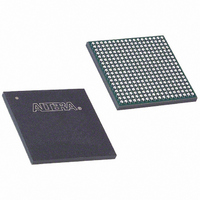
EP3C25F324I7
Manufacturer Part Number
EP3C25F324I7
Description
IC CYCLONE III FPGA 25K 324 FBGA
Manufacturer
Altera
Series
Cyclone® IIIr
Datasheets
1.EP3C5F256C8N.pdf
(5 pages)
2.EP3C5F256C8N.pdf
(34 pages)
3.EP3C5F256C8N.pdf
(66 pages)
4.EP3C5F256C8N.pdf
(14 pages)
5.EP3C5F256C8N.pdf
(76 pages)
6.EP3C25F324I7.pdf
(274 pages)
Specifications of EP3C25F324I7
Number Of Logic Elements/cells
24624
Number Of Labs/clbs
1539
Total Ram Bits
608256
Number Of I /o
215
Voltage - Supply
1.15 V ~ 1.25 V
Mounting Type
Surface Mount
Operating Temperature
-40°C ~ 100°C
Package / Case
324-FBGA
Family Name
Cyclone III
Number Of Logic Blocks/elements
24624
# I/os (max)
215
Frequency (max)
437.5MHz
Process Technology
65nm
Operating Supply Voltage (typ)
1.2V
Logic Cells
24624
Ram Bits
608256
Operating Supply Voltage (min)
1.15V
Operating Supply Voltage (max)
1.25V
Operating Temp Range
-40C to 100C
Operating Temperature Classification
Industrial
Mounting
Surface Mount
Pin Count
324
Package Type
FBGA
For Use With
544-2370 - KIT STARTER CYCLONE III EP3C25
Lead Free Status / RoHS Status
Contains lead / RoHS non-compliant
Number Of Gates
-
Lead Free Status / Rohs Status
Not Compliant
Available stocks
Company
Part Number
Manufacturer
Quantity
Price
Company:
Part Number:
EP3C25F324I7N
Manufacturer:
ALTERA32
Quantity:
181
9–80
Cyclone III Device Handbook, Volume 1
When you use the AP configuration in Cyclone III devices, the Cyclone III device
loads the default factory configuration located at the following address after device
power-up in remote update mode:
boot_address[23:0] = 24'h010000 = 24'b1 0000 0000 0000 0000
You can change the default factory configuration address to any desired address using
the APFC_BOOT_ADDR JTAG instruction. The factory configuration image is stored in
non-volatile memory and is never updated or modified using remote access. This
corresponds to the default start address location 0x010000 represented in 16-bit word
addressing (or the updated address if the default address is changed) in the
supported parallel flash memory. For more information about the application of the
APFC_BOOT_ADDR JTAG instruction in AP configuration scheme, refer to
Instructions” on page
The factory configuration image is user designed and contains soft logic (Nios II
processor or state machine and the remote communication interface) to:
■
■
■
■
■
Figure 9–34
in remote update mode.
Figure 9–34. Transitions Between Configurations in Remote Update Mode
Process any errors based on status information from the dedicated remote system
upgrade circuitry
Communicate with the remote host and receive new application configurations
and store the new configuration data in the local non-volatile memory device
Determine which application configuration is to be loaded into the Cyclone III
device family
Enable or disable the user watchdog timer and load its time-out value (optional)
Instruct the dedicated remote system upgrade circuitry to start a reconfiguration
cycle
Configuration
Chapter 9: Configuration, Design Security, and Remote System Upgrades in the Cyclone III Device Family
Error
Power Up
shows the transitions between the factory and application configurations
9–61.
Configuration
Factory
Configuration Error
Set Control Register
Configuration Error
and Reconfigure
Set Control Register
and Reconfigure
Reload a Different Application
Reload a Different Application
© December 2009 Altera Corporation
Application 1
Configuration
Configuration
Application n
Remote System Upgrade
“JTAG














