MT9P401I12STC Aptina LLC, MT9P401I12STC Datasheet - Page 38
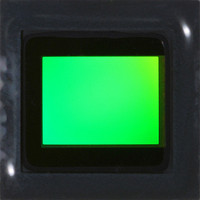
MT9P401I12STC
Manufacturer Part Number
MT9P401I12STC
Description
SENSOR IMAGE CMOS 5MP 48LCC
Manufacturer
Aptina LLC
Type
CMOS Imagingr
Series
DigitalClarity®r
Specifications of MT9P401I12STC
Pixel Size
2.2µm x 2.2µm
Active Pixel Array
2592H x 1944V
Frames Per Second
60
Voltage - Supply
2.6 V ~ 3.1 V
Package / Case
48-iLCC
Sensor Image Color Type
Monochrome
Sensor Image Size
2592x1944Pixels
Operating Supply Voltage (typ)
1.8/2.8V
Operating Supply Voltage (max)
3.1V
Operating Temp Range
-30C to 70C
Package Type
ILCC
Operating Temperature Classification
Commercial
Mounting
Surface Mount
Pin Count
48
Lead Free Status / RoHS Status
Lead free / RoHS Compliant
Other names
557-1263
MT9P401I12STC
Q3412742
MT9P401I12STC
Q3412742
Available stocks
Company
Part Number
Manufacturer
Quantity
Price
Part Number:
MT9P401I12STC
Manufacturer:
APTINA
Quantity:
20 000
Standby and Chip Enable
Full-Array Readout
PDF: 09005aef82acb06f/Source: 09005aef81a4a477
MT9P401_DS_2 - Rev. B 9/07 EN
3. Wait 1ms to ensure that the VCO has locked.
4. Set Use_PLL (R0x10[1] = 1) to switch from EXTCLK to the PLL-generated clock.
1. Hard Standby: By pulling STANDBY_BAR LOW,
1. Set Row_Start and Column_Start to 0.
2. Set Row_Size to 2003.
3. Set Column_Size to 2751.
4. Set Manual_BLC to 1.
5. Set Row_BLC to 0.
6. Set Row_Black_Default_Offset to 0.
7. Set Show_Dark_Rows and Show_Dark_Columns to 0.
1. Set Row_Start to 12.
2. Set Row_Size to 1993.
3. Set Manual_BLC to 0.
2 MHz <
180 MHz < (
The MT9P401 can be put in a low-power Standby state by either method below:
or
2. Soft Standby: By clearing the Chip_Enable register field (R0x07[1] = 0).
When the sensor is put in standby, all internal clocks are gated, and analog circuitry is
put in a state that it draws minimal power. The two-wire serial interface remains mini-
mally active so that the Chip_Enable bit can subsequently be cleared. READs cannot be
performed and only the Chip_Enable and Invert_Standby registers are writable.
If the sensor was in continuous mode when put in standby, it resumes from where it was
when standby was deactivated. Naturally, this frame and the next frame are corrupted,
though the sensor itself does not realize this. As this could affect automatic black level
calibration, it is recommended that either the chip be paused (by setting Restart_Pause)
before being put in standby mode, or it be restarted (setting Restart) upon resumption of
operation.
For maximum power savings in standby mode, EXTCLK should not be toggling.
When standby mode is entered, either by clearing Chip_Enable or by asserting
STANDBY_BAR, the PLL is disabled automatically or powered down. It must be manu-
ally re-enabled when leaving standby as needed.
The entire array, including dark pixels, can be read out without digital processing or
automatic black level adjustments. This can be accomplished as follows:
If automatic analog (coarse) BLC is desired, but no digital processing, modify the above
settings as follows:
It is desirable to keep (
must be between 16 and 255, inclusive.
f
EXTCLK / N < 13.5 MHz
f
EXTCLK × M) / N < 360 MHz
Micron Confidential and Proprietary
f
EXTCLK / n) as large as possible within the limits. Also, "m"
MT9P401: 1/2.5-Inch 5Mp Digital Image Sensor
38
Micron Technology, Inc., reserves the right to change products or specifications without notice.
©2007 Micron Technology, Inc. All rights reserved.
Features






















