IPR-CRC Altera, IPR-CRC Datasheet
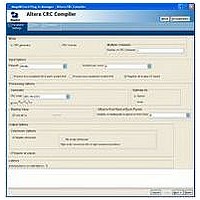
IPR-CRC
Specifications of IPR-CRC
Related parts for IPR-CRC
IPR-CRC Summary of contents
Page 1
... Innovation Drive San Jose, CA 95134 www.altera.com CRC Compiler User Guide Software Version: Document Date: 9.1 November 2009 ...
Page 2
... Altera warrants performance of its semiconductor products to current specifications in accordance with Altera's standard warran- ty, but reserves the right to make changes to any products and services at any time without notice. Altera assumes no responsibility or liability arising out of the application or use of any information, product, or service described herein except as expressly agreed to in writing by Altera Corporation ...
Page 3
... Create the Generator and Checker Files . . . . . . . . . . . . . . . . . . . . . . . . . . . . . . . . . . . . . . . . . . . . . . . . . . 3–9 Create a Simulation Model for the Checker . . . . . . . . . . . . . . . . . . . . . . . . . . . . . . . . . . . . . . . . . . . . . . 3–10 Compile and Simulate the Testbench . . . . . . . . . . . . . . . . . . . . . . . . . . . . . . . . . . . . . . . . . . . . . . . . . . . 3–10 Additional Information Revision History . . . . . . . . . . . . . . . . . . . . . . . . . . . . . . . . . . . . . . . . . . . . . . . . . . . . . . . . . . . . . . . . . . . . . Info–i How to Contact Altera . . . . . . . . . . . . . . . . . . . . . . . . . . . . . . . . . . . . . . . . . . . . . . . . . . . . . . . . . . . . . . . . Info–i Typographic Conventions . . . . . . . . . . . . . . . . . . . . . . . . . . . . . . . . . . . . . . . . . . . . . . . . . . . . . . . . . . . . . Info–ii © November 2009 Altera Corporation Preliminary Contents ...
Page 4
... CRC Compiler User Guide © November 2009 Altera Corporation Preliminary ...
Page 5
... Errata. Altera verifies that the current version of the Quartus previous version of each MegaCore and Errata report any exceptions to this verification. Altera does not verify compilation with MegaCore function versions older than one release." Device Family Support MegaCore functions provide either full or preliminary support for target Altera ® ...
Page 6
... Support for all possible end-of-packet byte residues ■ Verilog and VHDL demonstration testbenches ■ ■ Easy-to-use MegaWizard ■ IP functional simulation models for use in Altera-supported VHDL and Verilog HDL simulators Support for OpenCore Plus evaluation ■ CRC Compiler User Guide Support Preliminary ...
Page 7
... The CRC generator and checker MegaCore functions do not store any data, checksums, or status. CRC MegaCore Function Verification Before releasing the CRC Compiler, Altera runs comprehensive regression tests to verify the quality and correctness of the CRC Compiler. Custom variations generated by the CRC Compiler exercise the CRC compiler’s various parameter options ...
Page 8
... Licensing for Windows and Linux Figure 1–1 shows the directory structure after you install the CRC Compiler User Guide Compiler, where <path> is the installation directory. The default installation directory on Windows is c:\altera\<version>; on UNIX and Solaris it is /opt/altera/<version>. CRC Compiler User Guide Parameter Settings ...
Page 9
... After you purchase a license for CRC Compiler MegaCore function, you can request a license file from the Altera website at www.altera.com/licensing and install it on your computer. When you request a license file, Altera emails you a license.dat file. If you do not have Internet access, contact your local Altera representative. ...
Page 10
... Your design stops working after the evaluation time expires; the checksum output signal in a generator and the crcbad output signal in a checker are forced low. CRC Compiler User Guide © November 2009 Altera Corporation Preliminary Chapter 1: About This Compiler Installation and Licensing ...
Page 11
... After you have purchased a license for the CRC compiler, follow these additional steps: 1. Set up licensing. 2. Generate a programming file for the Altera 3. Program the Altera device(s) with the completed design. CRC Compiler Walkthrough This walkthrough explains how to create a CRC compiler MegaCore function variation using the Quartus II MegaWizard generating your custom variation, you can incorporate it into your overall project ...
Page 12
... To create a new project, follow these steps: 1. Choose Programs > Altera > Quartus II <version> (Windows Start menu) to run the Quartus II software. Alternatively, you can use the Quartus II Web Edition software. ...
Page 13
... Symbols per word, specify 8. ■ ■ For Processing Options, specify these options: Generator, CRC Code, specify CRC-16-CCITT. ■ Optimize for, select Speed. ■ For the rest of the options, use the default values. ■ © November 2009 Altera Corporation Preliminary 2–3 CRC Compiler User Guide ...
Page 14
... You can use the check boxes on the Summary page to enable or disable the generation of specified files. A gray checkmark indicates a file that is automatically generated; other files are optional. CRC Compiler User Guide © November 2009 Altera Corporation Preliminary Chapter 2: Getting Started CRC Compiler Walkthrough ...
Page 15
... November 2009 Altera Corporation File Name Quartus II symbol file for the MegaCore function variation. You can use this file in the Quartus II block diagram editor. A VHDL component declaration file for the MegaCore function variation ...
Page 16
... Compile the Design You can use the Quartus II software to compile your design. Refer to Quartus II Help for instructions on compiling your design. Program a Device After you compile your design, program your targeted Altera device and verify your design in hardware. CRC Compiler User Guide File Name ...
Page 17
... The empty signal, if used, must be set to zero during all cycles except the last word of a packet, that is when endofpacket is asserted. If datavalid is deasserted, data, startofpacket, endofpacket, and © November 2009 Altera Corporation 3. Functional Description CRC GENERATOR ...
Page 18
... CRC Generator and CRC Generator Message bits clk startofpacket endofpacket empty[3:0] datavalid data[7:0] data1 data2 data3 data4 data5 crcvalid Preliminary Chapter 3: Functional Description CRC Generator Merge Transmitter Codeword bits 0 data6 data1 data2 data3 data4 data5 checksum © November 2009 Altera Corporation ...
Page 19
... The data source may assert startofpacket on the clock cycle immediately following endofpacket, regardless of the checker's latency. Figure 3–5. Typical CRC Checker Application © November 2009 Altera Corporation CRC CHECKER clk reset_n ...
Page 20
... MegaCore function for processing. CRC Compiler User Guide 0 data1 data2 data3 data4 0 data1 data2 data3 data4 data5 data6 Preliminary Chapter 3: Functional Description Multi-Channel Operation 0 n data5 checksum n 0 checksum data1 © November 2009 Altera Corporation ...
Page 21
... Figure 3–10. Multi-Channel Checker Operation with Incorrect Codeword clk datachannel datavalid startofpacket endofpacket data chaninitdone crcchannel crcvalid crcbad © November 2009 Altera Corporation 010 data1 data2 data3 data4 data1 data2 Figure 3–10 show the operation of a multi-channel checker when 101 010 ...
Page 22
... The low-order bits of the remainder are placed in the high- order bits of the checksum. Select this parameter if data transmission starts from low-order bit. Buffers crcvalid and checksum, or crcbad with flip-flops. Preliminary Chapter 3: Functional Description Parameters © November 2009 Altera Corporation ...
Page 23
... Functional Simulation models. The testbench models are synthesizable RTL which allows you to compile and to run the testbench in hardware. The architecture is shown in Figure © November 2009 Altera Corporation Description System clock. Asynchronous reset signal, which is active at 0. Message bits for generator; codeword bits for checker, where power of 2, from 1 through 256, ( 8,16, 32, 64,128, or 256) ...
Page 24
... The corresponding checker variation file, crcchk.v(hd) for a single channel ■ MegaCore or crcchk_multichan.v(hd) for a multichannel MegaCore. CRC Compiler User Guide Merge Channel Codeword Codeword + errors © November 2009 Altera Corporation Preliminary Chapter 3: Functional Description Running the Testbench Example CRC checker Error status ...
Page 25
... Specify the working directory for your testbench project, which should be the testbench directory created in your previous project directory. For example, this walkthrough uses the directory c:\altera\projects\crc_project\testbench. b. Specify crcdemo for the name of the project. The Quartus II software automatically specifies a top-level design entity that has the same name as the project ...
Page 26
... After the testbench compiles successfully, a message displays telling you that the compilation was successful and informs you of the number of warnings that exist. CRC Compiler User Guide Chapter 3: Functional Description © November 2009 Altera Corporation Preliminary Running the Testbench Example 3–9) to edit the CRC ...
Page 27
... The Quartus II software starts the simulator you chose in interactive mode and simulates the design. Consult the vendor's documentation for information on how to use the simulator. When you have finished using the simulator, quit the simulator and continue using Quartus II software. © November 2009 Altera Corporation Preliminary 3–11 CRC Compiler User Guide ...
Page 28
... CRC Compiler User Guide Chapter 3: Functional Description © November 2009 Altera Corporation Preliminary Running the Testbench Example ...
Page 29
... For the most up-to-date information about Altera Contact Technical support Technical training Altera literature services Non-technical support (General) (Software Licensing) Note: (1) You can also contact your local Altera sales office or sales representative. © November 2009 Altera Corporation Additional Information Changes Made ® Contact (Note 1) Method Website www ...
Page 30
... A warning calls attention to a condition or possible situation that can cause you injury. The angled arrow instructs you to press Enter. The feet direct you to more information about a particular topic. Preliminary Typographic Conventions © November 2009 Altera Corporation ...















