ADV7180BSTZ Analog Devices Inc, ADV7180BSTZ Datasheet - Page 35
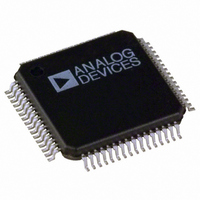
ADV7180BSTZ
Manufacturer Part Number
ADV7180BSTZ
Description
IC VIDEO DECODER SDTV 64-LQFP
Manufacturer
Analog Devices Inc
Type
Video Decoderr
Datasheet
1.ADV7180BSTZ.pdf
(116 pages)
Specifications of ADV7180BSTZ
Design Resources
Low Cost Differential Video Receiver Using ADA4851 Amplifier and ADV7180 Video Decoder (CN0060) Low Cost Video Multiplexer for Video Switching Using ADA4853-2 Op Amp with Disable Function (CN0076)
Applications
Digital Cameras, Mobile Phones, Portable Video
Voltage - Supply, Analog
1.71 V ~ 1.89 V
Voltage - Supply, Digital
1.65 V ~ 2 V
Mounting Type
Surface Mount
Package / Case
64-LQFP
Resolution (bits)
10bit
Input Format
Analog
Output Format
Digital
Adc Sample Rate
57.27MSPS
Power Dissipation Pd
15µW
No. Of Input Channels
6
Supply Voltage Range
1.71V To 1.89V
Lead Free Status / RoHS Status
Lead free / RoHS Compliant
For Use With
EVAL-ADV7180LQEBZ - BOARD EVALUATION ADV7180EVAL-ADV7180LFEBZ - BOARD EVAL FOR ADV7180 LFCSP
Lead Free Status / RoHS Status
Lead free / RoHS Compliant, Lead free / RoHS Compliant
Available stocks
Company
Part Number
Manufacturer
Quantity
Price
Company:
Part Number:
ADV7180BSTZ
Manufacturer:
AMIS
Quantity:
6 240
Company:
Part Number:
ADV7180BSTZ
Manufacturer:
Analog Devices Inc
Quantity:
10 000
Part Number:
ADV7180BSTZ
Manufacturer:
ADI/亚德诺
Quantity:
20 000
Company:
Part Number:
ADV7180BSTZ-REEL
Manufacturer:
Analog Devices Inc
Quantity:
10 000
Luma Gain
LAGC[2:0], Luma Automatic Gain Control,
Address 0x2C[6:4]
The luma automatic gain control mode bits select the operating
mode for the gain control in the luma path.
There are internal parameters (Analog Devices proprietary
algorithms) to customize the peak white gain control. Contact
local Analog Devices field applications engineers or local
Analog Devices distributor for more information.
Table 39. LAGC Function
LAGC[2:0]
000
001
010 (default)
011
100
101
110
111
LAGT[1:0], Luma Automatic Gain Timing,
Address 0x2F[7:6]
The luma automatic gain timing register allows the user to
influence the tracking speed of the luminance automatic gain
control. This register only has an effect if the LAGC[2:0] register is
set to 001, 010, 011, or 100 (automatic gain control modes).
If peak white AGC is enabled and active (see the Status 1[7:0],
Address 0x10[7:0] section), the actual gain update speed is
dictated by the peak white AGC loop and, as a result, the LAGT
settings have no effect. As soon as the part leaves peak white
AGC, LAGT becomes relevant again.
The update speed for the peak white algorithm can be
customized by the use of internal parameters. Contact Analog
Devices local field engineers for more information.
Table 40. LAGT Function
LAGT[1:0]
00
01
10
11 (default)
Manual fixed gain (use LMG[11:0])
Reserved
AGC (blank level to sync tip), peak white algorithm on
Reserved
AGC (blank level to sync tip), peak white algorithm off
Reserved
Reserved
Freeze gain
Description
Description
Slow (TC = 2 sec)
Medium (TC = 1 sec)
Fast (TC = 0.2 sec)
Adaptive
Rev. F | Page 35 of 116
LG[11:0], Luma Gain, Address 0x2F[3:0], Address
0x30[7:0]
LMG[11:0], Luma Manual Gain, Address 0x2F[3:0],
Address 0x30[7:0]
Luma gain[11:0] is a dual-function register. If all of these registers
are written to, a desired manual luma gain can be programmed.
This gain becomes active if the LAGC[2:0] mode is switched to
manual fixed gain. Equation 1 shows how to calculate a desired gain.
If read back, this register returns the current gain value.
Depending on the setting in the LAGC[2:0] bits, the value is
one of the following:
•
•
Table 41. LG/LMG Function
LG[11:0]/LMG[11:0]
LMG[11:0] = x
LG[11:0] = x
where LMG[11:0] is a decimal value between 1024 and 4095.
Calculation of the Luma Calibration Factor
1.
2.
3.
4.
This value, in decimal, is the luma calibration factor.
Luma manual gain value (LAGC[2:0] set to luma manual
gain mode)
Luma automatic gain value (LAGC[2:0] set to any of the
automatic modes)
Using a video source, set content to a grey field and apply
as a standard CVBS signal to the CVBS input of the board.
Using an oscilloscope, measure the signal at CVBS input to
ensure that its sync depth, colour burst, and luma are at the
standard levels.
Connect the output parallel pixel bus of the ADV7180 to a
backend system that has unity gain and monitor output
voltage.
Measure the luma level correctly from the black level. Turn
off the Luma AGC and manually change the value of the
luma gain control register, LMG[11:0], until the output
luma level matches the input measured in Step 2.
Luma
Gain
=
LumaCalibr
Read/Write
Write
Read
LMG
[11
ationFacto
:
0]
Description
Manual gain for luma path
Actual used gain
r
ADV7180
(1)













