AD8339ACPZ Analog Devices Inc, AD8339ACPZ Datasheet - Page 26
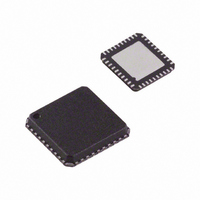
AD8339ACPZ
Manufacturer Part Number
AD8339ACPZ
Description
IC I/Q DEMOD QUAD 50MHZ 40-LFCSP
Manufacturer
Analog Devices Inc
Datasheet
1.AD8339ACPZ.pdf
(36 pages)
Specifications of AD8339ACPZ
Function
Demodulator
Lo Frequency
0Hz ~ 200MHz
Rf Frequency
0Hz ~ 50MHz
P1db
14.8dBm
Gain
-1.3dB
Noise Figure
11.5dB
Current - Supply
35mA
Voltage - Supply
4.5 V ~ 5.5 V
Package / Case
40-VFQFN, 40-CSP, Exposed Pad
Frequency Range
DC To 50MHz
Rf Type
Quadrature
Supply Voltage Range
± 4.5V To ± 5.5V
Rf Ic Case Style
LFCSP
No. Of Pins
40
Operating Temperature Range
-40°C To +85°C
Lead Free Status / RoHS Status
Lead free / RoHS Compliant
For Use With
AD8339-EVALZ - BOARD EVAL AD8339 I/Q DEMOD
Lead Free Status / RoHS Status
Lead free / RoHS Compliant, Lead free / RoHS Compliant
Available stocks
Company
Part Number
Manufacturer
Quantity
Price
Company:
Part Number:
AD8339ACPZ
Manufacturer:
Analog Devices Inc
Quantity:
135
AD8339
CONNECTIONS TO THE BOARD
Table 5 is a list of equipment required to activate the board with
suggested test equipment, and Figure 61 shows a typical setup.
A green LED glows (signifying that the 5 V power through the
USB is present) when the computer is connected via the USB.
However, the LED does not signify that the program is running.
Selecting the frequency of the generators is quite simple. As an
example, select an RF frequency of interest, for example, 5 MHz.
Then select the 4LO frequency, which is four times the RF
frequency, in this example, 20 MHz. The output frequency is
0 Hz. Note that the
negative dc voltage under this condition of perfect RF and 4LO
frequency lock; it is more likely that the signal is slowly varying
if the lock is not perfect.
To detect an output, advance or retard the RF frequency by the
desired baseband frequency. A baseband frequency of 10 kHz at
the output results from an RF frequency of 5.01 MHz or 4.99 MHz.
Table 5. Recommended Equipment List
Description
PC with Windows® XP
Signal Generators (2) with
Synchronizing Connectors
4-Channel Oscilloscope
Power Supplies
Scope Probes (4)
TEST CONFIGURATIONS
The three test configuration options for the AD8339-EVALZ
are common input, independent input, and
Common Input Signal Drive
Figure 59 is a block diagram showing the simplest way to use
the evaluation board, with a common signal applied to all four
AD8339 inputs in parallel. Boards are configured this way as
shipped. The inputs of each of the channels are connected in
common by means of jumpers, as shown in Table 6, although
they can just as easily be connected to any of the
outputs. As shown in Figure 64, two pairs of summing amplifiers
provide the I and Q outputs so that Channel 1 and Channel 2
can be observed independently of Channel 3 and Channel 4.
AD8021
outputs are at either a positive or
Suggested Equipment
Any recent laptop
Rohde & Schwarz SMT03 or
equivalent
Tektronix DPO7104 or equivalent
Agilent E3631A or equivalent
Tektronix P6104 or equivalent
AD9271
AD8334
drive.
LNA
Rev. A | Page 26 of 36
Using a common input signal source as shown in Figure 61, the
same input is applied to all four channels of the AD8339. To
observe an output at the I or Q connectors, simply enable the
appropriate channel or channels using the menu shown in
Figure 62. For example, if only Channel 1 is enabled and the
phases are set to 0°, a waveform is seen at the I1 + I2 and Q1 +
Q2 outputs. If Channel 2 is enabled with the phase also set to 0°,
the amplitude of the waveforms doubles. If the Channel 1 phase
is 0° and the Channel 2 phase is set to 180°, the output becomes
zero, because the phases of the two channels cancel each other out.
When using the common input drive mode, it is important that
only the top two positions of P4A and P4B be used to avoid
shorting the LNA outputs together.
Independent Channel Drive
Independent input mode means that each channel is driven by
an LNA. The LNA inputs of the AD8334 can be driven by up to
four independent signal generators or from a single generator. If
the user chooses this mode, it is important not to connect the
LNA inputs in parallel because of the active matching feature.
Any standard splitter can be used.
AD9271 Input Drive
Connectors P3A, P3B, P4A, and P4B are configured to route
input signals from the AD8334 LNA outputs or from an AD9271
evaluation board. The AD9271 is an octal ultrasound front end
with a 12-bit ADC for each channel. When using an AD9271 as
an input drive, consult the AD9271 data sheet for setup details.
The AD9271 evaluation board is attached to the AD8339 by
inserting the three plastic standoffs into the three guide holes in
the AD8339-EVALZ board; all the jumpers in P3 and P4 are
removed. The bottom connectors of the AD9271 board engage
P3 and P4 and route the LNA outputs of the AD9271 to the
AD8339. Figure 60 is a photograph of the two boards attached.
Table 6. P3, P4 Input Jumper Configuration
Common Input
P4A-1 to P4B-1, top two
RF12N, RF12P, RF23N, RF23P,
positions (2)
RF34N, RF34P
Independent Input
P3A-1 to P3B-1, P4A-1 to P4B-1
P3A-1 to P3B-1, P4A-1 to P4B-1,
all positions (8)














