EP1S20F780I6N Altera, EP1S20F780I6N Datasheet - Page 732
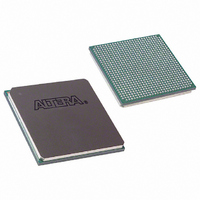
EP1S20F780I6N
Manufacturer Part Number
EP1S20F780I6N
Description
IC STRATIX FPGA 20K LE 780-FBGA
Manufacturer
Altera
Series
Stratix®r
Specifications of EP1S20F780I6N
Number Of Logic Elements/cells
18460
Number Of Labs/clbs
1846
Total Ram Bits
1669248
Number Of I /o
586
Voltage - Supply
1.425 V ~ 1.575 V
Mounting Type
Surface Mount
Operating Temperature
-40°C ~ 100°C
Package / Case
780-FBGA
Family Name
Stratix
Number Of Logic Blocks/elements
18460
# I/os (max)
586
Frequency (max)
450.05MHz
Process Technology
0.13um (CMOS)
Operating Supply Voltage (typ)
1.5V
Logic Cells
18460
Ram Bits
1669248
Operating Supply Voltage (min)
1.425V
Operating Supply Voltage (max)
1.575V
Operating Temp Range
-40C to 100C
Operating Temperature Classification
Industrial
Mounting
Surface Mount
Pin Count
780
Package Type
FC-FBGA
Lead Free Status / RoHS Status
Lead free / RoHS Compliant
Number Of Gates
-
Lead Free Status / Rohs Status
Compliant
Available stocks
Company
Part Number
Manufacturer
Quantity
Price
Company:
Part Number:
EP1S20F780I6N
Manufacturer:
ALTERA
Quantity:
3 000
- Current page: 732 of 864
- Download datasheet (11Mb)
Configuration Schemes
11–14
Stratix Device Handbook, Volume 2
Table 11–7
configuration.
PS Configuration with a Download Cable
In PS configuration with a download cable, an intelligent host transfers
data from a storage device to the Stratix or Stratix GX device through the
MasterBlaster, USB-Blaster, ByteBlaster II or ByteBlasterMV cable. To
initiate configuration in this scheme, the download cable generates a
low-to-high transition on the nCONFIG pin. The programming hardware
then places the configuration data one bit at a time on the device’s DATA0
pin. The data is clocked into the target device until CONF_DONE goes high.
The CONF_DONE pin must have an external 10-k pull-up resistor in
order for the device to initialize.
When using programming hardware for the Stratix or Stratix GX device,
turning on the Auto-Restart Configuration on Frame Error option does
not affect the configuration cycle because the Quartus II software must
restart configuration when an error occurs. Additionally, the Enable
User-Supplied Start-Up Clock (CLKUSR) option has no affect on the
device initialization since this option is disabled in the SOF when
programming the FPGA using the Quartus II software programmer and
a download cable. Therefore, if you turn on the CLKUSR option, you do
not need to provide a clock on CLKUSR when you are configuring the
FPGA with the Quartus II programmer and a download cable.
Figure 11–5
using a MasterBlaster, USB-Blaster, ByteBLaster II or ByteBlasterMV
cable.
Notes to
(1)
(2)
DATA0
DATA[7..1]
I/O Pins
Table 11–7. DATA Pin Status Before & After Configuration
The status shown is for configuration with a configuration device.
The function of these pins depends upon the settings specified in the Quartus II
software using the Device & Pin Option dialog box (see the Software Settings
section in the Configuration Handbook, Volume 2, and the Quartus II Help software
for more information).
(1)
Pins
Table
shows the status of the device DATA pins during and after
shows PS configuration for the Stratix or Stratix GX device
11–7:
(2)
Used for configuration
Used in some configuration modes User defined
Tri-state
During
Stratix or Stratix GX Device
User defined
User defined
Altera Corporation
After
July 2005
Related parts for EP1S20F780I6N
Image
Part Number
Description
Manufacturer
Datasheet
Request
R

Part Number:
Description:
CYCLONE II STARTER KIT EP2C20N
Manufacturer:
Altera
Datasheet:

Part Number:
Description:
CPLD, EP610 Family, ECMOS Process, 300 Gates, 16 Macro Cells, 16 Reg., 16 User I/Os, 5V Supply, 35 Speed Grade, 24DIP
Manufacturer:
Altera Corporation
Datasheet:

Part Number:
Description:
CPLD, EP610 Family, ECMOS Process, 300 Gates, 16 Macro Cells, 16 Reg., 16 User I/Os, 5V Supply, 15 Speed Grade, 24DIP
Manufacturer:
Altera Corporation
Datasheet:

Part Number:
Description:
Manufacturer:
Altera Corporation
Datasheet:

Part Number:
Description:
CPLD, EP610 Family, ECMOS Process, 300 Gates, 16 Macro Cells, 16 Reg., 16 User I/Os, 5V Supply, 30 Speed Grade, 24DIP
Manufacturer:
Altera Corporation
Datasheet:

Part Number:
Description:
High-performance, low-power erasable programmable logic devices with 8 macrocells, 10ns
Manufacturer:
Altera Corporation
Datasheet:

Part Number:
Description:
High-performance, low-power erasable programmable logic devices with 8 macrocells, 7ns
Manufacturer:
Altera Corporation
Datasheet:

Part Number:
Description:
Classic EPLD
Manufacturer:
Altera Corporation
Datasheet:

Part Number:
Description:
High-performance, low-power erasable programmable logic devices with 8 macrocells, 10ns
Manufacturer:
Altera Corporation
Datasheet:

Part Number:
Description:
Manufacturer:
Altera Corporation
Datasheet:

Part Number:
Description:
Manufacturer:
Altera Corporation
Datasheet:

Part Number:
Description:
Manufacturer:
Altera Corporation
Datasheet:

Part Number:
Description:
CPLD, EP610 Family, ECMOS Process, 300 Gates, 16 Macro Cells, 16 Reg., 16 User I/Os, 5V Supply, 25 Speed Grade, 24DIP
Manufacturer:
Altera Corporation
Datasheet:












