MAX1403EAI+ Maxim Integrated Products, MAX1403EAI+ Datasheet - Page 32
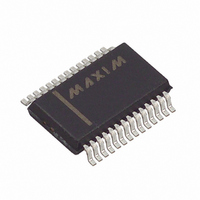
MAX1403EAI+
Manufacturer Part Number
MAX1403EAI+
Description
IC ADC 18BIT LP 28-SSOP
Manufacturer
Maxim Integrated Products
Datasheet
1.MAX1403EAI.pdf
(36 pages)
Specifications of MAX1403EAI+
Number Of Bits
18
Sampling Rate (per Second)
480
Data Interface
QSPI™, Serial, SPI™
Number Of Converters
1
Power Dissipation (max)
21.45mW
Voltage Supply Source
Analog and Digital
Operating Temperature
-40°C ~ 85°C
Mounting Type
Surface Mount
Package / Case
28-SSOP
Number Of Adc Inputs
5
Architecture
Delta-Sigma
Conversion Rate
4.8 KSPs
Resolution
18 bit
Input Type
Voltage
Interface Type
Serial
Voltage Reference
External
Supply Voltage (max)
3 V
Maximum Power Dissipation
21.45 mW
Maximum Operating Temperature
+ 85 C
Mounting Style
SMD/SMT
Input Signal Type
Pseudo-Differential, Differential
Minimum Operating Temperature
- 40 C
Lead Free Status / RoHS Status
Lead free / RoHS Compliant
Figure 13. MAX1403 to 8051 Interface
+3V, 18-Bit, Low-Power, Multichannel,
Oversampling (Sigma-Delta) ADC
32
Listing 2. Bit-Banging SPI Replacement
______________________________________________________________________________________
/* Low-level function to write 8 bits
** The example shown here is for a bit-banging system with (CPOL=1, CPHA=1)
*/
void WriteByte (BYTE x)
{
}
/* Low-level function to read 8 bits
** The example shown here is for a bit-banging system with (CPOL=1, CPHA=1)
*/
BYTE ReadByte (void)
{
}
return x;
drive SCK pin high
count = 0;
while (cout <= 7)
{
}
x = 0;
drive SCK pin high
count = 0;
while (cout <= 7)
{
}
8051
if (bit 7 of x is 1)
else
drive SCK pin low
x = x * 2;
drive SCK pin high
count = count + 1;
x = x * 2;
drive SCK pin low
if (DOUT pin is high)
drive SCK pin high
count = count + 1;
drive DIN pin high
drive DIN pin low
x = x + 1;
P3.0
P3.1
V
DD
SCLK
CS
RESET
DOUT
DIN
MAX1403
Any microcontroller can use general-purpose I/O pins
to interface to the MAX1403. If a bidirectional or open-
drain I/O pin is available, reduce the interface pin count
by connecting DIN to DOUT (Figure 13). Listing 2
shows how to emulate the SPI in software. Use the
same initialization routine shown in Listing 1.
For best results, use a hardware interrupt to monitor the
INT pin and acquire new data as soon as it is available.
If hardware interrupts are not available, or if interrupt
latency is longer than the selected conversion rate, use
the FSYNC bit to prevent automatic measurement while
reading the data output register.
Bit-Banging Interface (80C51, PIC16C54)







