QB-MINI2-EE NEC, QB-MINI2-EE Datasheet - Page 88
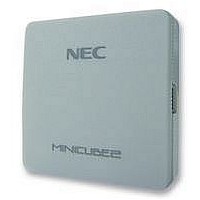
QB-MINI2-EE
Manufacturer Part Number
QB-MINI2-EE
Description
EMULATOR, PROGRAMMER, MINICUBE2
Manufacturer
NEC
Type
Debug Emulatorr
Datasheet
1.QB-MINI2-EE.pdf
(169 pages)
Specifications of QB-MINI2-EE
Svhc
No SVHC (18-Jun-2010)
Mcu Supported Families
MINICUBE2
Silicon Family Name
V850, 78K0R, 78K0S
Ic Product Type
On-Chip Debug Emulator
Kit Contents
MINICUBE2, USB Cable, Target Cable, 78K0-OCD Board
Features
On-Chip Debugging, Flash Memory Programming,
- Current page: 88 of 169
- Download datasheet (6Mb)
88
(8) Software break (2)
(9) Caution on performing step execution
(10) Cautions when using pseudo real-time RAM monitor function
If the debugger does not terminate normally due to a factor such as a freeze while a software break is set, the
instruction for which the software break is set and that has been substituted by a debug instruction remains as
is. To avoid this, select ″ Object ″ in the Download dialog box and download the load module. In particular,
take care regarding this point when starting the debugger using a project file, as well as when using PM+.
Some SFRs (special function registers) remain stopped during step execution. In such a case, execute the
instruction with the real-time execution function.
<1> The user program is stopped while the pseudo real-time RAM monitor function processing is being
<2> If the pseudo real-time RAM monitor function is executed during a standby state, the standby state is
<3> The program temporarily operates with PCC = 0 during a break.
<4> When the pseudo real-time RAM monitor function processing is performed, the IXS value is forcibly set as
<5> If the interrupt disabled state (DI setting) is set or the operating clock is switched to internal oscillation
Notes 1. Version can be checked by selecting [About…] from the [Help] menu in the debugger.
performed.
released.
system clock frequency is low or when the CPU operating speed is lowered.
shown below, so that the internal low-speed RAM area size becomes the maximum.
clock
the pseudo real-time RAM monitor function processing is suspended. A break occurs in the user program,
for approximately 40
2. Devices with OCD control code V1.xx
Device with OCD control code
Device with OCD control code V2.00 or later: 00h
User program stop period: Approximately 40
Note 2
or subclock by the user program during the pseudo real-time RAM monitor function processing,
CHAPTER 4
Select the Object check box and
then download the project file
µ
s, due to the pseudo real-time RAM monitor function processing.
HOW TO USE MINICUBE2 WITH 78K0 MICROCONTROLLER
User’s Manual U18371EJ1V0UM
Note 1
V1.xx: 0Ah
µ
s
This break time is extended when the
Related parts for QB-MINI2-EE
Image
Part Number
Description
Manufacturer
Datasheet
Request
R

Part Number:
Description:
16/8 bit single-chip microcomputer
Manufacturer:
NEC
Datasheet:

Part Number:
Description:
Dual audio power amp circuit
Manufacturer:
NEC
Datasheet:

Part Number:
Description:
Dual comparator
Manufacturer:
NEC
Datasheet:

Part Number:
Description:
MOS type composite field effect transistor
Manufacturer:
NEC
Datasheet:

Part Number:
Description:
50 V/100 mA FET array incorporating 2 N-ch MOSFETs
Manufacturer:
NEC
Datasheet:

Part Number:
Description:
6-pin small MM high-frequency double transistor
Manufacturer:
NEC
Datasheet:

Part Number:
Description:
6-pin small MM high-frequency double transistor
Manufacturer:
NEC
Datasheet:

Part Number:
Description:
6-pin small MM high-frequency double transistor
Manufacturer:
NEC
Datasheet:

Part Number:
Description:
6-pin small MM high-frequency double transistor
Manufacturer:
NEC
Datasheet:

Part Number:
Description:
Twin transistors equipped with different model chips(6P small MM)
Manufacturer:
NEC
Datasheet:

Part Number:
Description:
Bipolar analog integrated circuit
Manufacturer:
NEC
Datasheet:










