28029 Parallax Inc, 28029 Datasheet - Page 290
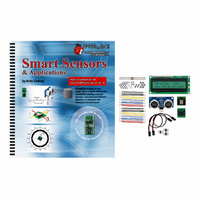
28029
Manufacturer Part Number
28029
Description
KIT PARTS SMART SENSORS W/TEXT
Manufacturer
Parallax Inc
Datasheet
1.122-28029.pdf
(340 pages)
Specifications of 28029
Accessory Type
Parts Kit
Product
Microcontroller Accessories
Lead Free Status / RoHS Status
Contains lead / RoHS non-compliant
For Use With/related Products
BASIC Stamp® or Javelin Modules
Lead Free Status / RoHS Status
Lead free / RoHS Compliant, Contains lead / RoHS non-compliant
Other names
28029PAR
- Current page: 290 of 340
- Download datasheet (5Mb)
Page 278 · Smart Sensors and Applications
The second step is to display the one character that is partially black. The command
cursor = charCnt
characters that were printed with a
= value // 5
value is 28, the remainder of 28 ÷ 5 is 3. If
in the
things to do its job, the
Character 2 for defining and redefining the partially blackened character. So, before
calling
command
custom character, followed by
The
custChar
unnecessary. Reason being, if you want to create a custom character with several
columns of black pixels, all you have to do is send the LCD the same binary value, eight
times in a row. The
rows in the partially filled custom character. If
of pixels become black. If
black, and so on.
Def_Horiz_Bar_Char
dotLine
Def_Horiz_Bar_Char
charCnt = value / 5
custChar = 3
IF charCnt > 0 THEN
ENDIF
' Display Custom Character 2 with a certain number of black columns.
cursor = charCnt
custChar = value // 5
' Choose bit pattern for custom character definition
LOOKUP custChar,
custChar = 2
GOSUB Def_Horiz_Bar_Char
GOSUB Disp_Cust_Char
custChar = 2
variables are set is what makes storing custom characters in EEPROM
FOR cursor = 0 TO charCnt - 1
NEXT
GOSUB Disp_Cust_Char
sets the
variable. The
[%00000, %10000, %11000, %11100, %11110],
dotLine
dotLine
makes sure that the cursor is now just to the right of the black
custChar
dotLine
. Then,
dotLine
subroutine that gets called after the value of
Disp_Cust_Char
,
variable is the one that stores the binary definition for the
custChar
, and the
Def_Horiz_Bar_Char
variable to the remainder of value ÷ 5. For example, if
FOR
Def_Horiz_Bar_Char
is %11100, the left three columns of pixels become
...
NEXT
custChar
custChar = 3
needs to be changed from 3 to 2 with the
loop in the previous step. Next,
dotLine
' Number of black bars
' Choose black custom character
' If black bars to print then
' Print charCnt - 1 black bars
' Print the black bar
' Place cursor
' How many 5ths of a bar?
' Set custom character to 2
' Define the custom character
' Display the custom character
to display it.
. We are using and re-using Custom
is %11000, the left two columns
subroutine needs to know two
, a lookup table stores
can be called to define the
dotLine
custChar
%11100
and
Related parts for 28029
Image
Part Number
Description
Manufacturer
Datasheet
Request
R

Part Number:
Description:
Microcontroller Modules & Accessories DISCONTINUED BY PARALLAX
Manufacturer:
Parallax Inc

Part Number:
Description:
BOOK UNDERSTANDING SIGNALS
Manufacturer:
Parallax Inc
Datasheet:

Part Number:
Description:
COMPETITION RING FOR SUMOBOT
Manufacturer:
Parallax Inc
Datasheet:

Part Number:
Description:
TEXT INFRARED REMOTE FOR BOE-BOT
Manufacturer:
Parallax Inc
Datasheet:

Part Number:
Description:
BOARD EXPERIMENT+LCD NX-1000
Manufacturer:
Parallax Inc
Datasheet:

Part Number:
Description:
CONTROLLER 16SERVO MOTOR CONTROL
Manufacturer:
Parallax Inc
Datasheet:

Part Number:
Description:
BASIC STAMP LOGIC ANALYZER
Manufacturer:
Parallax Inc
Datasheet:

Part Number:
Description:
IC MCU 2K FLASH 50MHZ SO-18
Manufacturer:
Parallax Inc
Datasheet:














