28029 Parallax Inc, 28029 Datasheet - Page 160
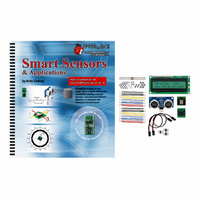
28029
Manufacturer Part Number
28029
Description
KIT PARTS SMART SENSORS W/TEXT
Manufacturer
Parallax Inc
Datasheet
1.122-28029.pdf
(340 pages)
Specifications of 28029
Accessory Type
Parts Kit
Product
Microcontroller Accessories
Lead Free Status / RoHS Status
Contains lead / RoHS non-compliant
For Use With/related Products
BASIC Stamp® or Javelin Modules
Lead Free Status / RoHS Status
Lead free / RoHS Compliant, Contains lead / RoHS non-compliant
Other names
28029PAR
- Current page: 160 of 340
- Download datasheet (5Mb)
Page 148 · Smart Sensors and Applications
Your Turn - Averaging the Calibration and Calibration Test Programs
The calibration and test calibration programs significantly improve the accuracy of your
digital compass. By incorporating averaging into both programs, the accuracy of your
digital compass will be further improved.
ACTIVITY #5: MOBILE MEASUREMENTS
This activity demonstrates how to replace the Debug Terminal with the Parallax Serial
LCD to make your digital compass mobile.
Connecting the Parallax Serial LCD with an Extension Cable
The Parallax Serial LCD is a definite source of magnetic field disturbance and needs to
be operated well away from the compass module. This is easily done with an extension
cable.
xSum = ABS(xSum)
x = xSum / 10
IF xSum // 10 >=5 THEN x = x + 1
IF sign = Negative THEN x = - x
sign = ySum.BIT15
ySum = ABS(ySum)
y = ySum / 10
IF ySum // 10 >=5 THEN y = y + 1
IF sign = Negative THEN y = - y
RETURN
√
√
√
√
Follow the steps in this activity to incorporate averaging into a copy of
CalibrateCompass.bs2. Instead of modifying the program's
subroutine
(TestCompassAveraged.bs2) and paste it over the one in your copy of
CalibrateCompass.bs2.
Run your modified copy of CalibrateCompass.bs2 and repeat the steps in
Activity #2.
Make a copy of TestCalibratedCompass.bs2, and modify it to perform averaging.
Repeat the accuracy tests in Activity #3. Your digital compass should perform
really well now.
just
copy
the
modified
' Take absolute value
' x = the average measurement
' Fraction > .5? Round up
' if xSum negative, negate x
' Store sign of ySum
' Take absolute value
' y = the average measurement
' Fraction > .5? Round up
' if ySum negative, negate y
subroutine
from
Compass_Get_Axes
this
program
Related parts for 28029
Image
Part Number
Description
Manufacturer
Datasheet
Request
R

Part Number:
Description:
Microcontroller Modules & Accessories DISCONTINUED BY PARALLAX
Manufacturer:
Parallax Inc

Part Number:
Description:
BOOK UNDERSTANDING SIGNALS
Manufacturer:
Parallax Inc
Datasheet:

Part Number:
Description:
COMPETITION RING FOR SUMOBOT
Manufacturer:
Parallax Inc
Datasheet:

Part Number:
Description:
TEXT INFRARED REMOTE FOR BOE-BOT
Manufacturer:
Parallax Inc
Datasheet:

Part Number:
Description:
BOARD EXPERIMENT+LCD NX-1000
Manufacturer:
Parallax Inc
Datasheet:

Part Number:
Description:
CONTROLLER 16SERVO MOTOR CONTROL
Manufacturer:
Parallax Inc
Datasheet:

Part Number:
Description:
BASIC STAMP LOGIC ANALYZER
Manufacturer:
Parallax Inc
Datasheet:

Part Number:
Description:
IC MCU 2K FLASH 50MHZ SO-18
Manufacturer:
Parallax Inc
Datasheet:














