28029 Parallax Inc, 28029 Datasheet - Page 179
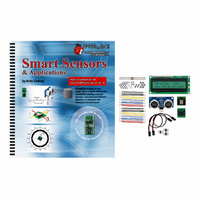
28029
Manufacturer Part Number
28029
Description
KIT PARTS SMART SENSORS W/TEXT
Manufacturer
Parallax Inc
Datasheet
1.122-28029.pdf
(340 pages)
Specifications of 28029
Accessory Type
Parts Kit
Product
Microcontroller Accessories
Lead Free Status / RoHS Status
Contains lead / RoHS non-compliant
For Use With/related Products
BASIC Stamp® or Javelin Modules
Lead Free Status / RoHS Status
Lead free / RoHS Compliant, Contains lead / RoHS non-compliant
Other names
28029PAR
- Current page: 179 of 340
- Download datasheet (5Mb)
Chapter 5: Accelerometer Gaming Basics
Chapter 3 introduced you to the Memsic Dual-Axis Accelerometer. Similar devices can
be found in lots of HIDs (Human Interface Devices), a category which includes computer
mice, keyboards, and more generally, anything that makes it possible for humans to
interact with microprocessors. With limited space on PDAs (Personal Digital Assistants)
like the one in Figure 5-1, tilt control eliminates the need for extra buttons. In this
example, tilting allows the user to pan around on a map without pushing any buttons. Tilt
control is also a popular feature in certain game controllers.
Figure 5-1:Tilt-Controlled PDA
Photos of RotoView® tilt-controlled PDA interface in action courtesy of Innoventions®,
www.innoventions.com
This chapter has four activities that demonstrate the various facets of using tilt to control
a display. Here are summaries of each activity:
•
•
•
Activity #1: PBASIC Graphic Character Display – introduces some Debug
Terminal cursor control and coordinate-plotting basics.
Activity #2: Background Store and Refresh with EEPROM – Each time your
game character moves, whatever it was covering up on the screen has to be re-
drawn. This activity demonstrates how you can move your character and refresh
the background with the help of the BASIC Stamp’s EEPROM.
Activity #3: Tilt the Bubble Graph – With a moving asterisk on a graph, this
first application illustrates how the hot air pocket inside the MX2125 moves
when you tilt it. At the same time, it puts the accelerometer fundamentals to
work along with the techniques from Activity #2.
Chapter 5: Accelerometer Gaming Basics · Page 167
Related parts for 28029
Image
Part Number
Description
Manufacturer
Datasheet
Request
R

Part Number:
Description:
Microcontroller Modules & Accessories DISCONTINUED BY PARALLAX
Manufacturer:
Parallax Inc

Part Number:
Description:
BOOK UNDERSTANDING SIGNALS
Manufacturer:
Parallax Inc
Datasheet:

Part Number:
Description:
COMPETITION RING FOR SUMOBOT
Manufacturer:
Parallax Inc
Datasheet:

Part Number:
Description:
TEXT INFRARED REMOTE FOR BOE-BOT
Manufacturer:
Parallax Inc
Datasheet:

Part Number:
Description:
BOARD EXPERIMENT+LCD NX-1000
Manufacturer:
Parallax Inc
Datasheet:

Part Number:
Description:
CONTROLLER 16SERVO MOTOR CONTROL
Manufacturer:
Parallax Inc
Datasheet:

Part Number:
Description:
BASIC STAMP LOGIC ANALYZER
Manufacturer:
Parallax Inc
Datasheet:

Part Number:
Description:
IC MCU 2K FLASH 50MHZ SO-18
Manufacturer:
Parallax Inc
Datasheet:














