28029 Parallax Inc, 28029 Datasheet - Page 283
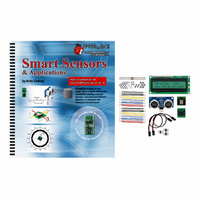
28029
Manufacturer Part Number
28029
Description
KIT PARTS SMART SENSORS W/TEXT
Manufacturer
Parallax Inc
Datasheet
1.122-28029.pdf
(340 pages)
Specifications of 28029
Accessory Type
Parts Kit
Product
Microcontroller Accessories
Lead Free Status / RoHS Status
Contains lead / RoHS non-compliant
For Use With/related Products
BASIC Stamp® or Javelin Modules
Lead Free Status / RoHS Status
Lead free / RoHS Compliant, Contains lead / RoHS non-compliant
Other names
28029PAR
- Current page: 283 of 340
- Download datasheet (5Mb)
character at the same time, simply use more than one custom character. In other cases,
when you want the LCD to display more than one different custom character to display at
the same time, use different custom character definitions.
Custom character display summary:
For the second rule, about having more than one custom character on the display at one
time, the next activity provides a working example.
ACTIVITY #2: HORIZONTAL BAR GRAPHS FOR PING))) DISTANCE
This first bar graph example demonstrates how to graphically display a Ping))) sensor's
measurement of an object's centimeter distance.
Parts and Equipment
See Chapter #2, Activity #4.
A Horizontal Bar Graph
To test the next example program's horizontal bar graph, you will enter values into the
Debug Terminal's Transmit windowpane, and the LCD will display the result in bar
graph format as shown in Figure 7-1. Each row on the LCD has eighty columns of
vertical dotted lines. If you enter 1, the leftmost column in the leftmost character will go
black. Entering 2 will cause two columns to turn black. If you enter 29, it will cause 29
columns to turn black. Since each character is 5 columns wide, the value 29 is actually
displayed as five blacked out characters and the sixth character with four black columns.
•
•
If you have lots of different custom characters, but you only want to display one
at any given time, use a single custom character and update its definition to
change the character.
If you want more than one different custom character to be displayed by the
LCD at the same time, use more than one of the different custom character
definitions in the LCD's character memory.
Chapter 7: LCD Bar Graphs for Distance and Tilt · Page 271
Related parts for 28029
Image
Part Number
Description
Manufacturer
Datasheet
Request
R

Part Number:
Description:
Microcontroller Modules & Accessories DISCONTINUED BY PARALLAX
Manufacturer:
Parallax Inc

Part Number:
Description:
BOOK UNDERSTANDING SIGNALS
Manufacturer:
Parallax Inc
Datasheet:

Part Number:
Description:
COMPETITION RING FOR SUMOBOT
Manufacturer:
Parallax Inc
Datasheet:

Part Number:
Description:
TEXT INFRARED REMOTE FOR BOE-BOT
Manufacturer:
Parallax Inc
Datasheet:

Part Number:
Description:
BOARD EXPERIMENT+LCD NX-1000
Manufacturer:
Parallax Inc
Datasheet:

Part Number:
Description:
CONTROLLER 16SERVO MOTOR CONTROL
Manufacturer:
Parallax Inc
Datasheet:

Part Number:
Description:
BASIC STAMP LOGIC ANALYZER
Manufacturer:
Parallax Inc
Datasheet:

Part Number:
Description:
IC MCU 2K FLASH 50MHZ SO-18
Manufacturer:
Parallax Inc
Datasheet:














